 Adobe Community
Adobe Community
- Home
- Acrobat
- Discussions
- Re: unsauberes Schriftbild beim Text-Einsetzen in ...
- Re: unsauberes Schriftbild beim Text-Einsetzen in ...
Unclean font when inserting text in Adobe DC
Copy link to clipboard
Copied
Es gibt bei mir unsaubere Buchstaben, wenn ich in ein Dokument Text einsetze. Beispielsweise sehen die Buchstaben 'd' und 'g' aus wie mit einer alten Typenschreibmaschine und schlechtem Farbband geschrieben. Lässt sich das ändern?
[Private information removed by moderator]
Copy link to clipboard
Copied
Hello!
Thank you for reaching out.
As you are inserting text in the PDF, could you please confirm if you are adding comments to the document or editing the PDF?
It would be helpful if you can share the screenshot of the text you added to the PDF and the steps you do to insert the text.
We will be waiting for your response.
Thanks,
Meenakshi
Copy link to clipboard
Copied
Hi,
thanks for your answer!
I inserted a text copied from another PDF file in 'Edit' mode and got the incorrect 'd' and 'g'. I then deleted this text and 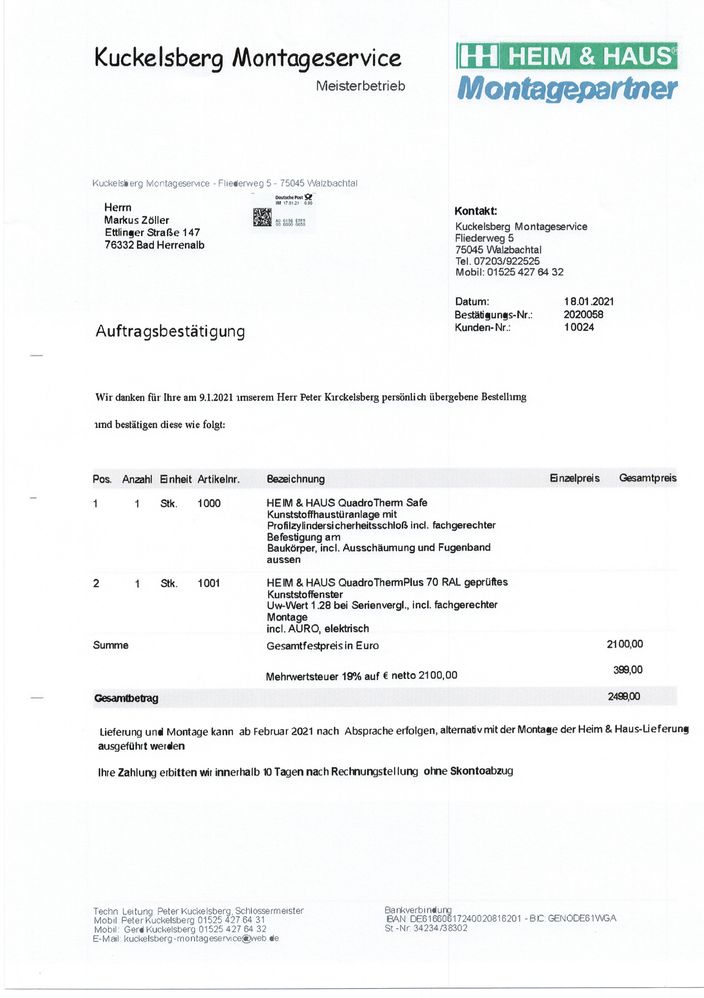
Copy link to clipboard
Copied
wenn Sie mir jetzt nicht umgehend helfen, werde ich das Softwareabo nicht verlängern!. Es ist unerhört, dass Sie mir einfach nicht antworten.
Heute habe ich ein neues Problem: beim Text einsetzen und Text bearbeiten werden keine 't' eingesetzt. Dafür aber beim einsetzen eines 'f' wird 'ft' eingesetzt (beim Text bearbeiten).
Ich will jetzt sofort wissen, woran das liegt und was ich tun kann