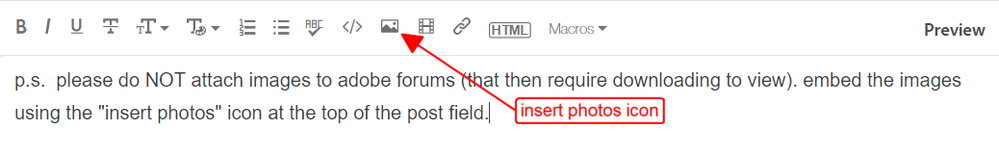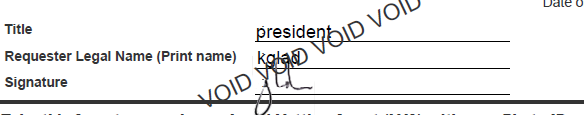Adobe Community
Adobe Community
Using
Copy link to clipboard
Copied
I have to sign a very importanr document.
Nevertheless, I can't sign in and document always closing itselfs.
Why do I have to pay for nothing?
Copy link to clipboard
Copied
what adobe product do you own (that you're using to sign)?
Copy link to clipboard
Copied
Hi,
it's for pdf. I have the Adobe account with black logo.
I'm sorry, I am an IT nitwit 😞
Copy link to clipboard
Copied
unless you're paying money for some adobe product (eg, E-signatures & digital signing software powered by Adobe Sign you're not going to be able to convert a pdf that's not designed or electronic signing, to be signed.
print the document, sign in the old fashioned way and scan it into electronic form (if that's what you want).
or purchase an adobe product to allows e-signing and sign it in about 1 minute with your mobile device or computer.
Copy link to clipboard
Copied
I pay for this: APCC. ALL MLP DRI01 N/A 1Y
to Adobe
Copy link to clipboard
Copied
My guess: Acrobat Pro DC.
Copy link to clipboard
Copied
what did you sign up for? is that all apps?
check your account to verify your subscription is what you expect, https://account.adobe.com
your account will show your subscription without the use of obscure acronyms.
anyway, it's all apps, it includes acrobat pro and you can use that to convert that pdf to a fillable/signable form.
and all apps includes the mobile adobe sign, which you can install on your ios/android mobile to sign from your mobile device.
Copy link to clipboard
Copied
Hi,
Adobe Pro DC
Copy link to clipboard
Copied
install the cc desktop app from here https://creativecloud.adobe.com/apps/all/desktop?action=install&source=apps&productId=creative-cloud and use it to install your adobe subscription and trial programs. ie, install acrobat pro.
open any pdf in your installed acrobat pro > click tools > click fill&sign.
google how to use acrobat fill&sign if you need help. (p.s. i signed a piece of paper > took > a pic with my mobile cam and added that photo of my signature to my cc cloud files so i can use it acrobat and on my mobile adobe sign.)
if you have trouble downloading, use the alternative download site at page bottom here, https://helpx.adobe.com/in/download-install/kb/creative-cloud-desktop-app-download.html
Copy link to clipboard
Copied
Thank you so much!
Copy link to clipboard
Copied
you're welcome. here's a pic of your pdf signed with my e-sig using acrobat pro:
p.s. i removed your pdf after downloading because it contains your personal info and you really don't want that in a public forum.
Copy link to clipboard
Copied
Thank you. I'm a happy man now.
Copy link to clipboard
Copied
you're welcome.