 Adobe Community
Adobe Community
- Home
- Acrobat
- Discussions
- Vertical Alignment of Form Field Contents
- Vertical Alignment of Form Field Contents
Vertical Alignment of Form Field Contents
Copy link to clipboard
Copied
Hello,
I have created a form and don't see any way of vertically aligning the contents of my fields to the bottom. My form contains date, text and number fields. In doing a search, I see the last time this question was answered was in 2016 and I was wondering if there has been a new fix in Acrobat Pro DC? If there is, I haven't found it.
Thank you for any help you can offer.
Copy link to clipboard
Copied
This can only be done if the field is set as having Rich Text Formatting. In that case select the text, press Ctrl+E, click on More, switch to Paragraph and click this button:
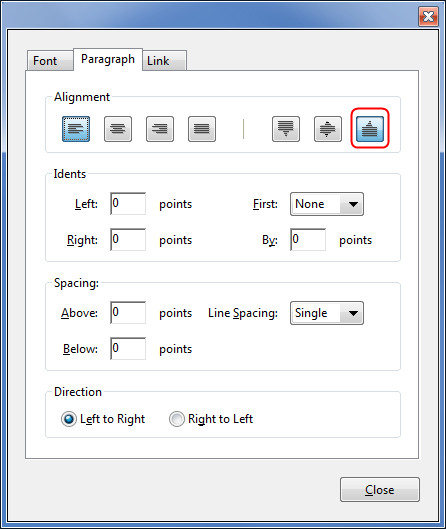
Copy link to clipboard
Copied
Thank you. I'll give that a try.
Copy link to clipboard
Copied
This is incorrect. Simply set the field to NOT multi-line and it will vertically center. Rich text is not required.
Copy link to clipboard
Copied
The question was how to align the text to the bottom of the field, though, not to the center of it...
Copy link to clipboard
Copied
My bad. I should have read closer.
