 Adobe Community
Adobe Community
- Home
- Acrobat
- Discussions
- Re: Truly appreciate your knowledge, Sir! Okay, I ...
- Re: Truly appreciate your knowledge, Sir! Okay, I ...
Watermark Issue
Copy link to clipboard
Copied
Dear Members,
Currently, I do not have any purchased product from Adobe. I am using a free product of Acrobat DC for Desktop. I believe this is a software bug.
The issue is that when I change the page colour from white to black and text colour from black to white (from Preferences), the watermark in the page also turns from black to white, thereby causing some texts to hide behind the watermark. I am attaching two photos which will make it clear. To my surprise, this issue is not found on the Android version of Adobe Acrobat DC. Please assist me in resolving the same. Or at least please patch this bug in your next update.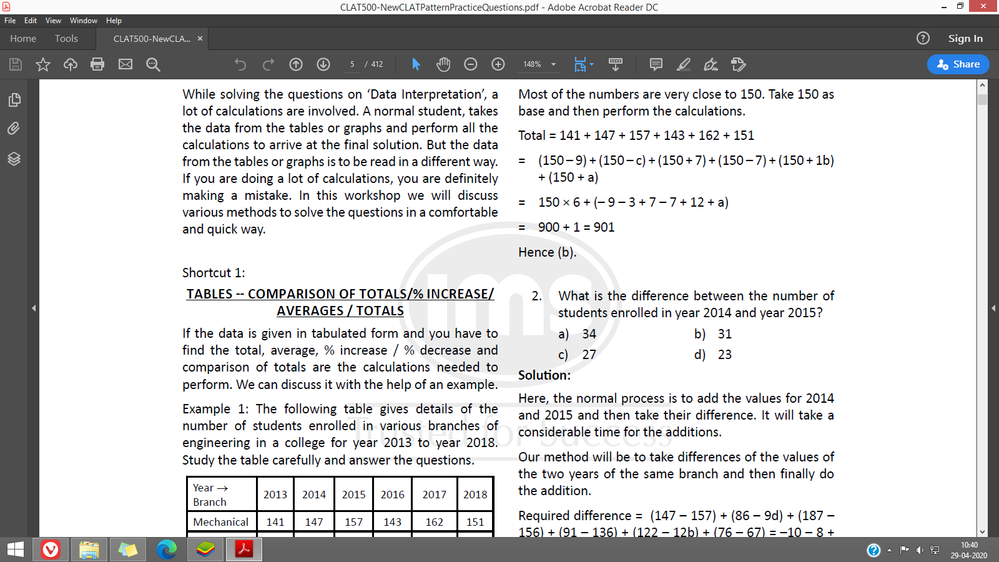
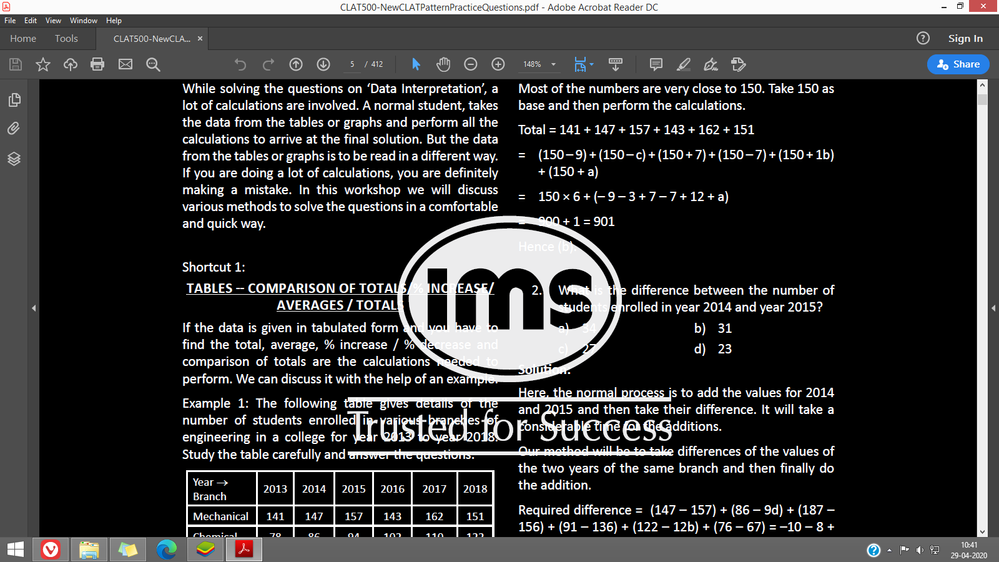
Copy link to clipboard
Copied
Looks correct. Watermark is neither black nor white, so accessibility setting won’t change it. I think it stays the same light grey but now looks white by comparison. Accessibility isn’t a night mode as found on some devices.
Copy link to clipboard
Copied
Dear Sir,
Please let me know what exactly should be done to resolve this issue in Acrobat DC or is it a bug in the software? It is straining my eyes. By the way, thank you for replying.
Copy link to clipboard
Copied
I believe it is working as designed. There is nothing to change. However, if you would like it to work differently you can make a feature request: https://www.adobe.com/products/wishform.html
If you still believe it is a bug, this doesn't matter too much as it's the same form. However, use the word "bug" carefully, it means software that doesn't work as designed, NOT software that doesn't work as you wish.
Copy link to clipboard
Copied
Truly appreciate your knowledge, Sir! Okay, I will use the link to raise feature request and not to report any bug.
Copy link to clipboard
Copied
Good luck! I absolutely agree it would be a good thing if it worked (or could be made to work) the way you expected it to.
