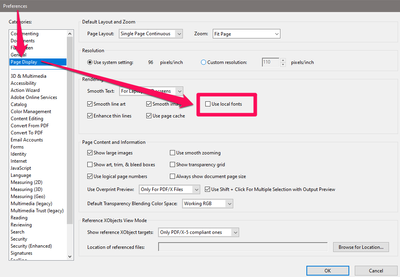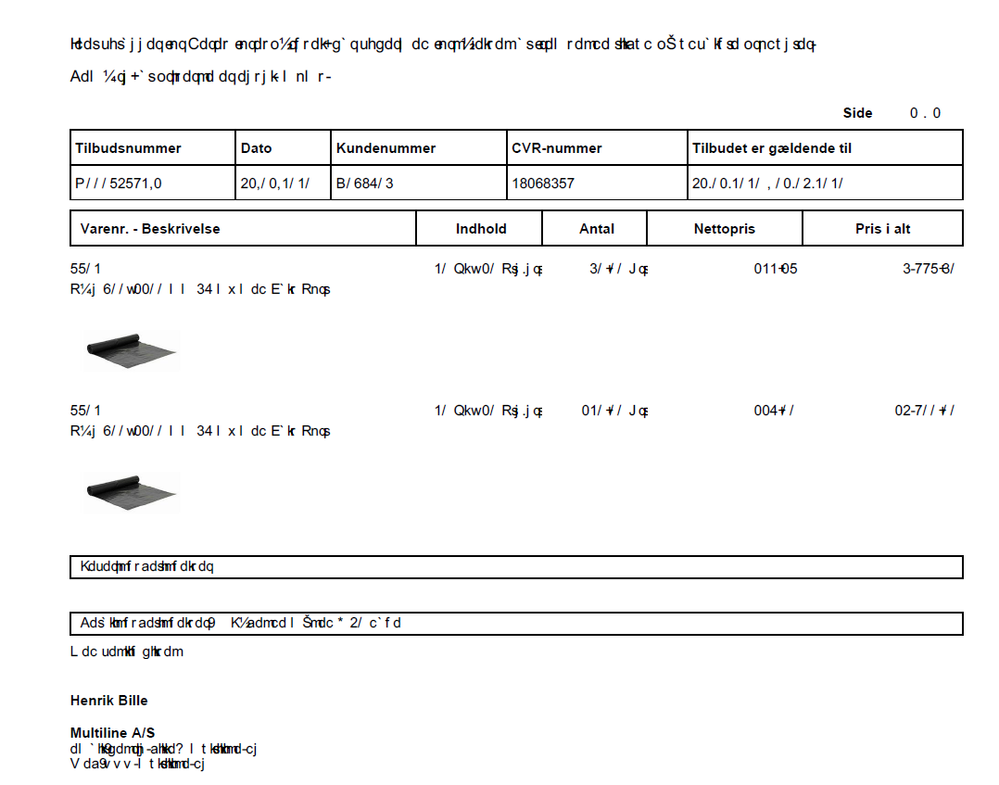Adobe Community
Adobe Community
Weird jibberish characters in PDF
Copy link to clipboard
Copied
I know there has been a lot of talk about this topic. BUT -
Why is it, that I have two similar PCs in my office - both run standard windows 10, and acrobat pro dc.
But on one of them some PDFs looks like jibberish - weird characters that don't make any sense.
It's not just from one source, that the PDFs are unreadable.
Someone wrote that it was generated from companies using "not-adobe" programs to create their PDF, but thats not the case, since I have two PCs where one can read the PDFs and the other can't.
What is the solution - there has got to be one!
Copy link to clipboard
Copied
I guess a font issue.
Be sure that your 2 PCs uses the same.
Copy link to clipboard
Copied
The thing is, they are both standard PCs with Windows 10 - no alterations at all - so basically the same.
If there is fonts missing on one PC, they should be missing on the other two - and which fonts should be missing?
I mean, this is Adobe we're talking about. I (and others) should not have this problem!
Copy link to clipboard
Copied
Be sure that this setting is the same on both:
Copy link to clipboard
Copied
It is - but still just jibberish
Copy link to clipboard
Copied
Hey, did you manage to solve this one? It started on my PC as well 😕
Copy link to clipboard
Copied
Same here 😕 any solutions?
thanks
Copy link to clipboard
Copied
Please, share a sample file otherwise we can only play guessing games.
Copy link to clipboard
Copied
Most strongly agree. In order to provide anything other than a WAG (wild-assed guess) as to what is going, we need to see one or more sample files exhibiting the problem so that we can investigate exactly what the problem is.
There are a number of issues that could cause these problems. Generally, these issues revolve around either (1) unembedded fonts (yes, not embedding a font saves a few bytes of disk space, but the problems that can be encountered, oy!, (2) either missing or improper mapping tables for the fonts, or (3) both.
Copy link to clipboard
Copied
When you export your PDFs from the source program, make sure to check the options to embed the fonts into the PDF.
If the PDF is already made, you can embed the fonts into the PDF with Acrobat's Preflight utility. But you first have to ensure that the fonts called by the PDF are installed on your computer.
All of the software companies are controlling their fonts, when and where you can use them, etc. One thing that's required is that the fonts are either embedded into the PDF or are available on your computer (and, of course, match those called by the PDF).
Follow the steps outlined in my Oct. 5, 2019 answer here: https://community.adobe.com/t5/acrobat/scrambled-text-when-viewing-pdf-documents-in-acrobat-standard...
| Classes & Books for Accessible InDesign, PDFs & MS Office |