 Adobe Community
Adobe Community
- Home
- Acrobat
- Discussions
- Re: when creating a text box I can no longer place...
- Re: when creating a text box I can no longer place...
when creating a text box I can no longer place it where I want or change the size
Copy link to clipboard
Copied
in Acrobat 8, all of a sudden when I create a text box and place it in my document, it does not allow me to move the text box or resize it. And the text box is always placed automatically in the center of the line.
Help and thanks
Copy link to clipboard
Copied
Have you tried creating a new PDF form, and adding a Text Field to it?
- Does this give you the same issue? or does it just happen in one form?
I'm assuming, you are in trying to move the Text Field in Form Editing mode?
- What tool do you have selected when you try and edit / move the Text field?
- Are you able to right-click on the Text Field and access Properties? Could it be the 'Locked' option is selected? If it is deselect this option and you should be able to reposition the field.
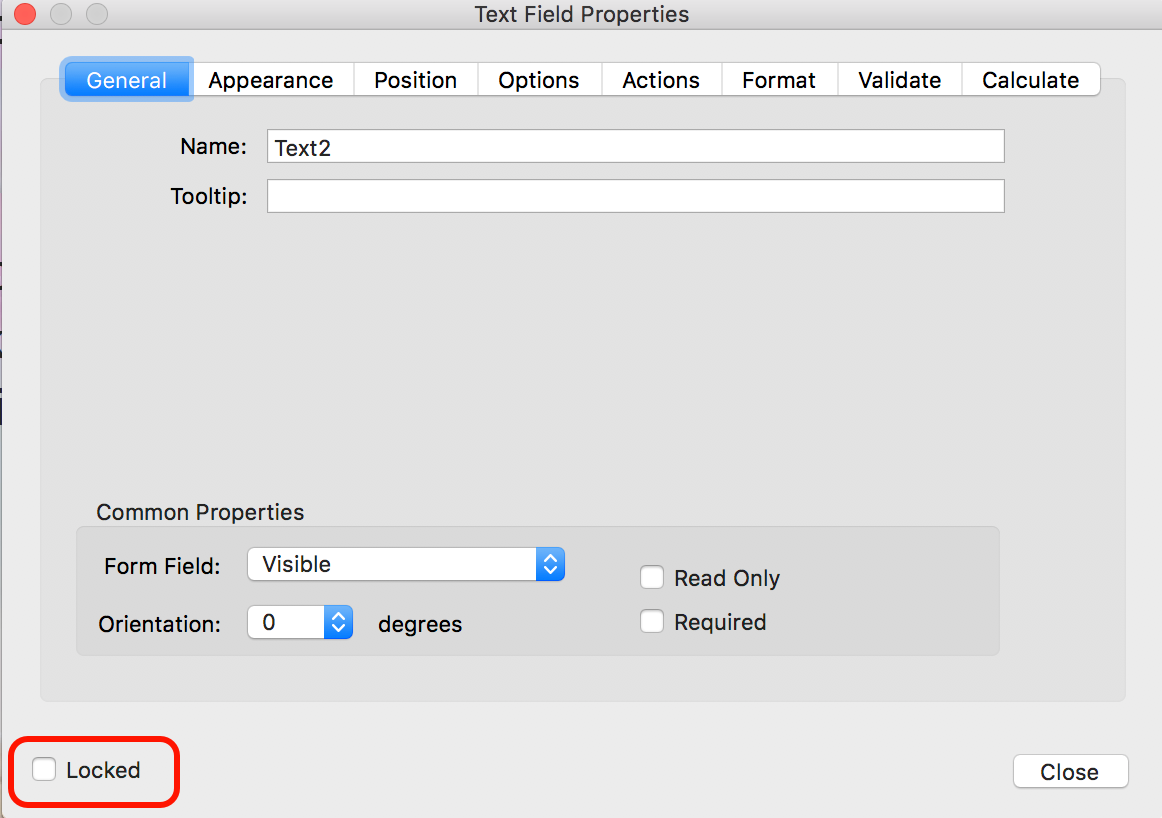
If you can't get it to change, try resetting Acrobat's preferences:
Copy link to clipboard
Copied
Thanks Cari, and the properties are not locked, I have tried using new documents, creating new pdfs all the same. I even tried getting into one my old pdf documents that allowed me to resize, reposition text fields and that doesn't work .
Copy link to clipboard
Copied
I would recommend you try resetting your Acrobat preferences, to see if that makes a difference, as it sounds like there's a possible corruption in those that affects all documents.
If that doesn't resolve the issue try uninstalling and reinstalling Acrobat, use the Acrobat cleaner to ensure all Acrobat related files are removed from your system (this will clear stuff in the registry as well as far as I'm aware). See: Download Adobe Reader and Acrobat Cleaner Tool - Adobe Labs
Also as you are also using an older version of Acrobat (Acrobat 8) - please be aware there is no guarantee this will run as expected on modern operating systems.
- I believe it was compatible with Windows XP, but I doubt it was ever tested on Windows 7 and onwards.
- What operating system are you running? Have you made recent changes to this? (upgrades) or installed new software?