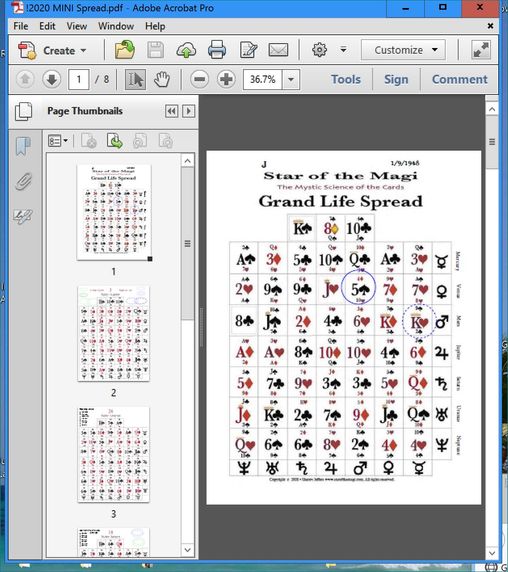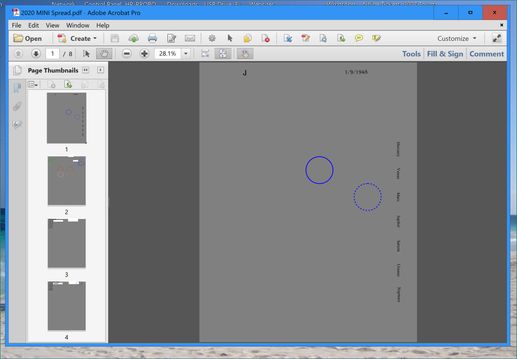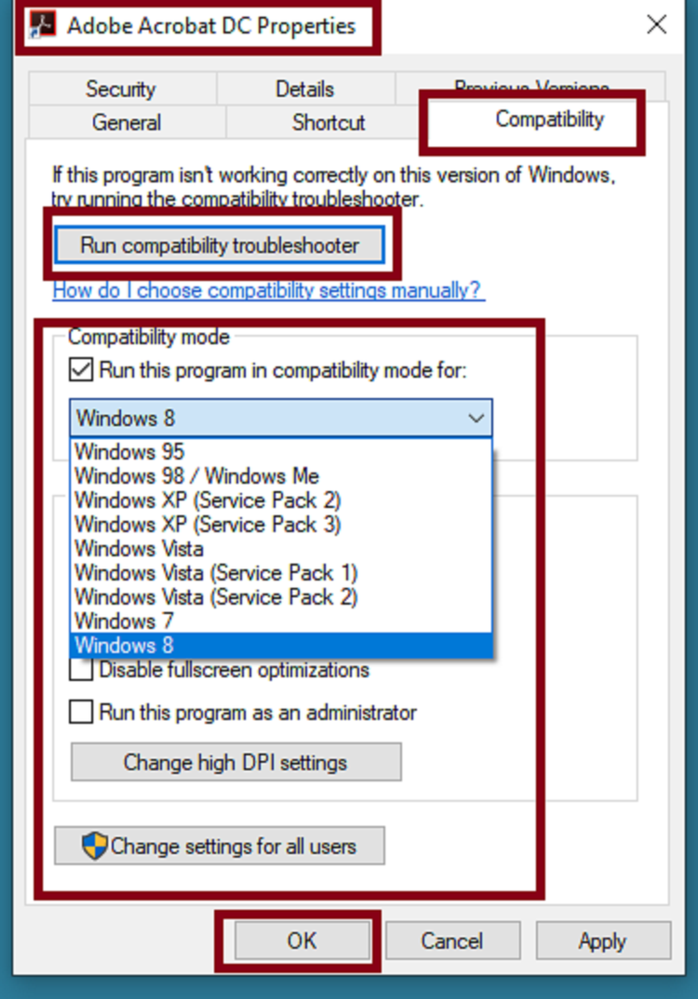Adobe Community
Adobe Community
Why am I
Copy link to clipboard
Copied
some files that I created on the main computer don't open of Surface Pro windows 10
Any suggestions will be appreciated
Thanks Steve
Copy link to clipboard
Copied
Yes, upgrade to Adobe Acrobat Pro DC which is fully supported in Micrososft Windows 10.
Seems like you're using an old and no-longer upported version of Acrobat Pro which accroding to system requirements, fi that is Acrobat Pro X or XI seems like you squeezed in tha installation forcibly in your Windows box.
I would suggest, that if your Acrobat Pro was working before and all of a sudden it's behaving like this, to click "Help"--->>> "Repair Installation" and then force manually the last known version update for whatever version of Acrobat Pro you're using.
That is the only work around that you'll see frequently recommended here in the community support forum.
You can get those updates from here:
In addition, if you're one of those Adobe customers who refuses to give up your old Adobe Acrobat Pro, I would also suggest to run it in compatibility mode.
To do so, right click on the Adobe Acrobat Pro icon in wherever folder you have it installed.
In MS Windows 10 , Acrobat executable for Acrobat Pro DC if installed in this directory path:
- C:\Program Files (x86)\Adobe\Acrobat DC\Acrobat
Check in your system where the executable for your Acrobat version was installed to.
Scroll down until you find the "Acrobat.exe" file, right-click on it--->> Select "Properties" from the context menu and switch to the "Compatibiity" tab.
See slide below:
Last, verify and confirm that if you've set Adobe Acrobat Pro as the default PDF owner in your system that MS Windows 10 is not reverting the PDF ownership back to MS Edge browser or something else.
Very frequently a lot of users in report back to the forums observing that this isa frequent issue with each MS Windows update (specially with unattended system updates).
Copy link to clipboard
Copied
I forgot to add this guidance: https://helpx.adobe.com/acrobat/kb/acrobat-trial-removed-previous-version-and-plugins.html
Copy link to clipboard
Copied
these pdf's but I don't recall which one it was that was masking these
multi-paged PDF files. And yes I am an old Acrobat fan hanging onto the
days that computer programs were not subscritions that had to be renewed
each year and you know the security forces and all the identity codes well,*
*"IF It Works Don't Change It" *
*Cheers,*
*Steve*
*Office: 541-822-6060 Mobile: 541-953-6928*
*https://www.picaflores.net/*
Copy link to clipboard
Copied
Ok great!
And you're welcome.
Hey if you find those settings would you mind sharing what you did? Just make sure to mark your answer as correct solution for the benefit of those faithful fans of Acrobat Pro legacy products.
Thanks for that feedback.