 Adobe Community
Adobe Community
- Home
- Acrobat
- Discussions
- Why can JPEG files no longer be converted to PDF i...
- Why can JPEG files no longer be converted to PDF i...
Copy link to clipboard
Copied
For a couple of years now I have been able to create a PDF from JPEG files. And as of last week I can no longer do it. I went through Online Support twice and received two different answers. Would like to know officially why I can no longer create a PDF from a JPEG file? Thank you.
 1 Correct answer
1 Correct answer
I am personally escalating this issue with management of Adobe's support organization to get to the bottom of how the OP ended up being referred to a non-Adobe “support” e-mail. We will directly work with the customer on this.
- Dov
Copy link to clipboard
Copied
Should still be possible, as far as I know. What exactly happens when you attempt to do so?
It's more likely a bug than a change in policy.
Copy link to clipboard
Copied
Thank you for your reply. I receive an error saying the file is not a supported file type or is corrupted (which it is not corrupted) and that I need to print to PDF...
I was told through online support I can no longer convert JPEGs to ensure files don't get corrupted(??).
I'm not the most technical person, but it just seems odd that all of a sudden I cannot convert files.
Copy link to clipboard
Copied
Also, when I first went through online support, they had me run a cleaner, uninstall and then reinstall. And I still had the same problem...
Copy link to clipboard
Copied
That explanation sounds like a bunch of BS.
What's your exact application and version number? Does it happen with all files? What about if you go to Google and just download a random JPG and try to convert it? What about other image formats?
Copy link to clipboard
Copied
I use the app through Creative Cloud. I cannot create a PDF from any JPEG or PNG file, regardless of it's source.
Just received message from support "We have several problems with Acrobat DC Pro subscription version and Windows 10 64 Bit."
I just don't understand why all of sudden I can't do it. And why I'm getting so many conflicting answers. I appreciate you trying to help me.
Copy link to clipboard
Copied
Hi Alison,
Not knowing what transpired during your conversation with Adobe support, I can't completely fault the response but at face value it doesn't sound like good support. While I'm not an employee of Adobe, I do apologize anyway.
I just did a quick verification test and the current Acrobat can convert a jpg into a PDF works just fine.
Like try67 just said, what is your OS (and what version) and which version of Acrobat are you using (and what version)?
Copy link to clipboard
Copied
Thank you for your reply! I am very appreciative!
As I mentioned in my last reply, I am being told through e-mail: "We have several problems with Acrobat DC Pro subscription version and Windows 10 64 Bit." The same e-mail suggested: "So we can do is we cancel your Acrobat DC Pro Plan and we provide you the Acrobat Pro 2017 Perpetual license which is the onetime off payment and valid for lifetime (Not Subscription)."
This would cost me $399!
This is just insane to me. Am I missing something?? Feeling so defeated.
I have a small Etsy Shop where I sell invitations and custom stationery. I need to be able to convert JPEG files to PDF. And while I can do it through my design program by printing to PDF (which is what the second online support person told me I had to do) it takes several minutes whereas before I could use Acrobat Pro and do it in seconds. It's just so frustrating.
Copy link to clipboard
Copied
Hi Alison,
Forgive me for being dense, but are you saying that you do subscribe to Acrobat DC Pro and concurrently utilize the PDF creation on line?
Let me add to my question: do you have the Acrobat DC Pro application on your computer or not? If you do, why do you not convert the JPG over to PDF directly on your computer?
Sorry for my ignorance here
Copy link to clipboard
Copied
I'm sure I'm the one being dense, not you! So forgive me!
I pay a monthly subscription for Acrobat Pro DC and have the app installed on my computer. To my best understanding I'm not doing anything online (??) since it's installed on my computer.
When I try to convert the file to a PDF from the actual file, it automatically opens Acrobat Pro DC and I get the error message. If I try through the App, same message.
Does that help at all?
Copy link to clipboard
Copied
OK, great information. I misunderstood about the online approach, my bad.
Let's go a little deeper here but first can I find out what your OS is (and what release). Also, to verify, what release is your Acrobat Pro?
Meanwhile, if you click on "Open" within Acrobat, and look at the bottom of the window, you might see this:
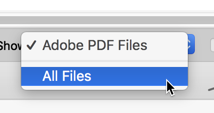
I say "might" because I'm on a Mac and I'm not sure what this looks like on a PC but it should be somewhere.
Select All Files and all documents will show up in the Open window.
Is that how you were selecting jpgs from within Acrobat? If not, try this and let me know what happens.
Meanwhile, I got the impression that you were opening these jpgs in a different application. If so, what is that application?
Alternatively, if you open a jpg (on a Mac) in Apple's Preview, you can do a Command-p (for print) and on the bottom right is a PDF dropdown that provides these options:
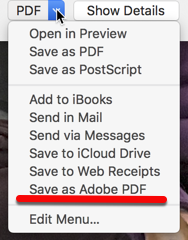
If you select the "Save as PDF," you will get Apple's conversion. If you select "Save as Adobe PDF," you will get Acrobat's conversion.
I'll be away from my computer for about an hour or hour and a half so I apologize for any delay in responding to your response.
Thank you!
Copy link to clipboard
Copied
Windows 10.
I'm not sure what release. But should be latest since they had me reinstall it. When I tried to find the version it lists several types (maybe I'm looking in the wrong place) but the first number/version is 2019.012.20034 (??)
I'm trying to open them through Acrobat Pro DC. If I click on the file itself (where it is saved) and click on "Convert to PDF" that's when it will open in Acrobat and give me the error message. Nothing I try will let me convert a JPEG to a PDF.
No worries. I appreciate you trying to help me.
Copy link to clipboard
Copied
Hi Alison,
Ah!! please try this:
1) From within Acrobat go to File (menu) -> Open...
2) From within Explorer (in the Open window) navigate to the location where your files are
3) be sure that you're set to open ALL file (see below)
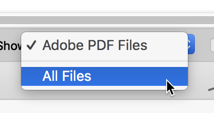
4) Find the jpg file you wish to open and open it.
5) that image will open within Acrobat and you'll not that it now has a PDF suffix
6) Save that image where you want it to be located.
Please let us know if this works.
Copy link to clipboard
Copied
I so appreciate all of your help!
That is what I have always done and now it does not work. I get the error message. =(
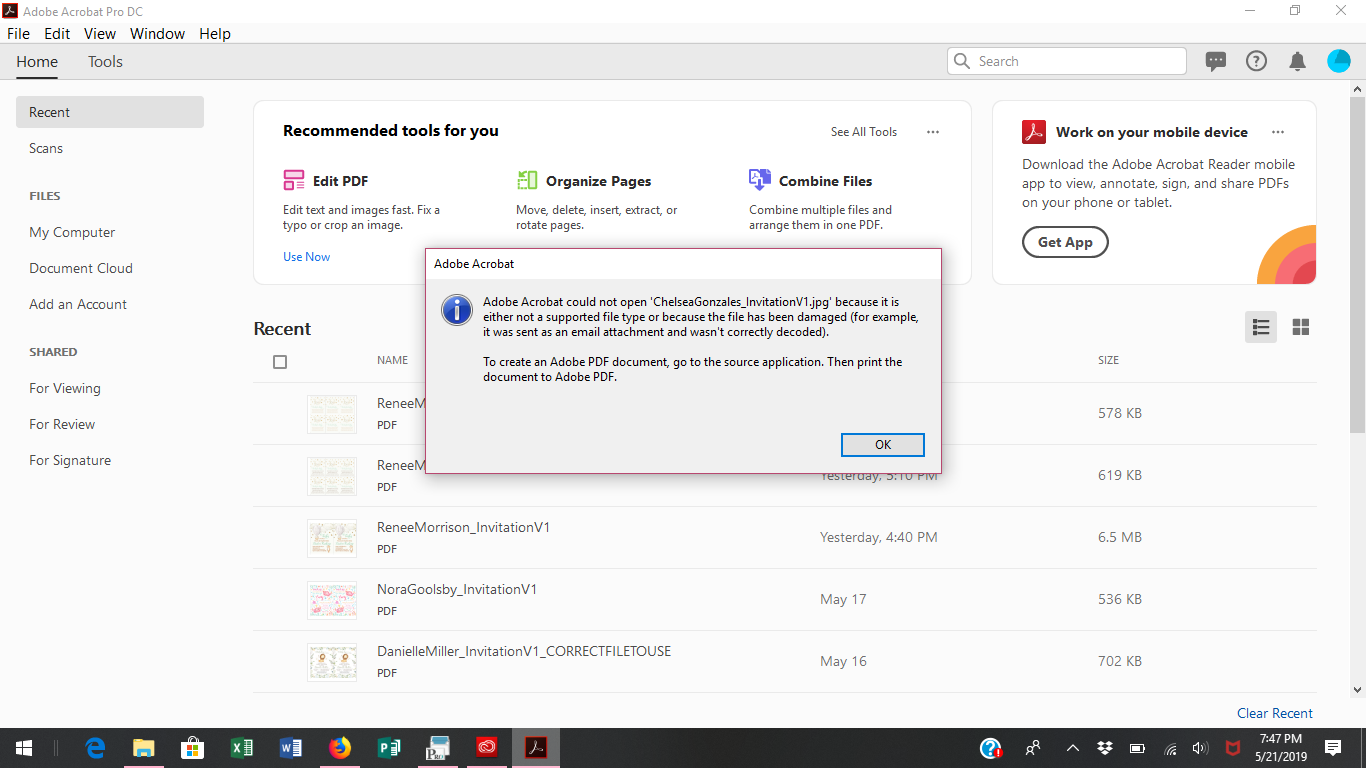
Copy link to clipboard
Copied
Hi Alison,
Have you tried this with any other jpg file? Maybe THAT file is damaged.
Copy link to clipboard
Copied
It's EVERY JPEG file. Files I was able to convert the day before this issue began to happen are receiving the same error message now when I got to convert them again. The files are not corrupted. I am creating them...
Copy link to clipboard
Copied
You're being very patient with me, thank you. I know I'm asking a lot of questions but I have to agree that there is something wrong with your Acrobat.
Did tech support have you delete your preferences? It is possible that the person you talked with had you uninstall your copy and replace it but did they also have you delete your Preferences? If not, here's some information on that: How to reset Acrobat Preference settings to default.
Oh, did you do anything else to your computer. Update from Microsoft? Update and/or install any other applications?
Whenever there's a change from one day to the next, that means that SOMETHING happened. Finding out what that was is a trick obviously.
I will also bring in some help from Adobe that is higher up than whomever you talked with on the phone. Let me see what he can do.
Thanks,
Gary
Copy link to clipboard
Copied
Thank you so much!! I appreciate your patience with me! I'm online with support and they're wanting to do a remote session again and I just don't feel like that's going to help at this point, as it didn't before.
No, they did not mention anything in regards to preferences. E-mail support said there was an update on May 14th and the day after is when I started having issues. I will look at the preferences information you sent. Thank you!!
It may be a little while before I respond again as I am a stay at home mom with two little toddlers.
Thanks again!
Copy link to clipboard
Copied
Well I can't for the life of me figure out how to get to the preferences for Adobe. I don't want to waste any more of your time.
I get this far and that's it: C:\Users\[username]\AppData\Roaming
I'm sure I'm doing something wrong. So sorry!
Copy link to clipboard
Copied
Sorry, I'm a Mac person and I cannot help you. I did send a note out to an Adobe person I know and hopefully he'll get to you by tomorrow.
So go play with your kids, have a great evening.
Copy link to clipboard
Copied
THANK YOU for all of your help!!! Truly, I am very appreciative. Have a wonderful evening!
Copy link to clipboard
Copied
Do you know, the offer to sell you Acrobat 2017 sounds like something scammers do. How did you contact "Adobe" exactly?
Copy link to clipboard
Copied
Received an e-mail from my post from:
forums_noreply@adobe.com
With this message:
You can Directly send Email to our Customer Care Team at Adobedesk@usa.com and they will help you via Email.
Thanks & Regards
Team Adobe
Was told I would need to wait 45-60 days for a new update or I could purchase the other plan for $399.
This is so frustrating.
Copy link to clipboard
Copied
According to online support the e-mail is valid...
Copy link to clipboard
Copied
On behalf of Adobe, no one from Adobe will contact you from or ask you to respond to a non-Adobe e-mail address. Clearly, usa.com has nothing to do with Adobe. This was a big scam!
- Dov
-
- 1
- 2
