 Adobe Community
Adobe Community
- Home
- Acrobat
- Discussions
- Why do I see incorrect fonts when I create PDFs fr...
- Why do I see incorrect fonts when I create PDFs fr...
Why do I see incorrect fonts when I create PDFs from Word
Copy link to clipboard
Copied
When I first started using Acrobat (versions 3 through 5), it was an incredible product because it could create an exact copy of a document I created with a DTP program. I could send that PDF to someone who did not have the DTP program, yet the recipient saw exactly what I created in the DTP program. That's what made Acrobat great. It worked flawlessly.
Now I have Acrobat Pro XI, and I can't create a PDF from Word and get the correct fonts. I've seen quite a few messages on this forum and elsewhere indicating that other people have this problem, too. But I haven't found a solution. I've tried many things that are suggested--embed fonts, don't embed fonts, and different settings. Nothing seems to work. I've spent hours on this insted of doing the job I am paid for (writing). So I'd be very glad if anyone knows how to fix this.
A few specifics:
- Using Word 2010 and Acrobat XI Pro 11.0.3. Windows 64 bit.
- Most fonts are OK, but some appear to be substitutes. For example, some headings that are supposed to be Tahoma bold-italic come out as something different. It's a lighter weight font. I don't know what it is.
- Creation method from Word: Acrobat Tab, Create PDF or File > Save As PDF. Either way I get the wrong fonts.
- Print to Adobe PDF printer DOES produce the correct fonts, but this doesn't help because you don't get bookmarks (which are a critical part of our final PDF product).
- At one point it seemed that a Word setting, File > Options > Save > Preseve fidelty when sharing this document, but it didn't always work.
- I've seen this same problem on four computers, all using Word 2010 and Acrobat Pro XI.
Some messages suggest that rolling back to Acrobat 8 will solve this problem. It's hard to believe that's the only solution.
Copy link to clipboard
Copied
What PDF creation settings are you using for the Acrobat tab in Word?
What PDF creation settings are you using when you print to the Adobe PDF printer?
(Just the name of the settings is fine)
Copy link to clipboard
Copied
Thanks for taking a look.
Word settings: Acrobat tab, Preferences > Settings:Conversion settings: Standard (PDF/A Compliance: None)
Adobe PDF printer: Adobe PDF Settings, Default Settings: Standard
Copy link to clipboard
Copied
Change the settings to a Press or Print setting to embed ALL fonts (at least those licensed for embedding). If you have some strange fonts, they may not convert due to license restrictions -- you generally get an error message in such cases.
Copy link to clipboard
Copied
I tried Press Quality. Still I see the wrong fonts.
I've seen messages to others with similar problems that asked about strange fonts. I'm working with a template that was carefully designed to use only Calibri, Tahoma, Consolas, and (I'm not sure what for symbols). My understanding is that these are standard fonts provided with Windows, which is why we chose them to be used in this template. Because they are standard Windows fonts, it surprises me that we're seeing a problem with them.
In any case, this didn't work.
Copy link to clipboard
Copied
Although Tahoma comes with Windows, it's really more of a screen font. I don't know if it has issues as a document font. Arial's a much safer bet.
Copy link to clipboard
Copied
It doesn't seem like I should have to pick and choose fonts to come up with something that will work with Acrobat. Especially because most average users really know very little about the intracies of fonts. I've been a tech writer for 25 years, and I find I don't know what fonts are "safe" to use with Acrobat.
While I don't know the answer to this problem, it doesn't seem right to point to the fonts used when you can get the correct result by printing to the Adobe PDF printer, but not when you use Create PDF through Word.
Copy link to clipboard
Copied
A colleague of mine wrote, about this problem:
It should be taken as a given that I’m using Acrobat to create an exact replica of my Word file, and that’s exactly what it should give me. I shouldn’t have to think about embedding fonts or anything else. Or, if I need to think about it, it should prompt me to do exactly what is required to create an exact replica. It’s ridiculous that this is an issue.
I agree. Our company has paid hundreds of dollars to buy Acrobat Pro for a number of writers, but instead of creating PDFs we are wasting time trying to figure out how to make Acrobat (or Acrobat via Word) work correctly.
Copy link to clipboard
Copied
Should work - unless the font isn't licensed for embedding, a real nuisance.
I just did a test with Tahoma, Windows XP, Word 2003, Acrobat X and the font embedded fine.
In fact, I've read back over this and I can't see that we've verified that the font isn't being embedded. I only see we've assumed it. You say it's a different font, and you don't know what.
So, open a PDF and look at a page containing Tahoma. Now, what does File > Properties say in Fonts for Tahoma.
Copy link to clipboard
Copied
Dear Test Screen,
Now we might be getting somewhere. I didn't assume the font was not being embedded, but I did assume a font was being substituted.
I didn't know how to inspect the fonts through File > Properties. This is helpful information.
In addition to the fonts that should be in this document, I see
ArialMT
Helvetic-Bold (which our tech writing department used to use)
Adobe (PS) Symbol, which we also used to use)
I guess I need to figure out how these got in there.
I also notice the PDF includes
Tahoma
Tahoma-Bold
but not Tahoma-Bold-Italic.
The absence of Tahoma-Bold-Italic seems significant because the most noticeable "wrong font" to me is a style that should be Tahoma-Bold-Italic but is something else.
(I tried to include samples of what it should look like and does look like, but I wasn't able to load the images through this editor.)
It looks like I need to figure out how these unwanted fonts found their way into our documents. Probably by pasting from other sources--although we try to be very careful about this. However, so far I don't know that these fonts are all in the original document; I only know that they are in the PDF. I think my next step is to learn about searching for fonts in Word.
Copy link to clipboard
Copied
Added note:
From home I couldn't insert these images--now from work I can:
In Word it's Tahoma Bold-Italic and looks like this:

But in PDF it look like this:
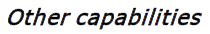
I wonder if this is significant: In my Windows/Fonts folder there is only one file for Tahoma. Preview for that font shows regular and bold, but not italic. In Word I can select Tahoma bold-italic. This is the font above that doesn't display correctly. Could it be because there is no file on my computer for Tahoma bold-italic?
Copy link to clipboard
Copied
I was starting to think this might be an issue with font fauxing (I think that's the tech term). You've confirmed it.
Here's what can happen.
Font designers design a font, and (if they have the enthusiasm) bold and italic and bold-italic versions of the font. If you compare carefully, you will see that they are often quite different designs (look at lower case "a" for example, you'll often see that different in italic). Anyway, in an ideal world the font designer has provided four font files. Choose the bold/italic buttons in Word and it (well, actually Windows) picks the right font file.
But Word never forbids you from choosing those buttons even if the font files aren't there. (As an aside, pro design tools like InDesign WILL stop you choosing a style for which there is no font file, because what happens next in Word is considered evil).
If you ask Windows (or Mac OS) to show you a font in italic and there is no italic font file, it will take the regular file and slant each character. This may look different from the italic design font, it may also have different spacing. But to the casual word processor user, all is fine. (The pro designer says "oh my, look at that"). No bold? The font letters get thickened up somehow, often with ugly results, but the casual user is happy, because it's clearly the same font and clearly bolder. These processes are called "fauxing" (from making a faux or fake font).
But what happens in a PDF? PDFs will not faux fonts, and they don't have to. If you make a PDF it's like printing. To print a faux italic font, a slanted font prints. Generally looks no worse than the screen font. To print a faux bold font there are several different techniques, all ugly. One is to print several copies of each letter, slightly set off from each other but overlayed. This isn't only ugly, copy/paste often yields something like BBBOOOLLLDD TTTEEEXXXTTT. Often the printed bold faux font doesn't look much like the screen bold faux font. And here we have your situation exactly.
Now, I see only Tahoma and Tahoma-Bold on my computer too. You could see if anyone seels an Italic/BoldItalic version, or if they are bundled with some Microsoft software (which you'd need to own, the fonts can't be freely copied). But really this is sending the message - use a different font. I'd use Arial, where Windows has had all four files included since Windows 3.1 was released.
Copy link to clipboard
Copied
Thank you for your thorough explanation. I'm not sure what we'll do. (Our situation is a little complicated, but the reasons aren't worth going into here.)
Copy link to clipboard
Copied
A second reply to "Test Screen Name":
What you said makes a lot of sense, that what I'm seeing is a "faux" font. But it doesn't account for this: I can print to the Adobe PDF printer and see the font look bold-italic like it should. And, we've used Tahoma Bold-Italic with FrameMaker, to produce hundreds of documents (same computer/s), and we saw no problem when we created PDFs from Frame (Save as PDF). The font looked like it should. These results seem to suggest that there should be a way for this to work from Word. And the result when printed to the Adobe PDF printer seems to suggest that there is nothing inherently wrong with the fonts in the Word document. They can produce the correct result. Yet, still, I don't know how make this work so Tahoma Bold-Italic looks like Tahoma Bold-Italic in a PDF made from Word with bookmarks.
Copy link to clipboard
Copied
I can see your point, but the fact is it isn't working reliably. I offer one piece of unambiguous advice: never faux fonts. It is bad practice.
Copy link to clipboard
Copied
I wonder if a solution might be to purchase this font. Tahoma bold-italic is available. But then I wonder, would Adobe not embed it because/if it's licensed?
BTW: I wouldn't have "fauxed" it if I knew I was or even what the heck that meant! ![]()
Copy link to clipboard
Copied
A happy ending: We purchased the fonts that were not present on the computer: Tahoma bold italic and Tahoma italic. Now these look fine in the PDF.
Thanks, Test Screen Name, for pointing me in the right direction.
(We didn't want to simply change the font used because we've used it in a template for tech writing that is already in use.)
Copy link to clipboard
Copied
One issue is that MS refuses to allow embedding of of Fonts. And unless you happen to run into common fonts that Adobe has or has licenses to use your going to run into.
That precludes using anything other thing other than dull/boring fonts like Ariel/Helvetica.
One thing that might help in preferences > fonts to try turning local fonts on or off to see if it makes a difference. For a font say like Minion Pro Narrow which I think is the greatest thing since sliced bread for Excel Spread sheets and ITC Benguait for Word. Yet Adobe has no license for either. So the party on the other end must have those fonts otherwise they will be substituted something ugly looking like Helvetica or Ariel both are about the most difficult font to read. You read anything with those fonts the letts after a few minutes of reading seem get closer, and closer together.