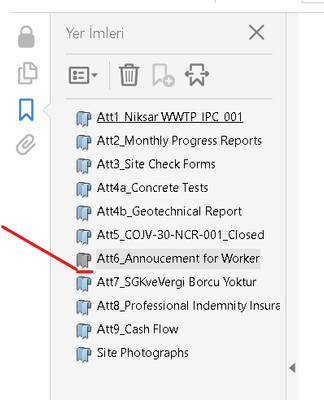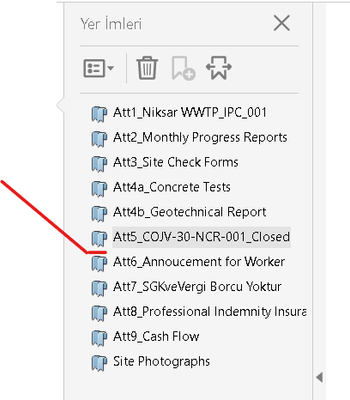Adobe Community
Adobe Community
- Home
- Acrobat
- Discussions
- Why does Adobe have 2 different bookmark icons?
- Why does Adobe have 2 different bookmark icons?
Why does Adobe have 2 different bookmark icons?
Copy link to clipboard
Copied
I know one results form merging pdfs and the other from manual bookmark insertion but why and is there a way to standardise it other than creating every bookmark again? This has been asked many times over several years but Adobe never answers this. If they serve no distinct purpose why create 2 icons and the ensuing confusion? I know there is a member offering to help with javascript but with all due respect I don't know him and don't know how to utilise the jar file it produces.
Copy link to clipboard
Copied
Double mouse click on the .jar file. It contains Java code, not JavaScript.
Copy link to clipboard
Copied
Thanks but I use a Mac and its a work computer. There are issues with the fact he isn't an authorised developer and to use the jar file I need to then install a java developer kit. So this is not an option and does not really address the original point. Why even create 2 separate icons if there is no difference between them, and if there is a difference what is it? I want to create a product catalogue with bookmarks and I want them to all look the same and not be misleading to our customers. Adobe should not force us to resort to 3rd party developers to fix an issue they do not even seem to acknowledge
Copy link to clipboard
Copied
At the icon you can see that the bookmarks were created with the combine feature.
You don't need a third-party tool for this. You can create/write a plugin for Acrobat.
Copy link to clipboard
Copied
I understand the source of the different icons Bernd as I stated in my original text. Unfortunately I don't know how to write a plugin but if I did I shouldn't have to waste time creating one to fix an issue that shouldn't even exist. Why do I (as the creator) or anyone else (as the viewer) need to know if a bookmark was created by either combining files or adding a bookmark manually? If they provide different features or functions that is reasonable and I would like to know what they are. If there are no differences in use then Adobe either shouldn't create 2 different icons or give us the option to chose which icon we wish to use. Common sense would suggest the former.
Copy link to clipboard
Copied
You can submit a feature request:
Copy link to clipboard
Copied
I would like to know the answer to this as well. I work in an engineering firm managing 10 spec admins and I work on specs all the time. Just had a complaint from an engineer on a project that had 4 contracts. Two admins worked on them to get them out by the due date. We have about 54 offices and both admins are in two separate offices. Obviously, one was manually stacking the specs, the other grouped them and stacked all at once, which is how I do it also. But when the product goes out, it would be nice to fix the icons so they're all consistent and look professional. So we just need an easy fix; one we are allowed to fix at work without javascript answers since that's not something we are allowed to do.
Copy link to clipboard
Copied
Copy link to clipboard
Copied
I know I'm replying to an old thread, but I recently came across this same question and found that there is a difference between the two types of bookmarks you refer to. The bookmarks that are created manually function just how I imagined all bookmarks function, they bring you to a specific page for easy reference. The bookmarks that are created by merging pdf's are different in that they are still linked to all the pages their file was associated with. This provides an advantage if the end user wants to extract those pages they can right-click on that bookmark and extract all pages associated with it. In my experience that's not a common thing to do, but there is added functionality by having the two types of bookmark.
Copy link to clipboard
Copied
Well here we are... four years later, and I too have been frustrated for a few years with this Bookmark situation as well. The answer which is given by the "Adobe Community Professionals" doesn't really offer any solution other than create your own Bookmarks; and that has been my only recourse.
But here's the frustrating problem:
I work in Architecture. Nowadays projects are submitted to govenrning agencies (Building Departments) electronically through a website portal. Their usual protocol is to combine project applications into one pdf file, plans into one pdf file, and all supplemental materials (pdf documents) into a single pdf file. Those three separate (combined) pdf files are then uploaded collectively into the job portal.
So far so good, but now... here is where the issue of bookmarks becomes frustrating: The Building Department's ePlan protocol requires you to "Set Destination" as "Fit One Full Page"... to every page of the document. "Fit One Full Page"... And guess what? You can only do that "Set Destination" with the (Solid) Bookmarks. The (Broken) Bookmarks (from merging) don't even give you that option...
So I am forced to replace those (Broken) Bookmarks. Actually, I create new ones and then move the subset (Solid) Bookmarks under those new (Solid) Bookmark replacements. I then delete the now unused (Broken) Bookmarks. This finally allows me "Set Destination" as "Fit One Full Page" to all the Bookmarks.
For a combined file with many supplemental materials this can get quite tedious, especially if you are presented with a lot of (Broken) Bookmarks.
Adobe is a great product, however if there is one thing I wish they would work on... well, you know.
Copy link to clipboard
Copied
Hello everyone.
Since you have spent good amount of time for the bookmark issue, I taught that you have already figured out why the colors are different on some bookmark icons.
I created binder from other combined PDF files. Default Bookmarks appeared by using the original file names. (which icons are different than regular bookmark icons created manually)
What I notice, some bookmark icons turns to dark color while the some others not. Do you know what is the reason for that?
Thanks.
Volkan