 Adobe Community
Adobe Community
- Home
- Acrobat
- Discussions
- Why does the DC installer remove Acrobat Pro XI, a...
- Why does the DC installer remove Acrobat Pro XI, a...
Copy link to clipboard
Copied
When you run the "Update" to Acrobat DC, Acrobat XI, and any plugins you are using, disappear. There is no warning. Pro XI is just simply gone.
It is not possible to install Pro XI along side of DC. If you try, the install seems to work, but the Applications folder only contains DC.
Also: Acrobat Pro XI does not appear in the Previous Versions list in the Creative Cloud app.
The only way I have found to get Pro XI back is to uninstall DC, then go to the Pro XI Download page: https://creative.adobe.com/products/acrobat
Click Download, and the CC applet will download and re-install Acrobat Pro XI. You will then need to re-install all your plugins.
 1 Correct answer
1 Correct answer
Let me start by saying that we are sorry that you are experiencing the problem that you are. However, you should understand why you have these pains and hopefully prevent them from happening in the future.
Adobe has NEVER supported the installation of multiple versions of Acrobat on the same machine. Not on Windows and not on Mac.
We are aware that some of our customers choose to use this UNSUPPORTED configuration AGAINST OUR RECOMMENDATIONS, however, it is NOT supported. As such, the act of up
...Copy link to clipboard
Copied
Thank you for the download link for Pro XI. What a colossal mistake for Adobe.
Copy link to clipboard
Copied
Thank you Thank you! That link for reinstalling the older version worked. Seems to be the only way to get back to Acrobat sanity.
Copy link to clipboard
Copied
Also, something seems broke on Mac anyway: the Open dialog has a big. non rezisable grey area and you get a spinning ball for 10 seconds on every Open. Not to mention the little children's interface. This version has Vista all written over it!
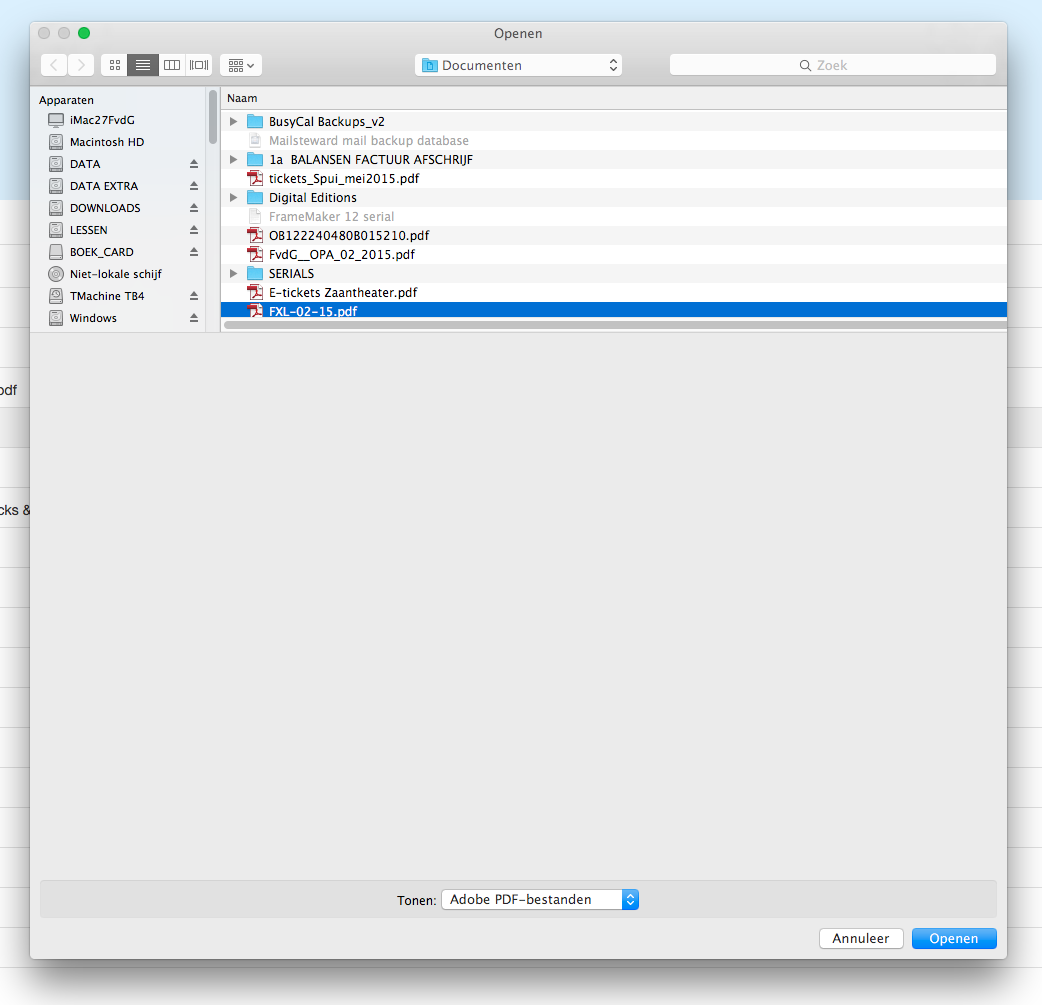
Copy link to clipboard
Copied
I have the same problem with the big gray box. It just started this morning. The only thing that I have done differently was I updated office for mac 2011 (the office 365 licensed version).
So far, I have found very little to like about DC. I sincerely hope this is not a sign of things to come for other adobe cc products.
Copy link to clipboard
Copied
Yes, we are aware of the gray box and looking to have that fixed in a future update.
Riley – what type of work/industry are you involved in that you haven’t found something of note in Acrobat DC? We think there are things in there for everyone – not the least of which is the easier and more productive UI.
Copy link to clipboard
Copied
Maybe I was just used to the other interface, but I found it much easier to
use. I primarily use it to create sales proposals that take information from
Word, Excel, Indesign and occasionally other programs. The new menu looks
like a toy version of Acrobat, and I don¹t feel like it is intuitive at all.
Copy link to clipboard
Copied
We understand that there is a learning curve – but I think you will find that once you get over the initial changes, you will find yourself enjoying it more and being more productive.
For example – if you haven’t tried it yet, try the new Organize Pages tool! Great new UI for combining documents, rearranging pages, etc.
Copy link to clipboard
Copied
Thank you for the heads up! You sure saved me some time today.
Copy link to clipboard
Copied
Let me start by saying that we are sorry that you are experiencing the problem that you are. However, you should understand why you have these pains and hopefully prevent them from happening in the future.
Adobe has NEVER supported the installation of multiple versions of Acrobat on the same machine. Not on Windows and not on Mac.
We are aware that some of our customers choose to use this UNSUPPORTED configuration AGAINST OUR RECOMMENDATIONS, however, it is NOT supported. As such, the act of upgrading from Acrobat XI to Acrobat DC is just that - an UPGRADE. It's not a "install a new piece of software next to my old one". Just as when you update/upgrade apps from the Mac App Store or with the Chrome browser - you don't get to keep old software, you simply get the shiny new thing.
Concerning plugins - it appears that some of you have been installing your plugins inside of the application package on the Mac. This is also an NOT RECOMMENDED configuration since Acrobat X, when we enabled support for an external plugin folder - for exactly this reason - that when we uninstall an application it also uninstalls the included plugins. Had they been in the proper external folder, they would have been left alone. Though, as Andrew said, none of the plugins would still work on the Mac.
Copy link to clipboard
Copied
Perhaps when Adobe CC automatically updates from a 32 bit to a 64 bit version of Acrobat, WITHOUT warning users that plug-ins will stop working, is the time Adobe SHOULD START supporting the installation of multiple versions of Acrobat on the same machine. At the very least they should RECOMMEND that users do not upgrade until they are sure their plug-ins will work with the new version.
Just discovered that the Windows version is still 32 bit, so the old plugins are working!! They just need to be copied to the new plugins directory. Adobe PLEASE don't upgrade Windows version to 64 bit!!
Copy link to clipboard
Copied
Wow. Could you be any more condescending to your customers?
First of all, past versions of Acrobat did not uninstall the previous version. This is new behavior. Furthermore you have set an expectation that previous versions would remain available in CC, and then you failed to meet this expectation.
Second, you gave us no way to revert to XI in the CC app. We had to go searching for a solution to get out prepress department users back to being able to do their job, costing us valuable time and money.
Third, you gave us no warning the XI would be removed.
Fourth, you have the audacity to blame your customers for installing plugins in the wrong place when we had nothing to do with it. Both Pitstop Pro and Quite Imposing install in the application bundle, and do not give us any options to do otherwise. Put the blame where it belongs.
Fifth: You screwed up. Own it and apologize.
Copy link to clipboard
Copied
Teilo schreef:
Wow. Could you be any more condescending to your customers?
Fifth: You screwed up. Own it and apologize.
I fully agree!!
Copy link to clipboard
Copied
Yes, really, the condescension is infuriating. We are Adobe customers, first. And second, we are people who are trying to do our work, screwing around trying to get our software to do what it's supposed to do, with little or no support from Adobe. We have been forced into a product monopoly.
Copy link to clipboard
Copied
lrosenth wrote:
Concerning plugins - it appears that some of you have been installing your plugins inside of the application package on the Mac. This is also an NOT RECOMMENDED configuration since Acrobat X, when we enabled support for an external plugin folder - for exactly this reason - that when we uninstall an application it also uninstalls the included plugins. Had they been in the proper external folder, they would have been left alone. Though, as Andrew said, none of the plugins would still work on the Mac.
I can not find any documentation on how to access plugins in an external location. Are we supposed to create a shortcut in the /Applications/Adobe\ Acrobat\ XI\ Pro/Adobe\ Acrobat\ Pro.app/Contents/Plug-ins folder pointing to our external location? I have been through preferences and the Acrobat menu but do not see anywhere to input an external path. If you're going to recommend an alternative solution, please direct us to how to take action.
Copy link to clipboard
Copied
Okay. Big changes sometimes require a change in doing things. But, while you have been defending the changes, your have ignored addressing oddball problems that there is no excuse for. On my 27 inch iMac, why do I have such a little area to choose files from, while I have a huge gray blank area that can't be resized? Why does every time I open a document do I can a popup that says "Preparing document for reading..." with a progress bar? These are flaws, plain and simple. The last version of Acrobat was almost flawless in my estimation. DC not so much.
Copy link to clipboard
Copied
I already talked about the gray box in the last message (and it’s an issue that happened with the latest version of Mac OS X, which shipped after we did)
The preparing document message is there because you, at some time, enabled the “Enable Assistive Technology” preference and so it is doing what you asked it to do. Check your preferences.
Copy link to clipboard
Copied
Because it looks like Adobe designed XII for mobile devices first and forgot about the user base with desktops and very big screens. The dumbing down of the interface, hiding of buttons and colour changes, all scream "mobile app".
Copy link to clipboard
Copied
There is no XII – there is Acrobat DC.
Actually, we designed a UI that works for ALL devices – desktop/laptop, mobile and web. This way you can easily switch between your various devices and not have to learn anything new.
I am surprised you think that we aren’t taking advantage of your screen real estate – because you we actually have given you more document viewing space over previous versions. A single toolbar on the top and the hidden left hand panel mean you get more vertical and horizontal space. The right hand panel, which is now easily hidden, is also smaller by default.
What buttons do you think we hid? If anything, we made things MORE discoverable with the Tool Center and tool search. We also introduced more types of customization than ever before with QuickTools, Custom Toolsets, Actions and Custom Commands.
Copy link to clipboard
Copied
It's the version after XI so that would be XII if my old Latin and maths teachers were here.![]() When using XI all the editing tools are displayed at the same time in a panel. Everything is there and all at once. I have a big screen and want all the tools visible. With XII, or DC, it only shows one set of tools at a time. I don't want to "discover" or search for tools, I want them all in front of me. The general way the UI works is inconsistent with previous versions. Opening files seems to be 1 step further away than it used to be.
When using XI all the editing tools are displayed at the same time in a panel. Everything is there and all at once. I have a big screen and want all the tools visible. With XII, or DC, it only shows one set of tools at a time. I don't want to "discover" or search for tools, I want them all in front of me. The general way the UI works is inconsistent with previous versions. Opening files seems to be 1 step further away than it used to be.
I uninstalled DC 2 weeks ago as I gave up due to frustration so I can't compare directly between the two anymore. I'm very happy with XI, and besides, DC crashes all the time. If it ain't broke don't try to fix it. People say that because it's true. I'm hoping the UI and crashing issues can be resolved for a future release (DC2 or XIII?).
Copy link to clipboard
Copied
If we were still using Roman numerals, that would be true. But we’re not. So it’s DC – for Document Cloud.
Actually, one of the main problems with the Acrobat X/XI right hand panel is that it DID NOT show all the tools at once and most users couldn’t figure out how to find the missing ones (not to mention all the ones that were somewhere else in the UI)
With Acrobat DC, you can now customize the UI to your hearts content – putting as many tools at the top and/or at the right as you want in whatever order/combination that you wish. You can also create common sets (ala CC workspaces) that you can easily switch between for when you only need a few specific items. And these can contain not only Adobe tools but also those from 3rd parties.
I don’t know what type of “crashes” you had – but if you don’t report them (with sample files, if possible), we can’t fix them.
Copy link to clipboard
Copied
lrosenth, I have tried to love the Home screen since I installed Acrobat DC when it was released. I have REALLY tried but that thing has got to go. It is one of the most annoying things Adobe has ever done and that is saying a lot. I will re-iterate. When I close a PDF I want to see NOTHING there when the PDF closes. N-O-T-H-I-N-G. Maybe some people like it but I know there are many that do not. Why does Adobe insist on pissing off a large part of their user base when as simple preference switch could allow those that want it to use and those that don't to turn it off?
The Recent Files is useless and unneeded since I can just to the File menu and "Open Recent Files". And why would I need "Tools" with no PDF opened? It is a waste of screen real estate and a drain on system resources. Give us the choice instead of arrogantly forcing something upon us we don't want.
Copy link to clipboard
Copied
Thanks for trying. We understand that for some folks it’s not working as well as it does for others. We are looking at options for a future update.
Concerning Tools – having that available w/o open documents has been a long standing complaint by Mac users since there are a number of tools that they couldn’t ( at all or at least not easily) access. Consider Create PDF, Combine, Compare, Actions, Preflight and more where you are operating on something that isn’t already open – or that you may never want open (or can’t open directly). Having the Tools Center provides you a way to accomplish that.
Also, while some users think document->tools, we have found others who think about their tools/job first and then find the document(s) to use them with. So even for Tools such as Edit or Comment, you can choose them when no document is open and THEN pick the file to work with.
Copy link to clipboard
Copied
I was actually one that liked a constant toolbar open at the top of the screen whether there was a pdf open or not with those tools you mentioned because it makes no sense to have a separate toolbar for every PDF that is open (think Acrobat 7). I deal with a lot of single page PDF's open at the same time. One constant toolbar under the menu makes a lot more sense to me than having a separate toolbar attached to each open PDF window. And I would not be opposed to a PDF toolbar down the right hand side of my screen (using about 15% of the screen width that disappears if I click on another app) after closing an open PDF. But since I view my open PDF's full screen it is maddening to have that full screen home page open every time you close a PDF and need to get to something behind it.
Seriously I don't know where you get the people from for testing Acrobat when in development but it sure seems it must be people that don't use Acrobat on a daily basis in a production environment. I'd be happy to join that group and hopefully contribute some useful information. I know I would have voted against that Home screen early in the process. ![]()
Copy link to clipboard
Copied
it must be people that don't use Acrobat on a daily basis in a production environment
Seems like all of the complaints in this thread are coming from workers, which defines the problem—is Acrobat a browsing or working application? The other major working applications (PS, AI, ID, FL, DW) all share a common workspace interface. They let me define, edit, and save the workspace to my needs, so when I move from ID to DW the workspace concept doesn't change even though they have very different toolsets. With Acrobat I'm faced with an interface that bears no resemblance to Adobe's other applications—it turns my 4460x2640 pixels of display space into an oversized iPad.
Copy link to clipboard
Copied
Acrobat is a product whose primary user is a Knowledge Worker and NOT a Creative Pro. That is why our UI/UX does not attempt to use a common metaphor with our creative pro products – two VERY different sets of users.

