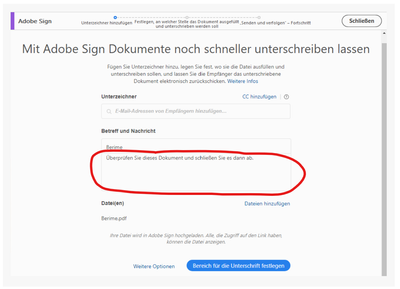Adobe Community
Adobe Community
- Home
- Acrobat
- Discussions
- Wie kann ich den Standardtext beim Anfragen von Si...
- Wie kann ich den Standardtext beim Anfragen von Si...
Copy link to clipboard
Copied
Hallo zusammen,
wie kann ich den Text in dem Textfeld dauerhaft als Voreinstellung ändern, der beim Senden einer Signaturanfrage erscheint. Ich würde hier gerne einen eigenen Standardtext, der evtl. auch meine Signatur (Firma, Anschrift, Telefon etc.) enthällt, erstellen.
Für Eure Hilfe bedanke ich mich schon jetzt und verbeleibe
MfG
Ingo Schmidt
 1 Correct answer
1 Correct answer
Hi there,
Thank you for reaching out.
Adding to the suggestion provided above.
As you wish to customize the message that appears in the "Message" box when sending the document for signature, it can be possible. However, the option to make the message appear by default in that box is only available in Adobe Sign for business and enterprise-level service plan.
As we have checked, you are using the Adobe Sign individual-level service plan. So, you can only edit the message there itself. It
...Copy link to clipboard
Copied
Hi Ingos
We are sorry for the trouble. As described you want to permanently change the text in the subject and messsage box.
Please refer to the similar discussion https://community.adobe.com/t5/adobe-sign/does-anyone-know-how-to-change-the-default-message-in-the-... and see if that works for you.
Regards
Amal
Copy link to clipboard
Copied
Hi there,
Thank you for reaching out.
Adding to the suggestion provided above.
As you wish to customize the message that appears in the "Message" box when sending the document for signature, it can be possible. However, the option to make the message appear by default in that box is only available in Adobe Sign for business and enterprise-level service plan.
As we have checked, you are using the Adobe Sign individual-level service plan. So, you can only edit the message there itself. It is not possible to customize the message to appear by default.
Hope the information helps.
Let us know if you have any questions or need any help.
Thanks,
Meenakshi