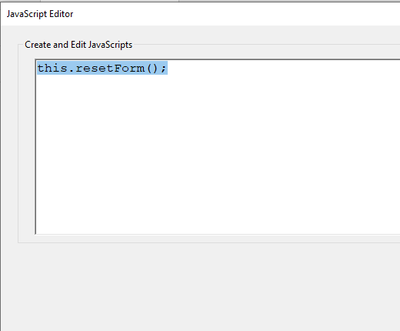Adobe Community
Adobe Community
- Home
- Acrobat
- Discussions
- Re: With fillable PDF, I click "Submit form" and f...
- Re: With fillable PDF, I click "Submit form" and f...
With fillable PDF, I click "Submit form" and form resets + not filled out when attached to email
Copy link to clipboard
Copied
I have created a fillable form for one of my clients. This was their form that I made into a fillable form using my Adobe Acrobat Pro, which they want to email to their partners to fill out and (ideally) email back to them. I have followed all of the steps regarding creating the "Submit Now" button. When I fill out the form and click on submit, the entire form resets itself, and the PDF attached to the email is also blank. Is there a solution for this? Here is a link to the document, and at the end, there is a submit form button. I am not sure why this isn't working? https://documentcloud.adobe.com/link/review?uri=urn:aaid:scds:US:2f7fea67-d4fb-4d2c-9021-f7d0014ca33...
Copy link to clipboard
Copied
Why did you add a command to reset the form before the file is saved? That would do it...
Copy link to clipboard
Copied
I will take a closer look at it. Maybe that is the issue! Thank you!
Copy link to clipboard
Copied
@try67 Are you telling me that I already have the command to reset the form somewhere in my PDF or that I should have a reset command after the person saves the form? I was hoping that they didn't need to save it on their end, and that once filled they could just hit "submit now" and it would be emailed over as an attachment. Please let me know. Thanks!
Copy link to clipboard
Copied
Yes, you already have it. Look under Tools - JavaScript - Set Document Actions - Document Will Save.
Each time before you save the file, this command resets all the form fields in it...
Copy link to clipboard
Copied
Do I remove all of this within this portion of the Javascript, or what exactly out of this do I remove? I am sort of a novice at this, so apologies for all of the questions:
//<Document-Actions>
//<ACRO_source>Document Will Save</ACRO_source>
//<ACRO_script>
/*********** belongs to: Document-Actions:Document Will Save ***********/
this.resetForm();
//</ACRO_script>
//</Document-Actions>
Copy link to clipboard
Copied
Or do i just remove this statement:
Copy link to clipboard
Copied
@try67 I removed that and it worked. I am all good. THANK YOU for your help! You saved me hours.
Copy link to clipboard
Copied
Yes, remove it from that dialog. Do not edit it via Edit All JavaScripts. That can seriously mess up the file.