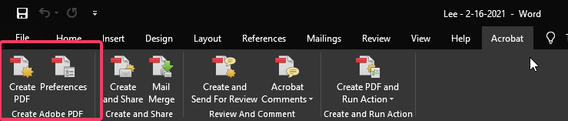Adobe Community
Adobe Community
- Home
- Acrobat
- Discussions
- Word to PDF Document out of focus in Acrobat Pro D...
- Word to PDF Document out of focus in Acrobat Pro D...
Word to PDF Document out of focus in Acrobat Pro DC. Both on image and print.
Copy link to clipboard
Copied
Word to PDF Document blurry/out of focus in Acrobat Pro DC.
Both on image and print.
In Word document it is very sharp, but when i save it as a PDF file, the PDF file is blurry.
Who can help me with this?
Copy link to clipboard
Copied
There are a few ways to get a Word doc to a PDF, and some of those ways work better than others. The best, and most controllable {in my opinion} is to use the PDF Maker, which is the tool on the Acrobat Ribbon. If you have that at your disposal (part of the Acrobat installation package), I would use that. And before you do, I'd visit the Preferences button on that ribbon to ensure your PDF quality is set to Standard. Smallest File Size setting would give you a more blurry rendering. Can you describe what technique you used to make the PDF?
My best,
Dave
Copy link to clipboard
Copied
Thanks for your reaction... I have to study that...
Am a newbee to Adobe Acrobat Pro DC 😉
I have just translated your text into Dutch, because that's where I come from...the Netherlands...
Is the PDF Maker a red icon with a red plus next to it? I send an print screen with it...where you see the arrow...
And for the preferences, do I first go to edit at the top of the bar and then to preferences? And on which tab can I set it to Standard? Also there i put an arrow...
The technique i use to make the PDF: For example, I make a quotation in a Word document and then save it as a PDF ... And then you see that the text is blurred in that PDF document, both on the image and when printing.
Copy link to clipboard
Copied
Have your document open in Word. Hopefully, you will have an Acrobat ribbon at the top. If you click on it, you will find a Preferences button, and a Create PDF button too.
Let me know what you find.
Dave
Copy link to clipboard
Copied
I have another Word version, but...........
I fixed it for now.
I put the logo in the header and just dragged it down a bit where I wanted the logo. Then saved as PDF and now it is no longer blurry ...
It could be even sharper, but for now I am satisfied.
When i have time i'm going to take a moment to take a look at what could be the fault with Adobe Acrobat ..., because it is a study haha ...
Thank you very much for your help so far !!