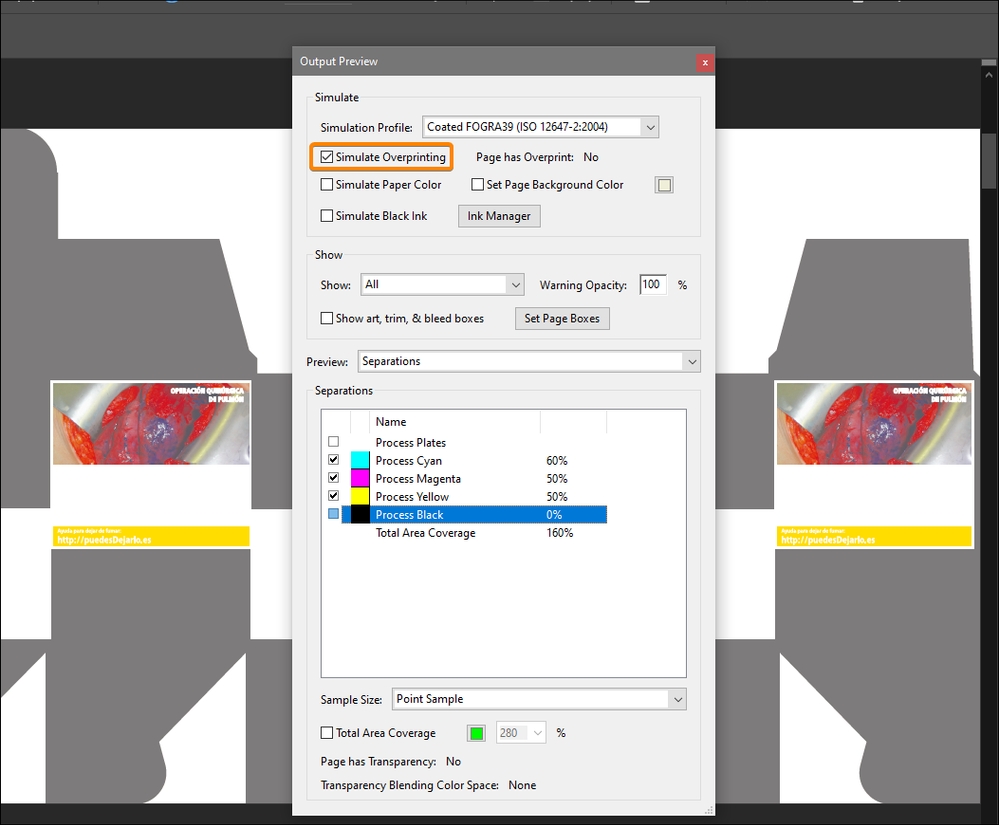Adobe Community
Adobe Community
- Home
- Acrobat
- Discussions
- Wrong color after export from illustrator
- Wrong color after export from illustrator
Wrong color after export from illustrator
Copy link to clipboard
Copied
Hello. I have a bug with colors in Acrobat. It all started a few days ago.
What is the bug? After opening a color separation in Acrobat, the first page displays correctly, but the following pages may display incorrectly. A random number of invalid pages. The page starts displaying the correct colors as soon as any display action is applied.
The file was exported from Illustrator. File-save as-pdf-print quality. Already reinstalled Illustrator and Acrobat. Reinstalled the video driver. I checked the file on different PCs and different versions of Acrobat. The bug was everywhere. Tried just doing 2 squares in a layout with colors 0 0 0 100 and 60 50 50 100. Same result after output. After output from Indesign, there is no such problem. Maybe the problem with the latest version of Illustrator?
Copy link to clipboard
Copied
This file is OK for me, I guess a (color?) setting issue in your Output Preview.
Copy link to clipboard
Copied
It has no effect