 Adobe Community
Adobe Community
- Home
- Adobe Discussions
- Discussions
- A solution to spinning wheel in Chrome for Mac wit...
- A solution to spinning wheel in Chrome for Mac wit...
A solution to spinning wheel in Chrome for Mac with Document Cloud
Copy link to clipboard
Copied
I got stuck at the spinning wheel of infinite loading when using Chrome browser on Mac to access Document Cloud Services at https://cloud.acrobat.com/
(I have an active account, so I did sign in a-okay). The same URL would work fine in Safari, but I wanted to use Chrome.
After much trial and error, found the solution: turn off the Evernote Web Clipper (7.0.2) extension in Chrome. Then the URL https://cloud.acrobat.com/ works fine in Google Chrome on Mac.
It took me almost an hour, more or less, to troubleshoot this, so hope this can help others who get stuck in this situation.
// Aside, here's my current setup:
MacBook Air, OS X 10.11.6
Google Chrome, Version 66.0.3359.81 (Official Build) beta (64-bit)
Safari Version 11.1 (11605.1.33.1.3)
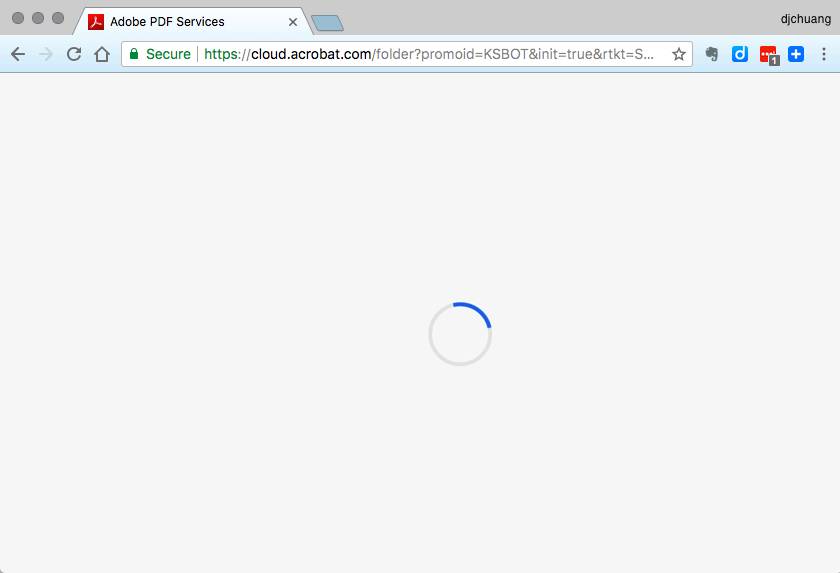
Copy link to clipboard
Copied
Hello DJChuangatGet.Bible,
Thank you so much for sharing the workaround. This will definitely help users facing the similar issue. Nice job troubleshooting that.
Feel free to update this discussion for any further assistance.
Regards,
Anand Sri.