 Adobe Community
Adobe Community
- Home
- Adobe Discussions
- Discussions
- Re: Adobe Send - Failed in subject line
- Re: Adobe Send - Failed in subject line
Copy link to clipboard
Copied
Sending files and the box pops up saying they have sent. Then when I go back in, and go to sent files, it says FAILED in front of the subject line. Help please!
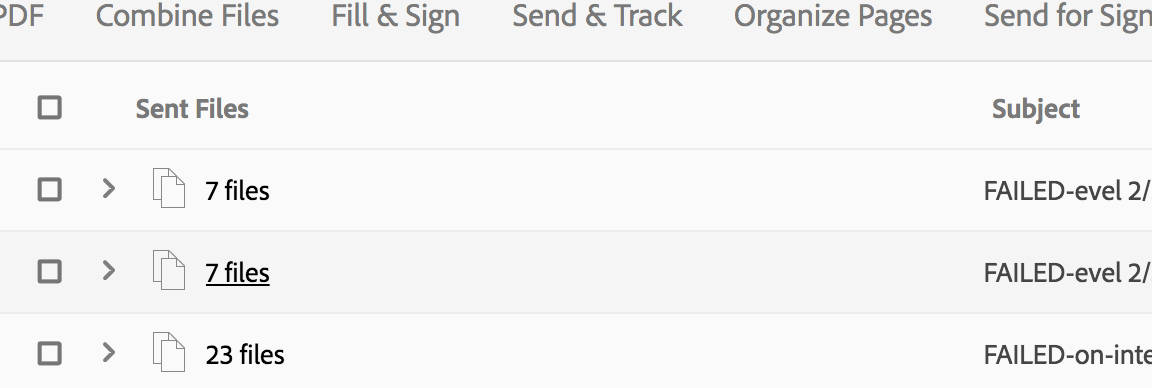
 1 Correct answer
1 Correct answer
I tried this - deleting over 400 files - and it seems to have resolved the issue. That said, I deleted over a thousand files before the issue even happened, so I wonder if it just took a while to clear. Thank you!
Copy link to clipboard
Copied
Hey PHS,
Sorry to hear about the trouble that you are experiencing.
Looking at the the screenshot above, it seems that you have been trying to send the files online through https://cloud.acrobat.com/send ?
You may try the following troubleshooting to see if that makes a difference-
1- Check with a different web browser than what you are using currently.
2- If there is any internet security software please turn it off for a while and check back.
[Antivirus software can help protect your computer against viruses and other security threats. In most cases, you shouldn't disable your antivirus software. If you have to temporarily disable it to install or activate other software, you should re-enable it as soon as you're done.]
3- Try with Adobe Reader DC and see if you are able to send the files through that?
Adobe - Adobe Acrobat Reader DC Distribution
Regards,
Akanchha
Copy link to clipboard
Copied
Hi there,
We've tried different browsers and it does not work still.
There are no internet security softwares that are preventing it. We've tried on different computers as well.
Our concern is that we have paid for Adobe Send and are not able to use it since it's not working.
Does Adobe Reader DC cost money? Also, does that allow you to mass distribute files to many people?
Thank you!
Copy link to clipboard
Copied
Hey PHS,
Sad to hear it didn't help. Adobe Reader DC is a free application that you can download from Adobe - Adobe Acrobat Reader DC Distribution and yes it does helps you using your Send & Track service with all the features you have been getting online via web browser.
Please check with that and let us know the result.
-Akanchha
Copy link to clipboard
Copied
Hi there,
We downloaded the Adobe Reader DC and are still receiving the failed message when sending from this application. Please have someone contact us ASAP to resolve this issue. It is unfortunate that this is persisting so long for a service that we are paying for and are unable to use. Very disappointed that this issue has not been resolved to date.
Copy link to clipboard
Copied
Hello,
I am also experiencing this issue. Please contact us ASAP to resolve! Thank you.
Copy link to clipboard
Copied
I spoke with someone from Adobe and they suggested clearing out old files by going to your sent files, scrolling to the bottom and deleting as many as you can (we had to delete a ton!). Also by going to document cloud and cleaning out whatever you can. This seems to have currently solved our issue
Copy link to clipboard
Copied
Copy link to clipboard
Copied
I tried this - deleting over 400 files - and it seems to have resolved the issue. That said, I deleted over a thousand files before the issue even happened, so I wonder if it just took a while to clear. Thank you!