Copy link to clipboard
Copied
I do not understand, in the past I could always save a PDF to a JPEG, but now I cannot. I bought the PDF pack from Adobe for $70 and can now convert things. I want to share this with the rest of the office (there are 6 of us) and although we all have our own computers we are all on one server. I cannot find out how I can do this or if I can do this and there is no phone numbers to call and it cannot be helped over chat and I very frustrated.
 1 Correct answer
1 Correct answer
Hi kristenr33506,
You might be trying to export pdf in Acrobat Reader desktop application which doesn't have jpeg as a conversion option.
Here is the screenshot of the Export PDF option available in Reader DC :

This is the screenshot of the Export PDF option in Acrobat DC:
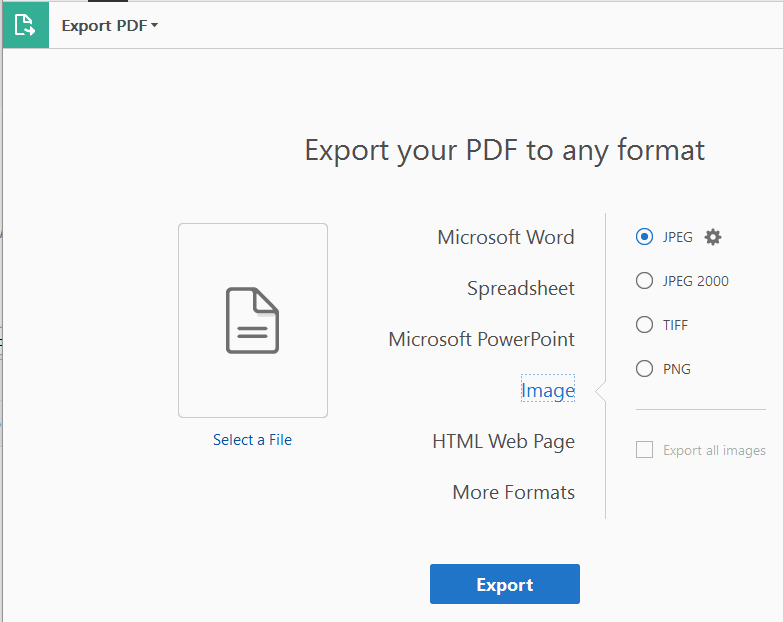
Try exporting PDF online using this link: https://cloud.acrobat.com/exportpdf , click on down arrow next to (*docx) and check if Image (*.jpg, *.tiff .... is there).
Below is the screenshot:

Sorry for say but Adobe PDF Pack subscr
...Copy link to clipboard
Copied
Hi kristenr33506,
We are sorry for the inconvenience caused to you.
As per the issue description mentioned above, you are unable to convert pdf as jpeg, is that correct?
Could you please try converting pdf to jpg using this link: https://cloud.acrobat.com/exportpdf and see if that works?
What happens when you try to convert pdf file? Is there any error message you are getting?
Are you exporting in Reader using Tools>Export PDF option or online?
Have you tried converting pdf to other file formats like .doc, does that work?
Awaiting your response.
Shivam
Copy link to clipboard
Copied
Hi Shivam,
I bought the PDF pack package for $70 a month with the intent that when someone sends me a PDF that I have to put on our social media page for the fire department I would be able to convert it to a JPEG. I have had success using the paid program to convert PDF's to Word and Excel docs. I have never seen an option to convert to JPEG, no error message, just no option.
Maybe I do not understand the product I paid for?
ALSO
Question #2 is that I bought this subscription and work in a fire department with 5 other staff members. We all have our own computers, but they are all on the same server. Can this program be shared to them somehow since we have one umbrella computer system?
Thanks so much for your help.
Copy link to clipboard
Copied
I am having this same issue - I need to turn my PDF Files into a Jpeg ... if I purchase this will I be able to do it?
Copy link to clipboard
Copied
no it seems as if you need to purchase a more expensive package to have this option. The package I bought at $69.99 a year only converts to word and excel. I am not sure the correct package but you can see all the packages side by side and compare what they can do for you before you make the purchase. There is one that will convert PDFs to JPEGS, just not sure what version. It is more pricey than the one I bought.
Hope this helps.
Copy link to clipboard
Copied
I have to say Adobe sucks ... customer service is AWFUL (still waiting) and what a joke ... So expensive to do a really simple thing. Super disappointed. Thanks for your info!!
Copy link to clipboard
Copied
Hi Carrier43317765,
Please use our online service at https://cloud.acrobat.com with your Adobe ID and password.
Select "Export PDF" then select your PDF file and your output option for image file.
Please let me know if you have any issues or questions.
Thank you.
Hisami
Copy link to clipboard
Copied
I did that and I purchased the $24/year option and it only gives me Word and Excel options not an image file option!
Copy link to clipboard
Copied
Thank you for your prompt reply.
When you logged in at https://cloud.acrobat.com in your browser did you see the Image option in the below screenshot?
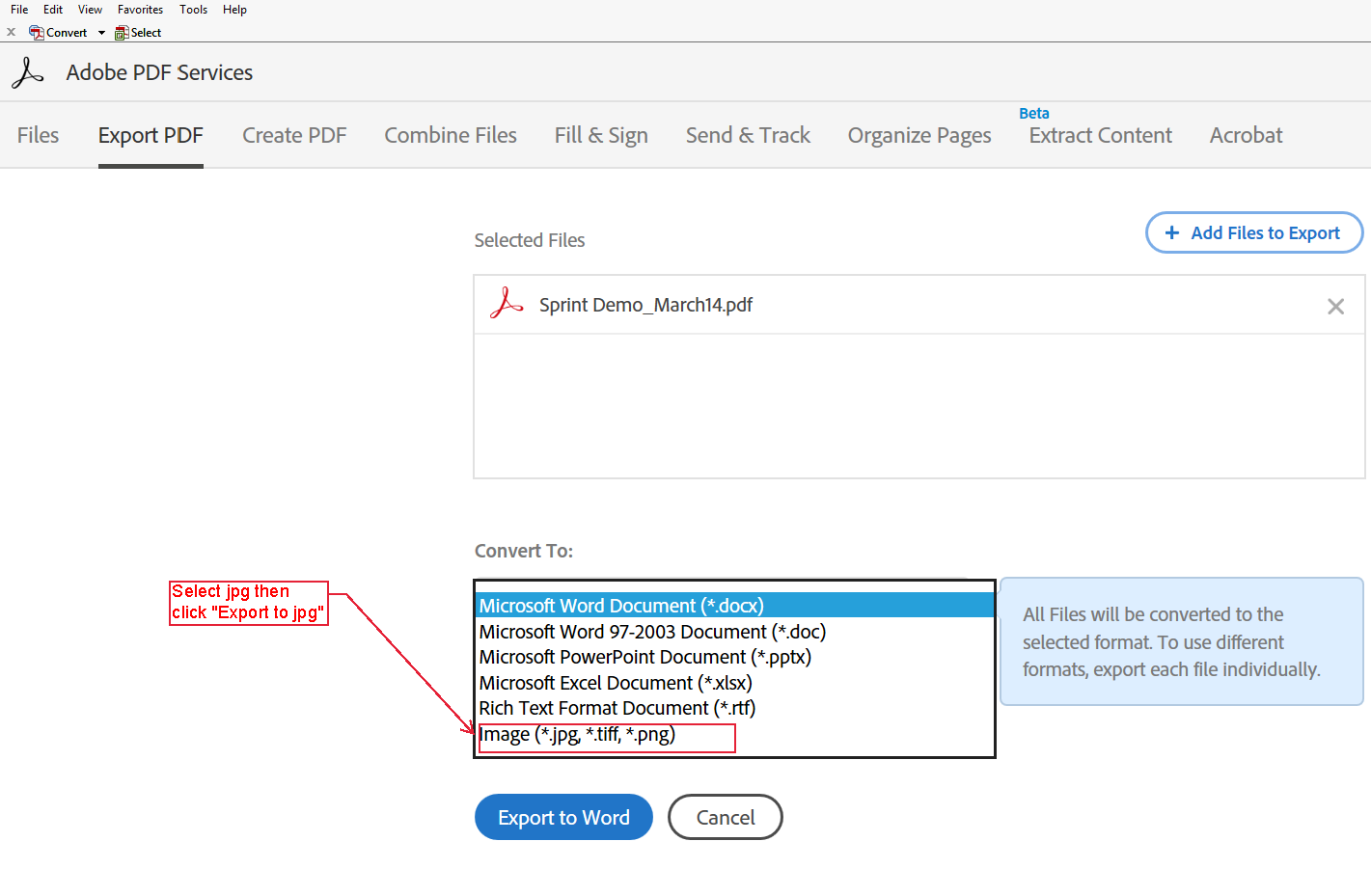
Copy link to clipboard
Copied
no it looks like this?

Copy link to clipboard
Copied
It never gives me a JPEG option only Word, Excel, and Powerpoint
Copy link to clipboard
Copied
Hi carrier43317765,
I am sorry that I missed what you mentioned earlier that you have $24/yr subscription that is ExportPDF subscription which gives Word/Excel/rtf output option.
With PDF Pack subscription Word/Excel/PowerPoint/Image files(jpg/tiff/png) output options are available.
Thank you.
Hisami
Copy link to clipboard
Copied
How much is the PDF Pack Subscription???
Copy link to clipboard
Copied
About US$ 70/year (or just under US$ 6 a month, billed annually)
Online PDF converter, convert from web or Acrobat Reader | Adobe PDF Pack
This may also be helpful:
Copy link to clipboard
Copied
Super disappointed. This is a ridiculous price to pay for something you can search elsewhere to have done for free.Adobe, you suck.
Copy link to clipboard
Copied
No, it doesn't work. It will walk you through the process but then it does not save the file.
Copy link to clipboard
Copied
Thank you for reaching out.
Please let us know what happens when you try to save the PDF to JPEG format. Do you get any error messages?
Are you using the desktop application or the Acrobat online account? Also, check if the issue occurs with a particular file or all.
Let us know if the issue has already been resolved.
Thanks,
Meenakshi
Copy link to clipboard
Copied
That link is broken. Seriously, this shouldn't be so hard.
Copy link to clipboard
Copied
Which one?
Copy link to clipboard
Copied
I have the same problem on my desktop version of Acrobat Pro DC. This issue was poeted in 2017...its 2022 and the problem persists. Acrobat is quickly becoming irrelavant as other applications are offering the same features with more reliablity.
I shouldn't have to log onto your cloud based platform to perform operations that your desktop version is suppposed to be capable of. It's getting to the point that I am about to abandon your product totally and start recommending the same to others that I work with progessionally.
Fix these bugs and release a 64 bit version already.
Copy link to clipboard
Copied
Hi defaultwjfpbtc2kfbf,
Sorry for the delay in response.
Could you please confirm the issue you experiencing with the Acrobat desktop application?
Are you getting any error messages when converting the PDF to a JPEG file?
If yes, please share the screenshot of the error message with us.
Also, share the current Acrobat and OS version you are using on the machine.
Please check if the issue occurs with a particular type of file or any file.
Let us know if the issue is already resolved.
Thanks,
Meenakshi
Copy link to clipboard
Copied
There is no error message. It just doesn't make the Jpegs. It allows you to ave as, and select jpeg, and click save into a specified folder. Then there is a little window on the bottom right with a blue progress bar that processes each page, but there is no resulting files created.
Copy link to clipboard
Copied
same problem, no error message pops up, i see the progress bar for a split second, i check the export folder... nothing! when exported as PNG, it works... this isn't a file rights issue
Copy link to clipboard
Copied
forgot to mention, adobe acrobat pro and a long-time adobe cc member
Copy link to clipboard
Copied
Have any of you managed to solve this issue? I'm encountering the same in Windows 11. It only affects "Export to JPG"... I can export to PNG without no issues.
The only place where export to JPG works is if I export to the Desktop folder.
-
- 1
- 2
Get ready! An upgraded Adobe Community experience is coming in January.
Learn more

