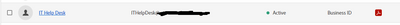Adobe Community
Adobe Community
- Home
- Adobe Discussions
- Discussions
- Re: Company Adobe Teams account missing Create Tem...
- Re: Company Adobe Teams account missing Create Tem...
Company Adobe Teams account missing Create Template
Copy link to clipboard
Copied
Our Company has Adobe Team licenses for Adobe Acrobat Pro. This includes E-sign tools as stated in the license and other accounts within the same licensing group have the required tools. For our account, we are missing the Create a Template for e-sign agreements. The only option we have is Fill & Sign or Add a signature. I've attached a picture showing that we just have those two options, but nothing more. Could I get some insight why we may be missing the other E-sign tools?
Copy link to clipboard
Copied
Hi IT2585956046yr,
Thank you for reaching out.
We have checked the account with the email address you used to sign in here on the community page.
The account shows as inactive. That may be the reason why the option does not appear in the application.
Please let us know if you are using an alternate email address. Check with the account admin.
Let us know if that is not the case.
Thanks,
Meenakshi
Copy link to clipboard
Copied
Hello MeenakshiNegi,
It looks like within the Admin console the account is showing active. Am I misunderstanding? The email is active within our organization and I confirmed that we can receive emails from external senders. We received the Adobe notifications for the account, it's just that the e-sign options aren't available.
Copy link to clipboard
Copied
Hello MeenakshiNegi
I looked on the Adobe Admin Console and it shows the account as active. The email is also active within our organization and receives emails both internally and externally. It is the same email ITHelpDesk with our domain.
Copy link to clipboard
Copied
Hi IT2585956046yr,
Sorry about the delay in response.
The account appears inactive under the Acrobat Sign. However, we rechecked the account, which appears to be active now.
Let us know if you are still experiencing any issues.
Thanks,
Meenakshi