 Adobe Community
Adobe Community
Copy link to clipboard
Copied
How can i get the button back in firefox ?
THX
 1 Correct answer
1 Correct answer
Hello Frankie,
Sorry for the delay in response to your query and apologize for the inconvenience caused. Please check for latest updates of Acrobat/Reader Help>Check for updates.
You may also download the latest updates through http://www.stage.adobe.com/devnet-docs/acrobatetk/tools/ReleaseNotes/index.html
Once the updates are downloaded and installed, you will need to do the following steps to enable the extension in the Firefox browser and you can choose not to enable the extension if you so
...Copy link to clipboard
Copied
Hello Frankied,
As per the description above, you want to enable the Create PDF extension for Mozilla Firefox, Is that correct?
Please refer to the following KB doc to enable the Create PDf extension back Enable Create PDF extension for Mozilla Firefox, Adobe Acrobat || Link: https://helpx.adobe.com/acrobat/using/enable-createpdf-extension-firefox.html
Hope this helps, and let us know how it goes.
Regards,
Anand Sri.
Copy link to clipboard
Copied
Incorrect
I can not see or find the button, i can not add the extension, I can not find anything
I had it before, and suddenly firefox doesnt display anything of the things you mentioned in this mail,
no adobe acrobat dc - create pdf 15
no button, see screenprint
frankie
Copy link to clipboard
Copied
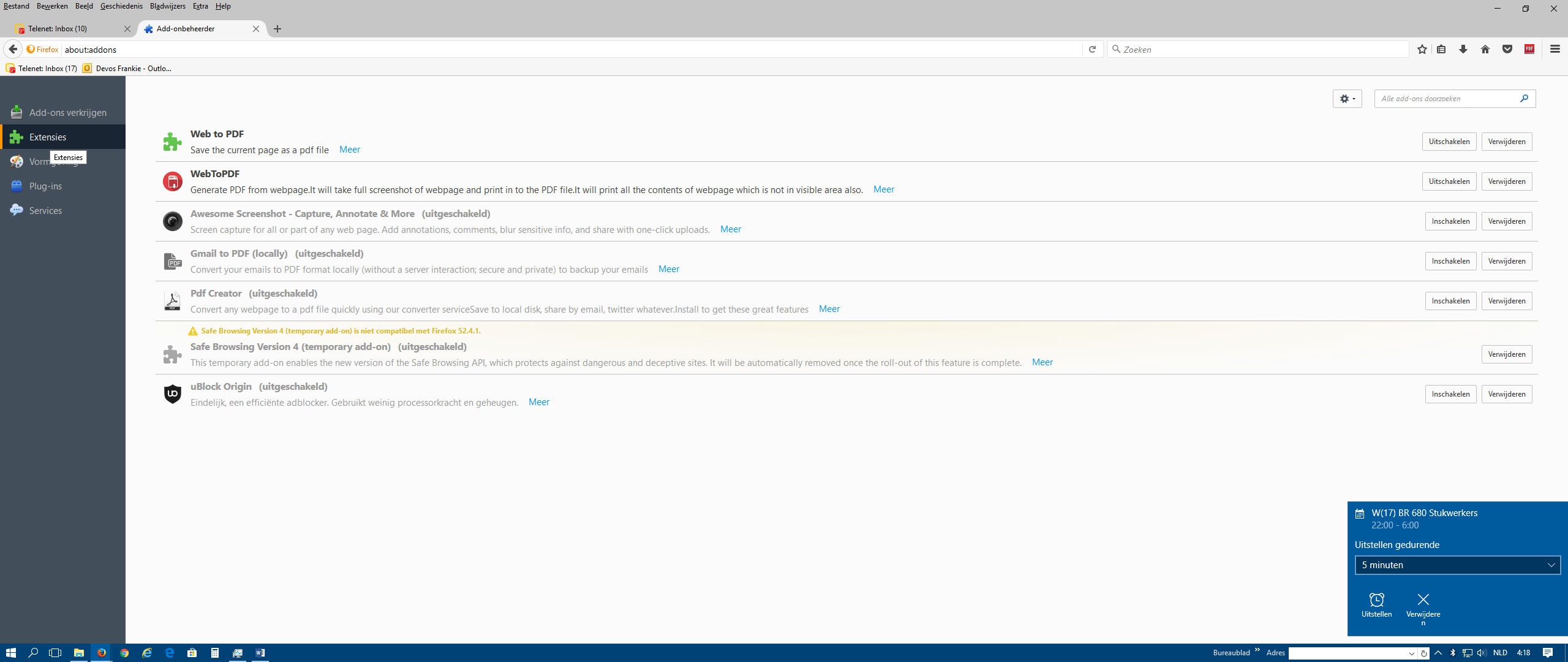
.png)
.png)
Copy link to clipboard
Copied
Hello Frankie,
Sorry for the delay in response to your query and apologize for the inconvenience caused. Please check for latest updates of Acrobat/Reader Help>Check for updates.
You may also download the latest updates through http://www.stage.adobe.com/devnet-docs/acrobatetk/tools/ReleaseNotes/index.html
Once the updates are downloaded and installed, you will need to do the following steps to enable the extension in the Firefox browser and you can choose not to enable the extension if you so desire:
- Click the menu button (button is marked with 3 horizontal lines) in the top-right corner.
- Choose Add-ons and the Add-ons Manager tab will open.
- In the Add-ons Manager tab, select the Extensions panel.
- Select the Adobe Acrobat add-on you wish to enable.
- Click the Enable button.
- Click Restart now if it pops up.
Hope this helps, and let us know how it goes.
Regards,
Anand Sri.