 Adobe Community
Adobe Community
- Home
- Adobe Discussions
- Discussions
- Re: Date picker drop-down not working
- Re: Date picker drop-down not working
Date picker drop-down not working
Copy link to clipboard
Copied
Hi,
Upon adding a 'Date' field, we are unable to see the date-picker drop down.
Any solution to this?
In edit mode
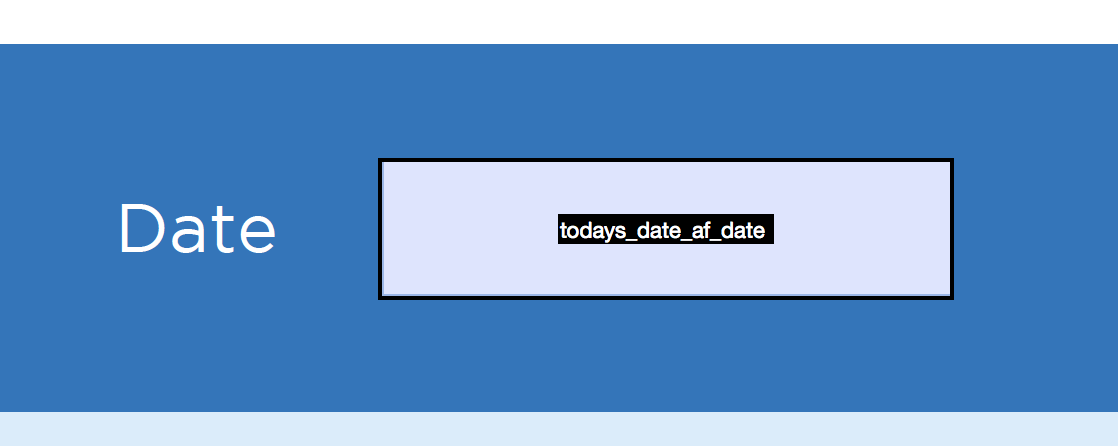
In preview mode

Copy link to clipboard
Copied
The Lounge Forum is not for technical help, please provide the name of the program you are using so your message may be moved to the correct program forum... A program would be Photoshop or Dreamweaver or Muse or InDesign or ???
Copy link to clipboard
Copied
Sorry, forgot to mention the program is Adobe Acrobat Pro DC 2017 Release (Continuous)
Copy link to clipboard
Copied
moved to document cloud forum
Copy link to clipboard
Copied
Hi, any solution?
Copy link to clipboard
Copied
Is this question related to Muse, Dreamweaver, Business Catalyst or something else?
Alt-Web Design & Publishing ~ Web : Print : Graphics : Media
Copy link to clipboard
Copied
Please provide the Software you are using and post the question in the related software.
Go to the Product Tab and choose the one you need help!
We will be happy to answer it since our forum is based on product specialists!
Hope this helps?
Chana
Copy link to clipboard
Copied
The preview mode in Acrobat has a visual bug in it.
If you click on the right edge of the box you should see a drop down date tab as shown in my screen shot.
Jim
