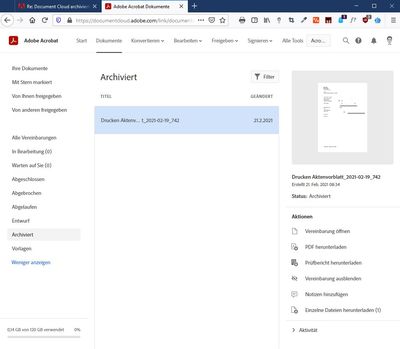Adobe Community
Adobe Community
- Home
- Adobe Discussions
- Discussions
- Betreff: Document Cloud archivierte Vereinbarungen...
- Betreff: Document Cloud archivierte Vereinbarungen...
Document Cloud archivierte Vereinbarungen Löschen
Copy link to clipboard
Copied
Hallo,
wie kann ich eine Vereinbarung löschen, deren Status "Archiviert" ist. Ich finde in keinem der Foren und auch in der Hilfe was dazu. Über den Ordner "Archiviert" finde ich leider auch nichts. Ich weis auch nicht wie das Dokument da überhaupt hingekommen ist.
Für jede Hilfe dankbar...
Gruß
Christian
Copy link to clipboard
Copied
Hi,
vor genau demselben Problem stehe ich auch gerade.Wäre ja mal was, wenn Adobe sich äußern würde.
Grüße
Oliver
Copy link to clipboard
Copied
Hey!
Thank you for reaching out.
Please confirm if you are trying to delete the Adobe Sign agreement or you are referring to something else.
It woud be helpful if you can share more details.
Thanks,
Meenakshi
Copy link to clipboard
Copied
Hi Meenakshi,
thank you for your reply.
Yes I'm trying to delete an signed agreement. As you can see, there is no chance to delete this document. I could only move it to the "archive". The following screenshot is from the online version (even in the desktop version of A DC Pro I can't delete this document):
Thank you in advance...
Oliver
Copy link to clipboard
Copied
Zuerst du musst prüfen die E-Mail des Empfängers.
1. Vereinbarung anklicken, rechts unter "Aktivität" oder "Empfänger" anklicken.
2. Empfänger E-Mail in Zwischenablage kopieren.
3. Ganz oben rechts das blaue Adobe Logo (oder deinen Avatar) anklicken únd danach Einstellungen.
4. Unter den Link "Einstellungen bearbeiten" klicken.
5. Auf der linken Seite "Datenschutz" wählen.
6. Jetzt in der Suchleiste die kopierte E-Mail hinzufügen und Enter drücken.
7. Bei dieser Vereinbarung auf der rechten Seite hast du jetzt den Papierkorb.
8. Noch eine Bestätigung und endlich fertig.
Ich verstehe auch nich warum das so kompliziert und versteckt ist. 😐
Und diese Schritte habe ich in andere Diskussion gefunden und Lösung war vom MeenakshiNegi. Thank you!
Copy link to clipboard
Copied
👌🏼
Thank you!
Copy link to clipboard
Copied
Hallo ich hab kein "Datenschutz" zur auswahl - verstehe auch nicht wie es in die Vereinbarung geben konnte ...
Copy link to clipboard
Copied
Klasse Tipp und super Beschreibung wegen der Vorgehensweise!
Vielen Dank!
Snake
Copy link to clipboard
Copied
Bei 3. ist wichtig unter acrobat.adobe.com einloggen!
Hab jetzt ewig gebraucht, um das zu finden, bis mir am Schluss der Telefon-Support weitergeholfen.