 Adobe Community
Adobe Community
- Home
- Adobe Discussions
- Discussions
- ExportPDF does not work - no options for format
- ExportPDF does not work - no options for format
ExportPDF does not work - no options for format
Copy link to clipboard
Copied
For 6 months, Export PDF does not work. I knew there were site conversions going on, but this is ridiculous. I see another user with similar problems and the response is "we cannot reproduce".
My situation - I've used for 2 years now, no issues.
I log in now, upload my file, but there are no "options" for format, the language dropdown is empty,the "blue" button has no name on it (shows as all blue in chrome, does not show in safari or firefox), and the only option is cancel. I have tried different files, same issue. I even tried files converted previously, same issue.
I've called the helpdesk, and cannot find a human to save my life. I get into circuits, but end up being dropped as "no support is available for this product" even though it's a paid subscription. I know I'm not the most technical person in the area, but it seems I have a hard time with a phone tree too.
I've tried 4 different computers (2 at home 2 at work) on all 4, I've used Safari, Firefox, and Chrome. All behave exactly the same. I've cleared all caches, etc.
Has anyone experienced any of this, and, if so, can you direct me to a solution?
I would sincerely appreciate it.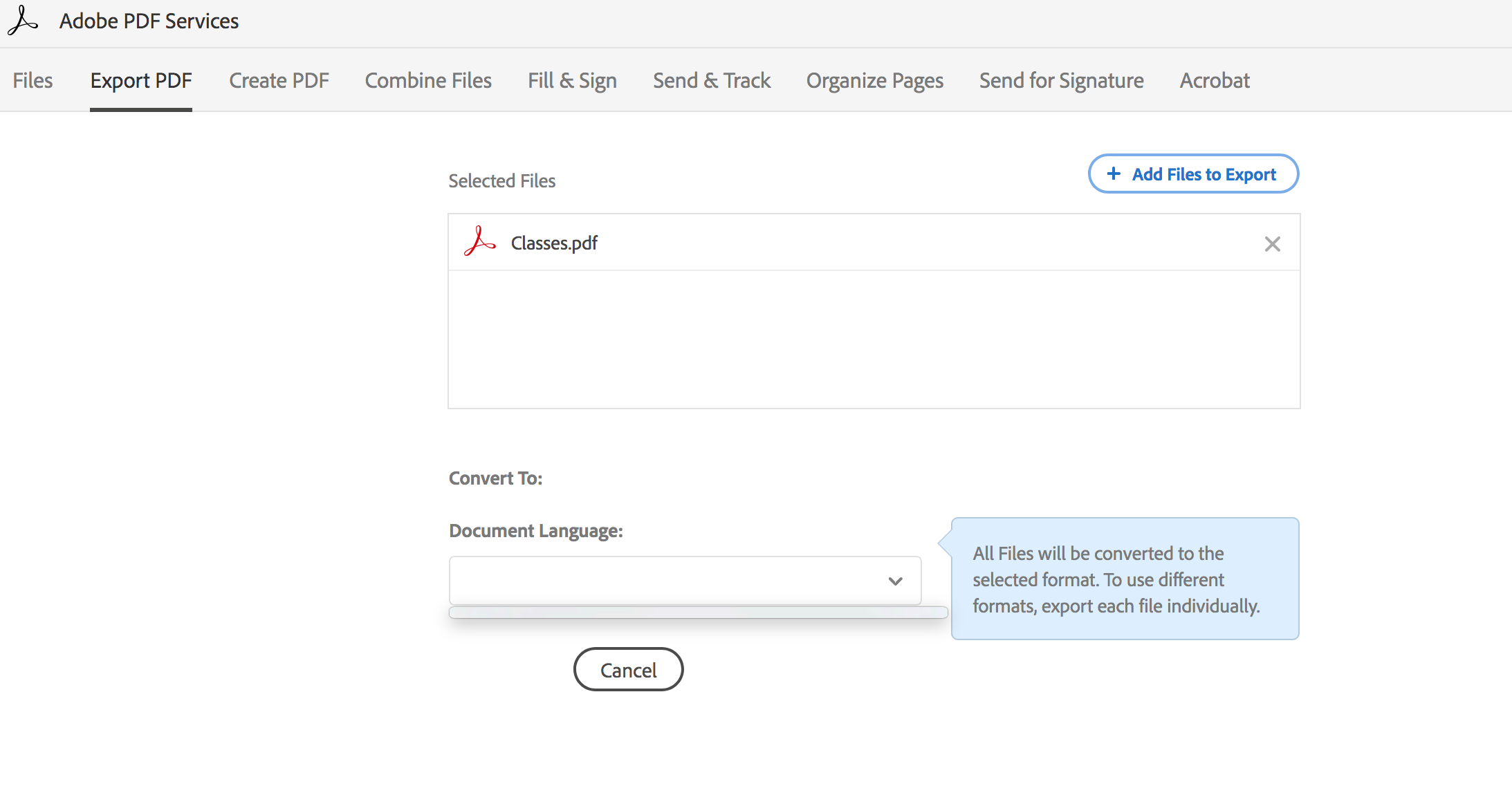
Copy link to clipboard
Copied
Hi paulh87305661,
I apologize for the inconvenience we have caused.
It seems that you are using our services in Mac OS X.
Have you tried to login from Adobe Reader DC? You can download free Reader DC from https://get.adobe.com/reader/
Once you install Reader DC then launch Reader DC. Sign in from top right corner "Sign in" with your Adobe ID and password.
Thank you.
Hisami