 Adobe Community
Adobe Community
- Home
- Adobe Discussions
- Discussions
- Font package is required (for scanned docs) now th...
- Font package is required (for scanned docs) now th...
Copy link to clipboard
Copied
Installed a new Epson printer (old printer was also an Epson). Windows 7. Scanned a document (as PDF). When attempting to open the scanned document, using Adobe, I received an error message. "A font package is required in order to correctly display this page." I was directed to install add-on from adobe.com. I don't know what I should add-on. Trying to install Creative Cloud desktop. It stalled at 64%. I don't know if this will resolve my issue.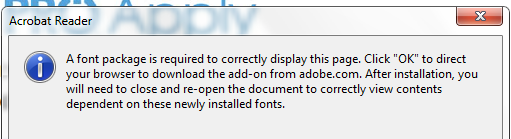
 1 Correct answer
1 Correct answer
I searched around for add-on font package. Found it. Confusing because it has a reference to Asian language package. Decided to take a chance and download it. Success achieved. I am now able to open my scanned documents. This is what I downloaded:
| Adobe Acrobat Reader DC Font Pack (Continuous) | 52.8MB | 4/6/2015 |
Copy link to clipboard
Copied
You need to install that font package you were directed to... Don't install CC trying to solve this issue. It has nothing to do with it.
Copy link to clipboard
Copied
I appreciate your response. Thank you. Problem: I was never directed do a font package. The error message appears, and then nothing. As I am not being directed to the correct font package, do you know where can I find the font package for downloading?
Copy link to clipboard
Copied
I searched around for add-on font package. Found it. Confusing because it has a reference to Asian language package. Decided to take a chance and download it. Success achieved. I am now able to open my scanned documents. This is what I downloaded:
| Adobe Acrobat Reader DC Font Pack (Continuous) | 52.8MB | 4/6/2015 |
Copy link to clipboard
Copied
Hi Dianef,
Yes, that is the font pack have to install. There is likely a chance a font is used which has Asian characters in it and Reader doesn't have those fonts by default available. And those are not usually required unless you open such a file.
-Tariq Dar
Copy link to clipboard
Copied
If the pdf was created using an Epson printer, Epson printer/scanner software CDs have been containing a bug in the Event Manager that causes this - it seems to save a pdf that requires Adobe Acrobat to use some Chinese Fonts, even when displaying an image without text. This results in the Adobe Reader pop up window requiring that the font package be installed.
Here's what worked for us -
Go to Epson site, find your printer and its software, download and install a recent version of Event Manager. You do not need to uninstall the old version, as it will just be overwritten (Windows 10).
Hope this works for everyone, as it's nice and easy.

