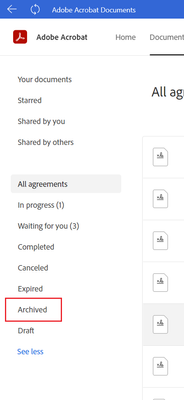Adobe Community
Adobe Community
Turn on suggestions
Auto-suggest helps you quickly narrow down your search results by suggesting possible matches as you type.
Exit
- Home
- Adobe Discussions
- Discussions
- How can I archive an old agreement?
- How can I archive an old agreement?
0
How can I archive an old agreement?
New Here
,
/t5/adobe-acrobat-online-discussions/how-can-i-archive-an-old-agreement/td-p/12177157
Jul 14, 2021
Jul 14, 2021
Copy link to clipboard
Copied
On the left-hand side of the Agreements page of my Adobe Document Cloud account (at https://documentcloud.adobe.com/link/documents/agreements/?app!versions=latest&source=pwa#agreement_...), there is a filter for archived agreements. And in the "STATUS" column of the list of agreements on that page, some agreements have the value "Archived."
So how can I change the STATUS of a "Signed" agreement to "Archived?"
TOPICS
How to
,
Manage files
Community guidelines
Be kind and respectful, give credit to the original source of content, and search for duplicates before posting.
Learn more
Adobe Employee
,
LATEST
/t5/adobe-acrobat-online-discussions/how-can-i-archive-an-old-agreement/m-p/12219793#M35786
Jul 31, 2021
Jul 31, 2021
Copy link to clipboard
Copied
Hi ClarPaul,
Thank you for reaching out and sorry for the delay in response.
Could you please confirm if you are trying to move the agreement to the Archive folder?
Or you wish to keep document in both the folders?
Thanks,
Meenakshi
Community guidelines
Be kind and respectful, give credit to the original source of content, and search for duplicates before posting.
Learn more
Resources
Copyright © 2024 Adobe. All rights reserved.