- Home
- Adobe Discussions
- Discussions
- how can I print to 8.5 x 17 from a converted exce...
- how can I print to 8.5 x 17 from a converted exce...
how can I print to 8.5 x 17 from a converted excel to PDF?
Copy link to clipboard
Copied
How can I print an PDF file to an 8.5 x 17 size paper (legal size) ?
Copy link to clipboard
Copied
Hi hildar77896116,
What paper sizes your printer supports is a function of the printer driver, not of Acrobat. If you printer supports Legal (or 8.5 x 14), you should be able to select that when you print from Acrobat. Click Printer to access the printer-specific options (and click Yes to the warning message that appears after you click Printer).
Please let us know how it goes.
Best,
Sara
Copy link to clipboard
Copied
Hi Sara,
This is the whole thing, it does not give me an option to select the paper size.
The fields are greyed out, I have gone in every tab and finally saw where the size of the paper options is,
But they are greyed out. Our printers or copiers do support this size paper.
I just purchased this packaged, I cannot see or understand why this feature will not be included in any package if this is the case.
In their web site it does not make it simple enough to contact someone by phone. So I am lost as to how to print.
Am I missing something?
Hilda
[private information removed by moderator]
Copy link to clipboard
Copied
Hi Hilda,
The paper size that your printer can print to is independent of Acrobat--but I understand your frustration. Did you get to this screen (by clicking Printer in the lower-left corner of the Print dialog box):
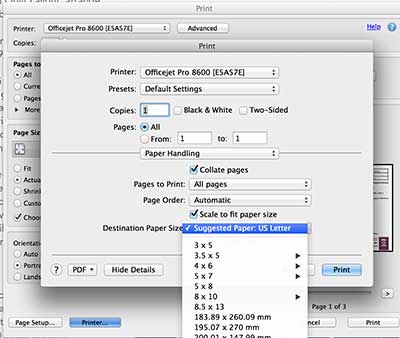
If so, you should be able to select your paper size there--in my case, I had to select Scale to Fit Paper Size to make the Paper Size list available (not grayed out). Your options may vary based on what you're printing to.
Curious--what size is the PDF that you're trying to print? Choose File > Properties and look at the Document Properties tab.
Best,
Sara
Copy link to clipboard
Copied
Sara,
I found my problem.
My problem is not the printing, it is the saving.
Can you help me in how to convert to the PDF IN A 8.5 X 14 ?
I followed your instructions, and it did allow me to pick the size I wanted.
But I noticed that when converting my excel, I had one page 8.5 x 14
And it converted it to 6 pages on 8 x 11, I need it on a 8 x 14
Can this be done?
I thank you so much for the help you are giving me, and I am so, so, sorry for being such a pain.
Hilda
[private information removed by moderator]
Find more inspiration, events, and resources on the new Adobe Community
Explore Now