 Adobe Community
Adobe Community
- Home
- Adobe Discussions
- Discussions
- How can I send Rich Text in the message box when u...
- How can I send Rich Text in the message box when u...
Copy link to clipboard
Copied
I'm trying to include my company's signature in the message box, which uses Rich text (colors, fonts, etc). Can I do this?
 1 Correct answer
1 Correct answer
Hi Samk,
From what you have shared above,If I understand correctly you are willing to add a Rich text image or company logo in the message box shown in picture below?
logo you can try with the steps mention below, but Rich Text can not be send.
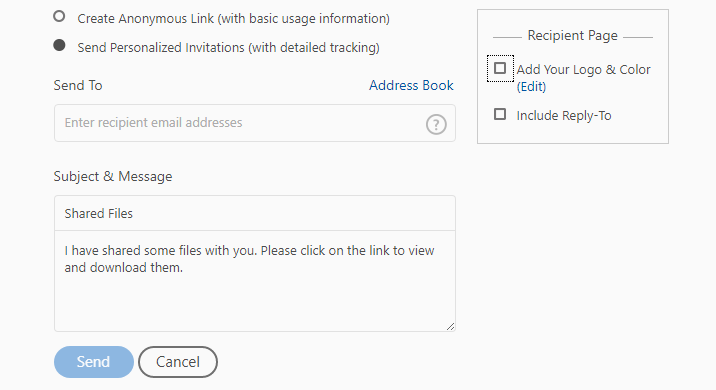
- If you are working on Adobe Reader DC desktop application, then you may click on the "Add your logo &color" under "Recipient Page" upper right corner as shown in picture.
- It will redirect you to https://cloud.acrobat.com/send and there you can add the imag
Copy link to clipboard
Copied
Hi Samk,
From what you have shared above,If I understand correctly you are willing to add a Rich text image or company logo in the message box shown in picture below?
logo you can try with the steps mention below, but Rich Text can not be send.
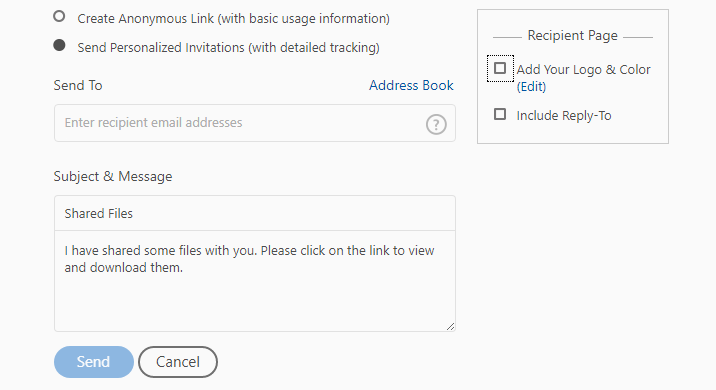
- If you are working on Adobe Reader DC desktop application, then you may click on the "Add your logo &color" under "Recipient Page" upper right corner as shown in picture.
- It will redirect you to https://cloud.acrobat.com/send and there you can add the image of your logo-

Hope this helps, and let us know if this isn't what you were referring to.
Regards,
Akanchha
Copy link to clipboard
Copied
Hi Akancha,
The logo and color appear at the top of the recipient's email, almost like a title. I want to be able to include an email message with my regular company signature at the bottom, just like I would with any other email. Other ideas?
Copy link to clipboard
Copied
Hi Samk,
What you have mentioned in your last message, that functionality is currently unavailable. This is correct that the logo that you will be adding that will display in the subject of the email at receiver's end.
-Akanchha