- Home
- Adobe Discussions
- Discussions
- How do I make thumbnails larger for viewing and or...
- How do I make thumbnails larger for viewing and or...
Copy link to clipboard
Copied
I would like to be able to view thumbnails larger than they appear so that I can organize them in a certain order...
 2 Correct answers
2 Correct answers
I was just having this same issue and found a fix. While in the Organize Pages view it is CTRL+ tapping = sign for each increase in zoom. Hope this helps!
Stacy
Works great. also ctrl- reduces the size.
Copy link to clipboard
Copied
Hi ARichards,
You can enlarge the page thumbnails in a PDF by dragging the the bar that separates the Thumbnail panel from the page to the right until you see the slider in the upper-right corner of the Thumbnail panel. Then, drag that slider to the right to enlarge the thumbnails.
Did that do the trick?
Best,
Sara
Copy link to clipboard
Copied
There is no thumbnail panel. All the thumbnails are on the page.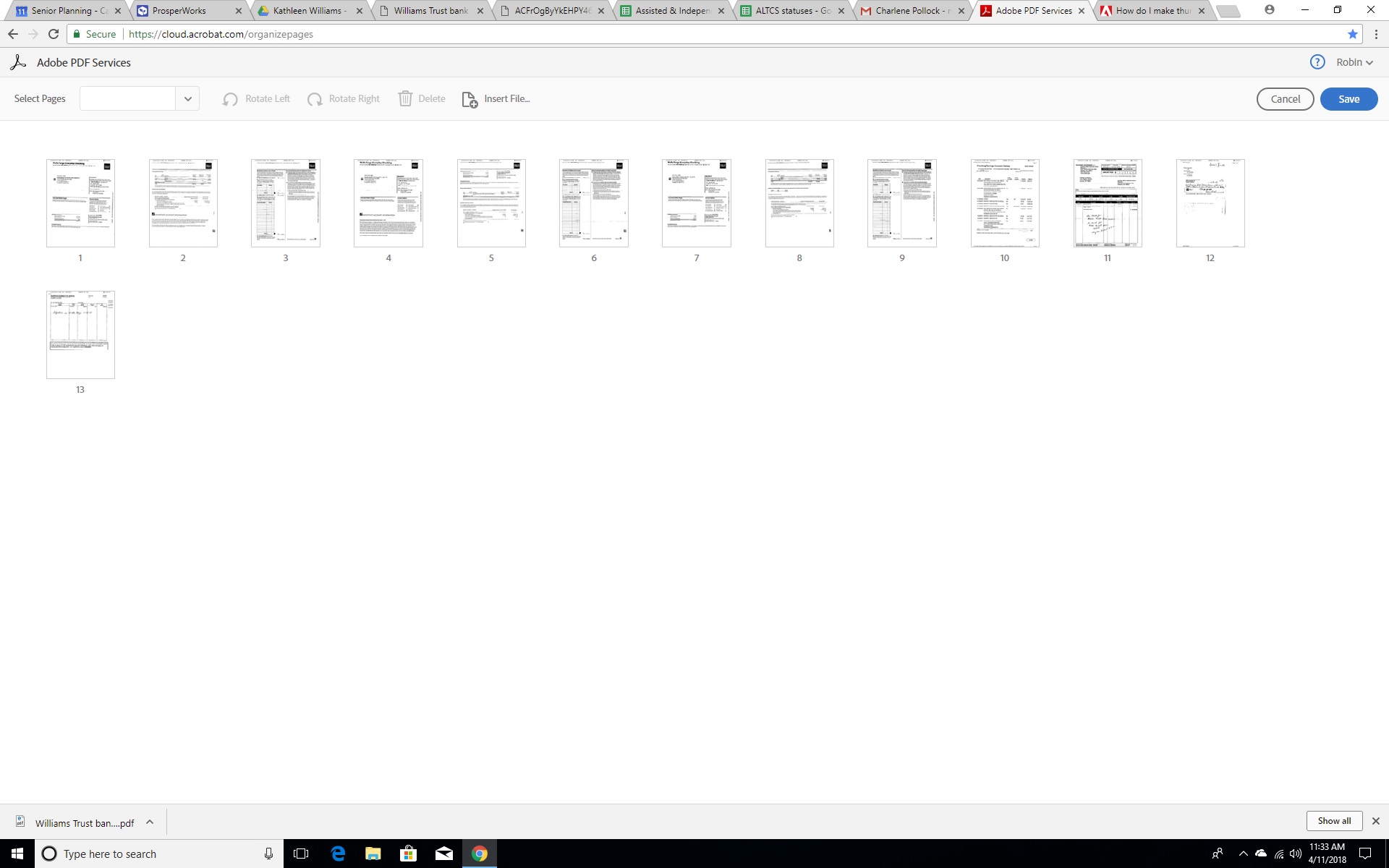
Copy link to clipboard
Copied
Robins91...
I am having the same problem! It's with Document Cloud -- which I was really finding a really cool app, until...
Like you i need to rearrange the document, but the thumbnails are too small to see which page is which in the document! I tried increasing the Firefox browser window but that didn't help.
I think Adobe needs to fix that pronto. Otherwise i'm happy with the app.
Copy link to clipboard
Copied
2023 and those thumbnails are still way too small and nothing has been done???? Adobe Creative cloud, why can't I make the thumb nails larger. You have a plus sign but it's still way to small for me to inspect while I am looking for the right picture to use. I'm sure I'm not the only one!
Copy link to clipboard
Copied
In the webbrowser use what the browser offers. On my Windows system, this is ctrl-mouse wheel. The screen resolution is definitely too high.
Copy link to clipboard
Copied
On a Mac I found Command+ worked rather than Control+ if that helps, so presumably Command- reduces size
Copy link to clipboard
Copied
I was just having this same issue and found a fix. While in the Organize Pages view it is CTRL+ tapping = sign for each increase in zoom. Hope this helps!
Stacy
Copy link to clipboard
Copied
Thank You!!!! it worked beautifully and is saving my eyes.
Copy link to clipboard
Copied
What constitutes organize page view?
Copy link to clipboard
Copied
Works great. also ctrl- reduces the size.
Find more inspiration, events, and resources on the new Adobe Community
Explore Now