 Adobe Community
Adobe Community
- Home
- Adobe Discussions
- Discussions
- Re: How to delete a shared for signature link when...
- Re: How to delete a shared for signature link when...
How to delete a shared for signature link when nothing is possible ?
Copy link to clipboard
Copied
Hi,
My mother make a mistake and can't explain me how... !
The fact is :
- she share publicly a file with personal datas.
- she can't delete the link or unshare the file.
- yes the acces link is complicated and is not diffused to anyone but me, but this is not an answer for me : I want this link and file to be deleted...
Look at the picture : there is nothing under Files
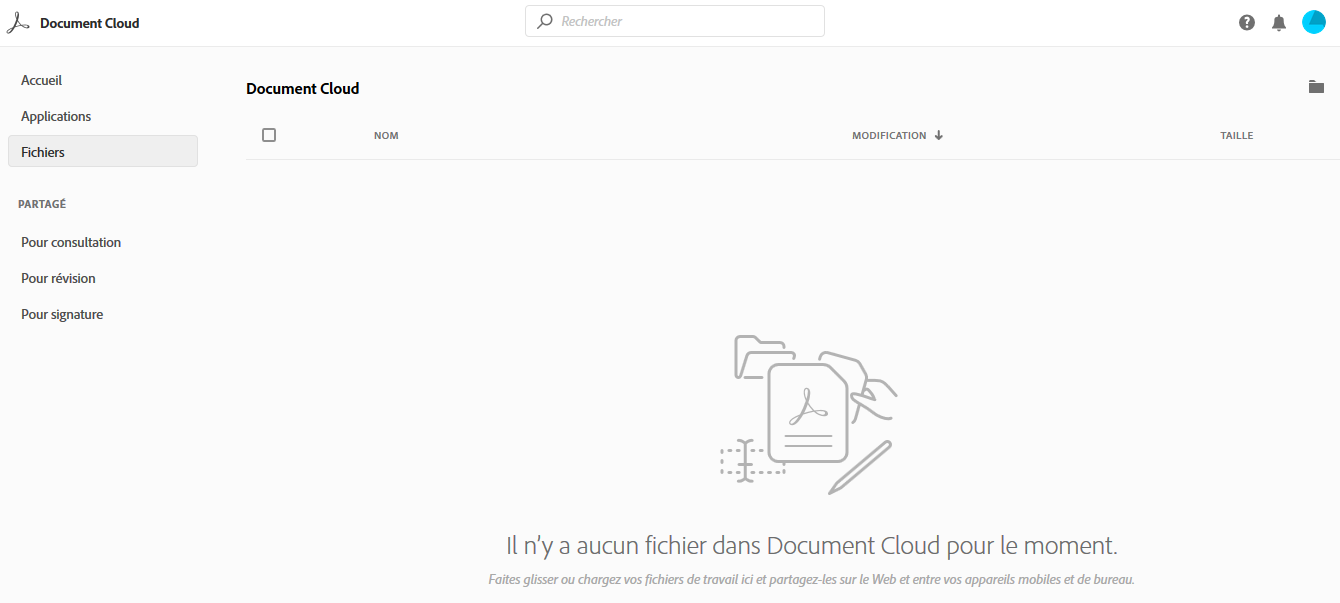
But there is a shared file for signature here :

And I can't delete link or file...
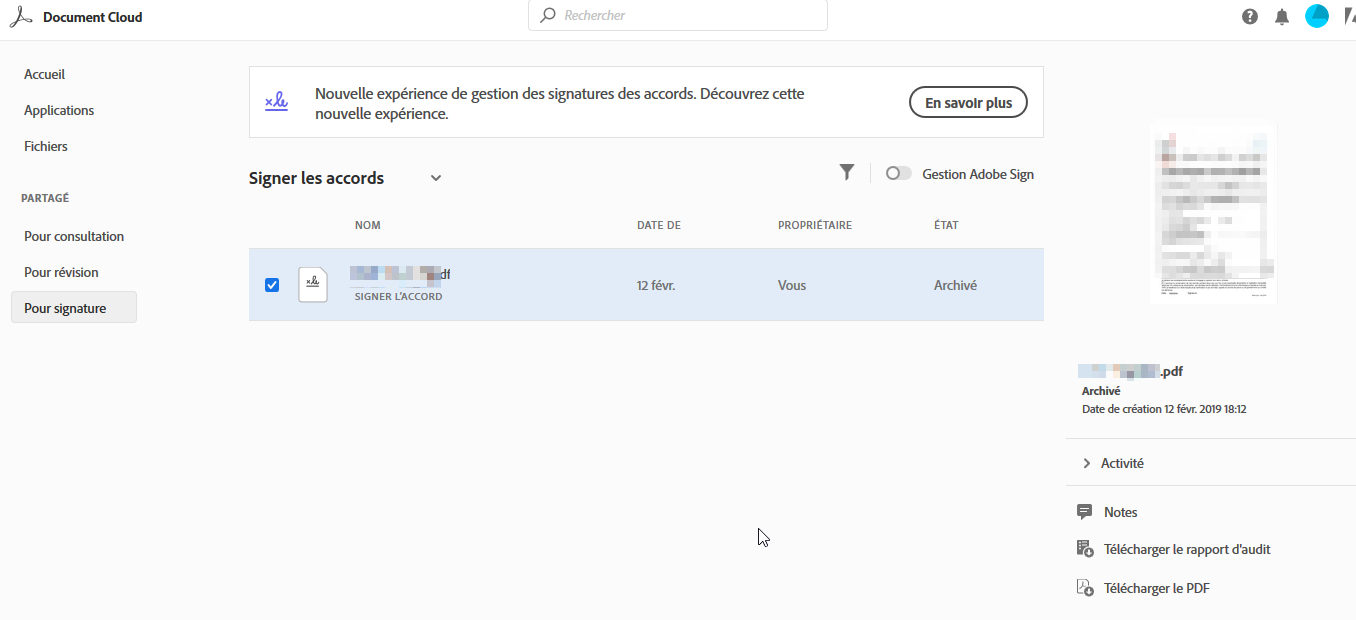
Please, explain me how can I do !
Thanks
Copy link to clipboard
Copied
Hi Agnesd,
Thanks for sharing the screenshots. Seems you are trying to delete from the home screen of "for signature"? You may try the following steps to remove the shared copy-
1- Click on the "Adobe Sign Manage"

2- Go to "For Signature" and select the document.
3- Once document is selected at right hand side preview window you would get Cancel and Delete options.
4- First Cancel and then select Delete.
Let us know if it still doesn't help!
Regards,
Akanchha
Copy link to clipboard
Copied
Thanks !
First I think it works... but :
I didn't see the document in "for signature" or anywhere in document cloud, but there is always the document at the end of link...
https://adobefreeuserschannel.eu1.documents.adobe.com/public/fs?aid=.....
Perhaps it need times... ?
Copy link to clipboard
Copied
Hey!
What is this link for? It isn't opening at my end, because it refers to the your profile which is private.
Haven't you able to find the delete option under "Adobe Sign Manage" page?
-Akanchha
Copy link to clipboard
Copied
Hi, thanks for your help.
The link in my text is the first part of the shared file link : https://adobefreeuserschannel.eu1.documents.adobe.com/public/fs?aid=and many other caracter i wont p...
This link have probably been created when my mother use something like "share for signature" tool.
For now, we are two people who knows the link (I hope).
The link can be opened else if I am not connected, and on other computer/IP (I just test it now)
I saw at least another people that have the same problem on this forum (but no answer).
Yes I could use the delete under "adobe sign manage" page, so now I have no file in this part too :

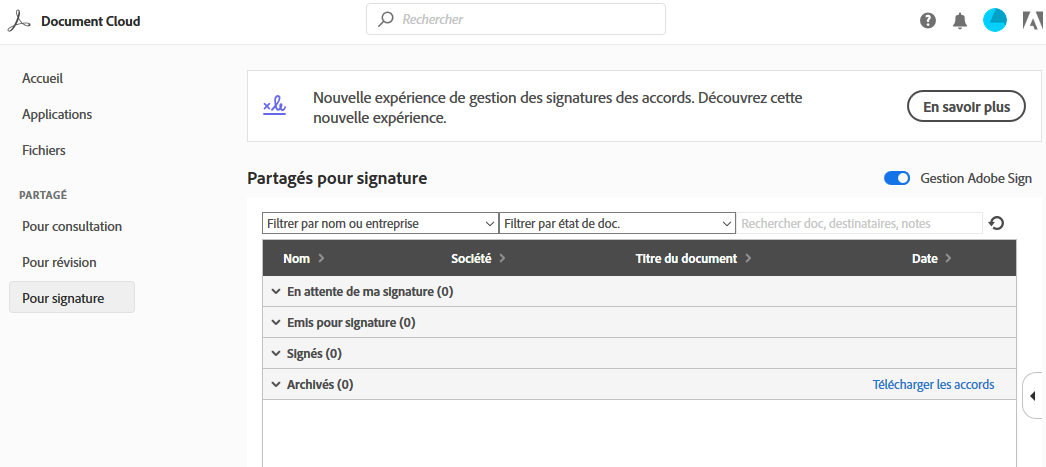
So, the fact now is :
- I have no file anywhere (files, shared for...)
- the shared link still work
What can I do to delete this link ?
Copy link to clipboard
Copied
Agnesd,
There is a confusion, have you shared the file or sent for signature? Please share the detailed steps starting from the beginning for our understanding. What exactly has been done and what was the exact workflow?
Also, from which account this file was shared?
-Akanchha
Copy link to clipboard
Copied
Hi,
That's the big part : she can not explain me how she does that !
I only can explain you what I think...
- She send me a mail with a link inside (not an automatic from adobe, a personal mail with the link who was pasted)
- the link send me to the doc with private datas. I have no need to connect to access to it. So I explain her she publicly share this docs.
- After moments of panic, she want to delete it.
- I remotly take control of her computer and ask her to explain me each step... And I got nothing... to more panic !
- I could saw adobe document site with her credential and saw that link was in "shared for signature"
- I make test, ask her account details, test for my computer, and come her.
What I think :
- It's an official pdf she has to edit (enter personal datas)
- She probably download the pdf, it probably open automaticaly with adobe reader wich is on his computer, and she want to edit it
- To do that, she probably think she need to connect, and I think she use her google account to connect (or make a new account, I don't know)
- After edition, she want to send me this edited pdf and that at this point she share... something.
- I don't know if she goes to the adobe document cloud site or only use adobe reader
For the account, I'm now on my mother account, so the file was shared with the same account that I use for writing thi message.
Thanks for your patience !