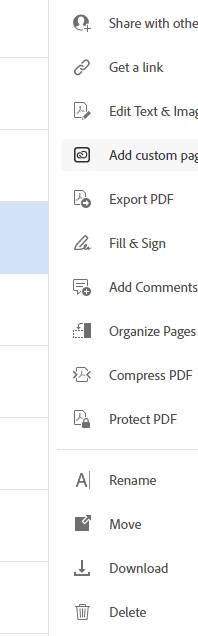How to delete something from the cloud
I accidentally saved a pdf file through adobe acrobat to the Adobe-cloud. I want to delete it from the cloud but I cannot for the life of me find the cloud with that pdf. Only the creative cloud. I cannot delete it from the save as-option, as well.