- Home
- Adobe Discussions
- Discussions
- I keep receiving a "Forbidden" pop up when I try t...
- I keep receiving a "Forbidden" pop up when I try t...
I keep receiving a "Forbidden" pop up when I try to convert a PDF document to a Word document.
Copy link to clipboard
Copied
For the last week when I try to convert I get the following "pop up"
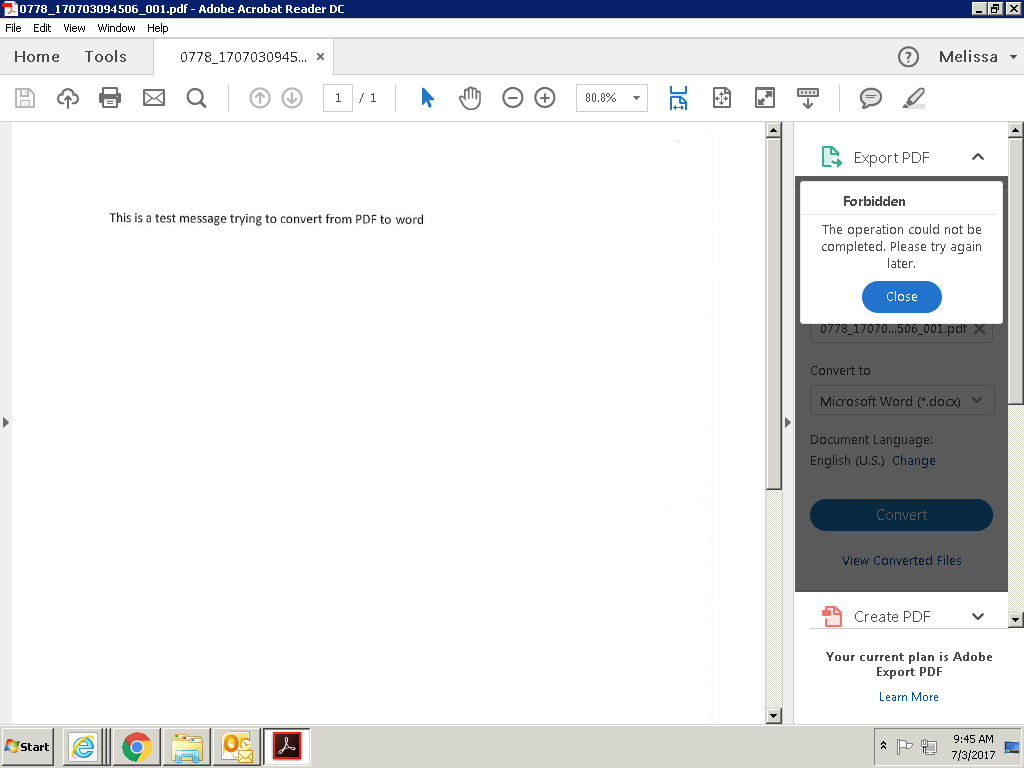
I have been getting this message for over a week. When I click on the "Learn More" I am directed to a web page that shows the following:
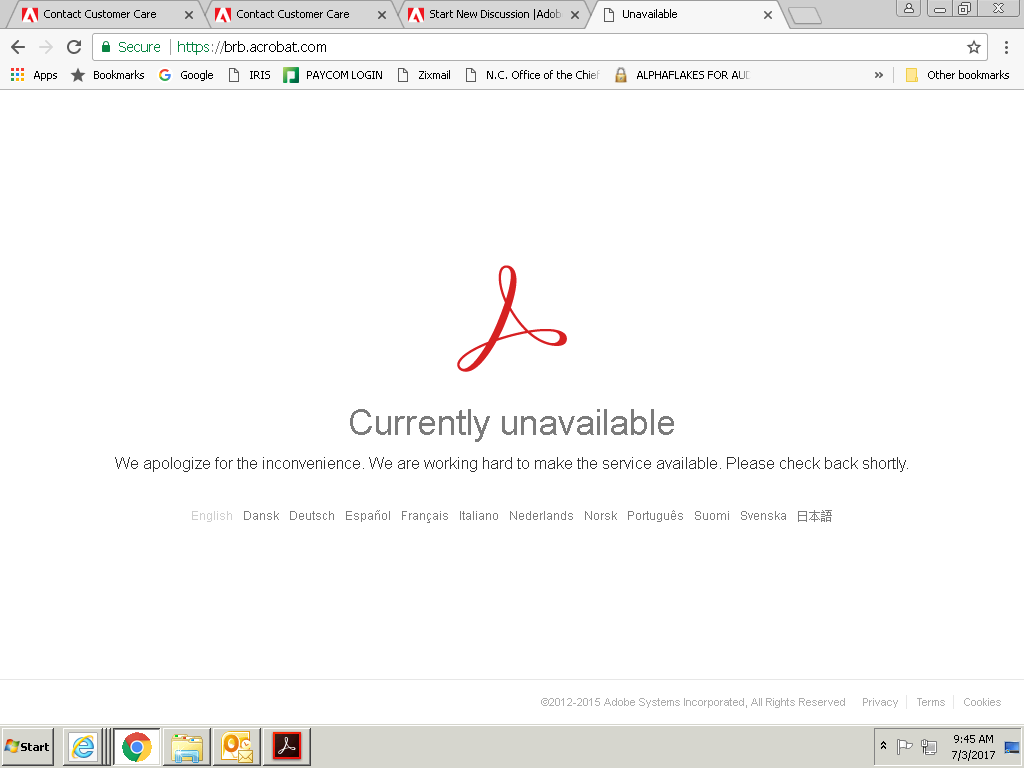
I have checked with my IT department and we have the latest versions of both the Chrome web browser and the Adobe Acrobat Reader. I paid for a year's subscription but have been without capability for nearly a week and it's getting frustrating.
Copy link to clipboard
Copied
Hi melissah11798188,
We are sorry for the inconvenience caused to you.
Could you please try accessing Export PDF service in a web browser @ https://cloud.acrobat.com/exportpdf and see if that works?
Also, share the version of Reader DC you are using, you may refer to this link for the same: Identify the product and its version for Acrobat and Reader DC
Try exporting another file in Reader and check if the error message continues.
Thanks,
Shivam
Copy link to clipboard
Copied
Hello,
When I follow that link that you provided I get the same error page that says that the website is unavailable.
We have Adobe Acrobat Reader DC
Version 2017.009.20044
Version File Version 17.009.20044.25828
AGM Version 4.030.00069
CoolType Version 5.014.00019
Core Version 17.2304
JP2K Version 1.002.00002.38123
I tried to export another file just now and I continue to get the "forbidden" error.
Thank you for your help
Melissa
Copy link to clipboard
Copied
Thanks for the info.
Could you please try the steps suggested in the following link at post#4?
Unable to use Acrobat due to "No Internet Connectivity"
Troubleshooting steps in the link mentioned sending the .har file to us. You can send the .har file to us via email which i have shared with you in a private message.
-Shivam
Copy link to clipboard
Copied
Hello,
When I try to follow the steps to save the .har file there are no webpages listed in the network on the developer tools section? See below

I switched to IE from Chrome as I wasn't sure if this was a chrome issue or not and it appears it doesn't matter which browser I am using (Chrome or IE), I get the same BRB page.
I was able to save the BRB .har document in Chrome though. How do I attach the file?
Copy link to clipboard
Copied
Hi Melissah,
Sorry for the delay in response.
This issue is occurring intermittently and is not reproducible in-house. We are trying to figure out the root cause of the issue. Would you please help us with the below information?
Have you tried using this service with different browsers like Google Chrome, Firefox, Internet Explorer or Edge?
Also, if you have security software installed on your machine, have you tried disabling it temporarily and try to reproduce the issue. If the issue is getting fixed after disabling the security software, help us with the name and version of the security software installed.
Also, I would like you to try this URL https://cloud.acrobat.com on your cell phone and check if the issue is reproducible?
Will be waiting for your response. If you already have found a fix to this issue, please help us with your findings.
-Tariq Dar
Find more inspiration, events, and resources on the new Adobe Community
Explore Now