 Adobe Community
Adobe Community
- Home
- Adobe Discussions
- Discussions
- Re: On the Page Setup dialog(in Print) A3 paper op...
- Re: On the Page Setup dialog(in Print) A3 paper op...
On the Page Setup dialog(in Print) A3 paper option is missing?
Copy link to clipboard
Copied
On the Page setup options (in Print) I have lost the A3 paper size option. The largest paper option I have now is A4 but I have an A3 Printer. How do I add this option?
Copy link to clipboard
Copied
Hi Dana,
as per the information given above, I assume that earlier you were getting the A3 paper option to print and all of the sudden you are unable to find in the list?
You can set that manually from the printing properties. Follow the steps suggested below-
1- Open print dialogue and select the Properties>Go to Paper Quality
2- Paper Options>Custom (under latter)>Custom Paper size
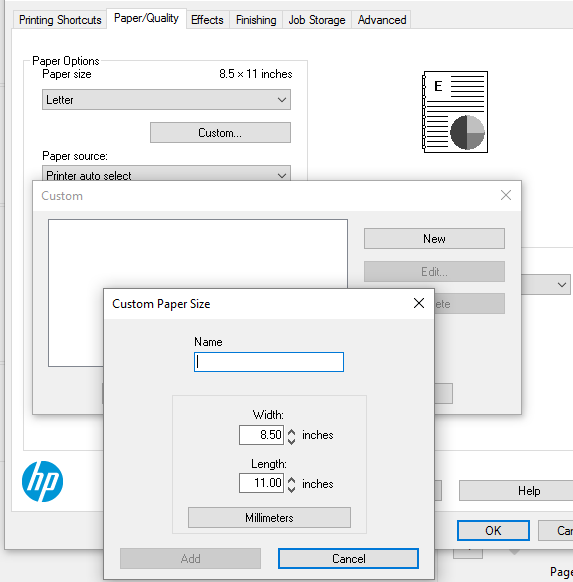
3- Can set the A3 paper size and name it to A3 and click "Add"
Hope this would help you setting up manually.
Regards,
Akanchha
Copy link to clipboard
Copied
Hi Akanchha
Thanks for the very clear instructions.
Nothing happen when I click on Properties. It seems to be frozen so I can’t get to the paper quality and the rest of the set up path.
Any idea how to fix this?
Regards, Dana
Copy link to clipboard
Copied
Hi Dana,
If you are unable to access the Print properties then that might depends on the document's properties. Check whether Print is allowed for this document. Right click on document>Documents properties>Security.
Check with the different file, if that allows you to change the properties.
Also, reboot your computer once as may be its not letting you to access the printer's properties.
Regards,
Akanchha
Copy link to clipboard
Copied
I have the exact same problem. I've had my Artisan 1430 for years and suddenly I no longer have the option of printing anything larger than letter size. I've rebooted the PC and the printer. The same issue occurs whether I use USB or wireless. Custom paper size is not an option.
Copy link to clipboard
Copied
Fixed it. Uninstalled and reinstalled the printer
Copy link to clipboard
Copied
Thank you for taking out time and sharing your findings. I'm sure this suggestion is going to help others.
~Akanchha
Copy link to clipboard
Copied
I have the exact same problem but it was not resolved by uninstalling and reinstalling the printer. What are the next steps please ?
