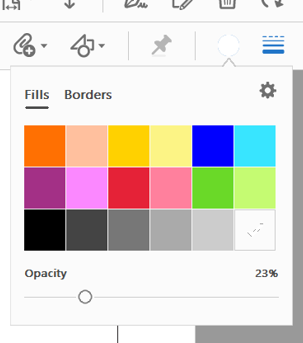p;roblem with rectangle blocking out text
Copy link to clipboard
Copied
When I comment and try to add a rectangle around text, the rectangle appears but now the text is gone and only the reactangle is present. I used to just add the rectangle around the words but must have changed a setting and I can't figure out what I did.
Copy link to clipboard
Copied
Hi Kathy,
Thank you for reaching out and sorry about the delay in response.
As mentioned above, adding the rectangle hides the text. It seems that the opacity for the rectangle is set to 100% which hides the text behind the rectangle. Please use the following steps:
1. Select the rectangle added by clicking on it.
2. Go to the color selection tool.
3. Change the opacity to a less value.
Check the screenshot below for reference:
That should make the text appear in the box.
Let us know how it goes.
Thanks,
Meenakshi