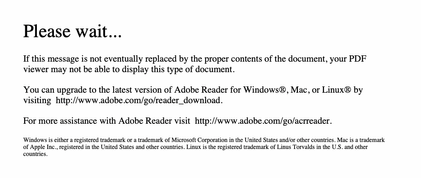- Home
- Adobe Discussions
- Discussions
- page extraction is not allowed in the source pdf d...
- page extraction is not allowed in the source pdf d...
Copy link to clipboard
Copied
I am trying to combine multiple pdf files into 1 file. I keep getting this error -
"page extraction is not allowed in the source pdf documents"
How do I fix this please?
 1 Correct answer
1 Correct answer
Hi Kathmac,
Sorry for the delay in response.
As the error message shared above "Page extraction is not allowed in the source pdf documents", this is a document specific message that generally appears if any of the pdf file is secured and restricted to make any further changes in it.
You need to check which pdf is secured, Open pdf>Document Properties>Security>Page Extraction (allowed or not allowed)
Note: Secured document's properties can only be changed by the document owner, or if you own the d
...Copy link to clipboard
Copied
Hi Kathmac,
Sorry for the delay in response.
As the error message shared above "Page extraction is not allowed in the source pdf documents", this is a document specific message that generally appears if any of the pdf file is secured and restricted to make any further changes in it.
You need to check which pdf is secured, Open pdf>Document Properties>Security>Page Extraction (allowed or not allowed)
Note: Secured document's properties can only be changed by the document owner, or if you own the document.
Regards,
Akanchha
Copy link to clipboard
Copied
followed the steps , Open pdf>Document Properties>Security>Page Extraction
there is no option to change (allowed or not allowed)
Copy link to clipboard
Copied
You need Acrobat to be able to do it. It's not possible in the free Reader.
... So how do I change the document to allow Assembly and Extraction?
Copy link to clipboard
Copied
I own the document and still there is no option to allow extraction.
Copy link to clipboard
Copied
Did you create it?
Copy link to clipboard
Copied
"Print" them as a PDF and then combine. Not the best solution but it works! I had the same issue.
Copy link to clipboard
Copied
I have tried printing the files as pdfs and still having an issue. Is there another way around this?
Copy link to clipboard
Copied
Hi Thomasine,
Thank you for reaching out, and sorry about the trouble.
Could you please let us know the issue that occurs at your end?
Please share the complete workflow you do and a screenshot of the error that appears.
Share the Acrobat and OS versions on the machine.
Thanks,
Meenakshi
Copy link to clipboard
Copied
Same issue! I am the owner, and I cannot change the Page extraction properties. Pro Subscription. Windows10 Pro
Copy link to clipboard
Copied
Hi Ashley,
Thank you for reaching out.
Would you mind sharing more details about the issue?
Share the complete workflow and what did not work.
Acrobat and OS version you are using on the machine.
Is it an issue with a particular PDF? If yes, would it be possible to share it with us?
Thanks,
Meenakshi
Copy link to clipboard
Copied
I have the same issue. I am accessing a PDF that I did not create/do not own. I am only able to view the PDF by right-clicking on the link and saving the file. Next, I installed Adobe DC and was able to view the file. The challenge is that I need to send the PDF to a doctor's office who is unwilling to follow these steps, so in an attempt to find a workaround I have tried the following:
Print the document as a PDF which generates an error. .
Email the PDF in which case the body of the email is changed to the following message requiring the recipient to complete the steps mentioned above, right-click to save the file, install Adobe DC and open the file. The file never gets attached to the email in a readable format.
Assuming that the doctor is eventually able to fill in the PDF. How would they return the filled in copy of the PDF when it appears that anyone who views the file has to open the file from the original location and save the incomplete form to their computer? In other words, there doesn't appear to be a way to fill in and share the form. Thank you.
Copy link to clipboard
Copied
That message from the email doesn't mean the PDF is not attached. It means the recipient has the file, and now needs to download it, and open it in Acrobat or Reader. This is entirely normal for the kind of PDF this file is, which I assume the doctor chose or is at least familiar with. If not, you may be pretty stuck.
Copy link to clipboard
Copied
The doctor is unable to open the form, which is why I am seeking a solution that doesn't require each person in the workflow to right-click and save file, and download Adobe DC to view it.
Copy link to clipboard
Copied
Also, to minimize confusion. The link takes anyone who clicks on it back to the site where the form originated. Anyone who right-clicks and saves and then opens the file using Adobe DC sees the unfilled version of the PDF.
Copy link to clipboard
Copied
Did you ever solve this? I'm having the same issue with a staff member of mine.
Copy link to clipboard
Copied
Hi Kathmac,
Sorry for the delay in response.
As the error message shared above "Page extraction is not allowed in the source pdf documents", this is a document specific message that generally appears if any of the pdf file is secured and restricted to make any further changes in it.
You need to check which pdf is secured, Open pdf>Document Properties>Security>Page Extraction (allowed or not allowed)
Note: Secured document's properties can only be changed by the document owner, or if you own the document.
Regards,
Akanchha
Copy link to clipboard
Copied
I am having the same issue, and I know it's the document permissions, because if I combine 3-4 of them, it works, but if I try to combine all 12 it doesn't.
Is there a solution or workaround? How can I keep adding to the Combine that works?
Copy link to clipboard
Copied
very frustrating
Copy link to clipboard
Copied
Thank you for reaching out, and sorry about the delay in response.
Please let us know if you are experiencing issues with page extraction. If yes, share what happens when you try to extract pages. Also, share a screenshot of the error messages, if any.
Share the Acrobat and OS version numbers.
Let us know if you need any help.
Thanks,
Meenakshi
Copy link to clipboard
Copied
Good day
I also expreancing same thing, I subcribe this becouse i want to combine files but it's not,
Same message "Page extraction is not allowed in the source pdf documents". i don't have a printer.
Copy link to clipboard
Copied
Hi @khumeleni_2206,
Thanks for reaching out.
Check if the files you are trying to combine doesnt have any restrictions.
Open files individually, open file Properties, open file in Acrobat press Cmd or Ctrl + D, file properties window will open, go to security tab, check if there is any file restriction.
If there are no file restriction, i would suggest record your screenshot and try combing files, and share the video with us.
Once we know your setup, we can suggest the most effective next steps or escalate this to the product team if needed.
Best regards,
Tariq | Adobe Community Team
Find more inspiration, events, and resources on the new Adobe Community
Explore Now