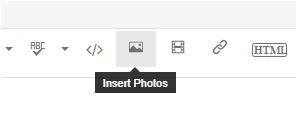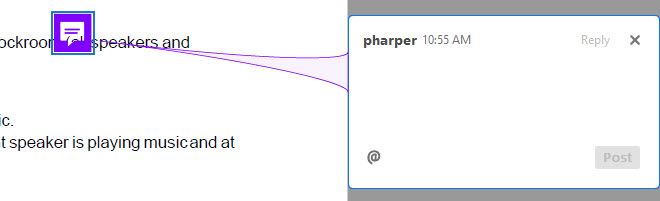Remove ability in sticky note to post doc to cloud
Copy link to clipboard
Copied
How do I remove this new feature of an ampersand showing up in the sticky note comment, which if I'm not careful, forwards the document to various email addresses to the cloud? Very annoying!
Copy link to clipboard
Copied
Hey there!
What exactly you are referring above, would you please help us with the screenshot of comment feature you are referring above? It would be easy to understand your requirement.
Thanks,
Akanchha
Copy link to clipboard
Copied
I'll try to attach two here. The first shows the ampersand that shows up in every comment, and the second shows what happens if accidentally clicked on--it opens a list of recent email addresses which mostly aren't relevant to the doc review. I tried to upload the screen shots, but it doesn't look like they did. Could you give me an email address?
Pam Harper
Copy link to clipboard
Copied
Hi Pam,
You can add the screenshots using the "Insert Photos" icon provided in the reply window. Check the screenshot below:
Let us know if you still experience an issue in adding screenshots.
Regards,
Meenakshi
Copy link to clipboard
Copied
I'll try this again. I tried to attach using that method. Are jpgs OK?