- Home
- Adobe Discussions
- Discussions
- Unable to add text with Fill & Sign
- Unable to add text with Fill & Sign
Copy link to clipboard
Copied
I recently upgraded to Reader DC Ver 2015.008.20082. I'm running Windows 7 Home Premium SP1 64-bit OS. Prior to upgrading(Adobe XI), I was able to open PDF documents and use Fill & Sign to add information. However, since the upgrade when I click on Fill & Sign, it gives me a blank page. The mouse appears to be loading or processing something but the page I want to edit does not load. The odd thing is it runs on my friends Windows 8.1 machine as expected. It allows me to add text fields and save it. The question is why doesn't it work on Windows 7?
I've tried uninstalling Adobe DC and reinstalling. I've tried disabling and even removing the McAfee Antivirus and replaced it with AVG Antivirus. Thank you for your help!
 1 Correct answer
1 Correct answer
The user account type is Administrator. Yes, I noticed the Windows 7 Security warning too and start look at why. While I wasn't able to get rid of the warning, I changed the compatibility mode to Windows 7 and it worked. I was able to open the PDF and use Fill and Sign. Now, just need to figure out why I'm getting the Security Warning. Thanks.
Copy link to clipboard
Copied
Hi;
It should work on Windows 7 fine. Can you try a few things?
1) Uninstall Acrobat Reader DC again
2) Look for the "C:\Program Files (x86)\Adobe\Acrobat Reader DC" folder and if there is still one delete it
3) Install again
4) If the issue still persists - are you signed into Acrobat Reader DC? If you are signed in try again after signing out, and if you were not signed in try again after signing into Reader DC
5) Take a screen shot if you still see the issue and attach here - is the Fill & Sign chrome (the toolbar and right hand panel area) shown and just the page is blank, or is the entire app window blank?
Also, I am guessing from the troubleshooting you've done that this happens with all documents/PDFs and not just one?
Thanks,
Josh
Copy link to clipboard
Copied
1) I uninstalled Acrobat Reader DC again.
2) I looked for "C:\Program Files (x86)\Adobe\Acrobat Reader DC" but there was only an Adobe folder which I deleted.
3) I installed again (8th time)
4) I was signed into Acrobat Reader DC. Signed out and back in. Same thing.
5) Below is the screen shot. It's not happening with all but it does happen with a couple specific docs. Like I said before, I'm able to open these documents and use Fill & Sign without any issues. Below is how it looks in the Windows 8.1 PC.
6) I also tried printing the file as a PDF and then editing but same thing.
Can I send you the files? Please help!
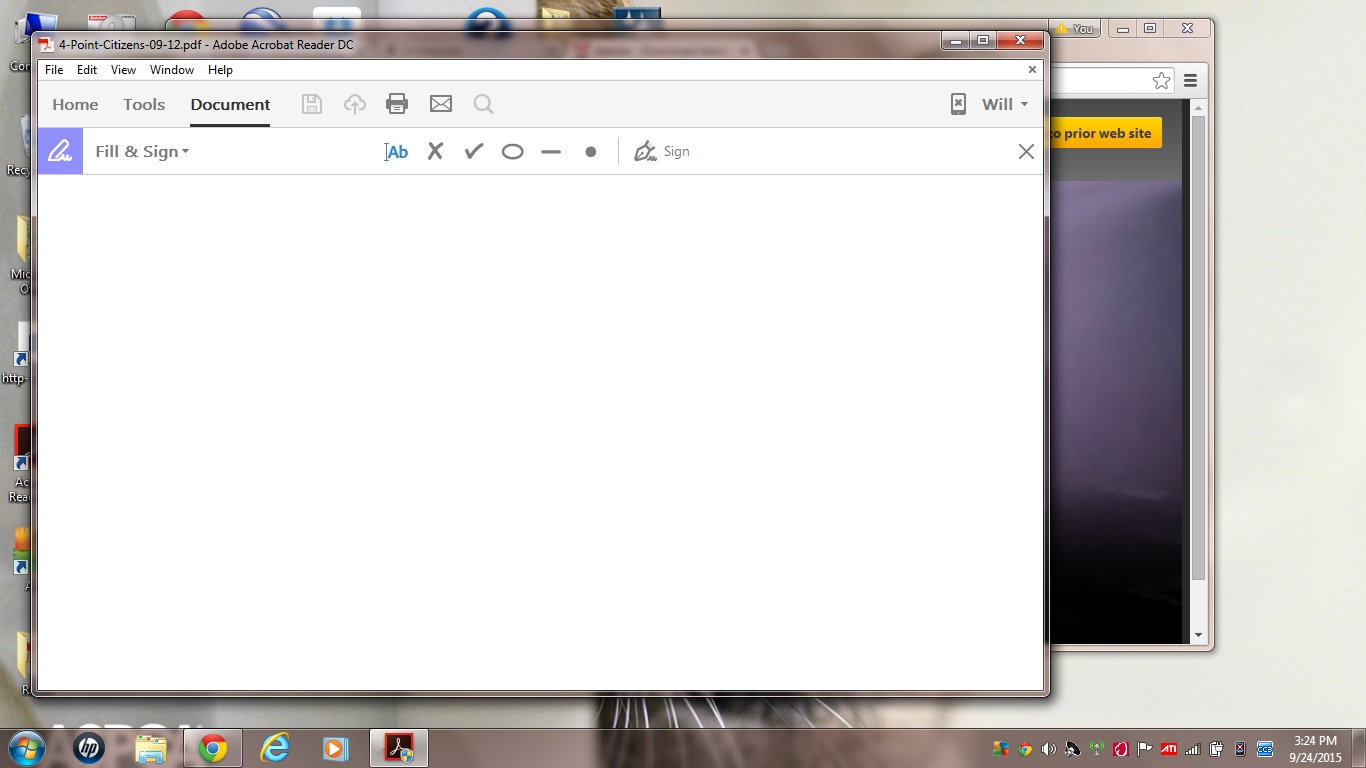

Copy link to clipboard
Copied
I sent an email to request a test file. I see that in Windows 7 there is a security warning type of icon on the Reader icon in the Task Bar - what is your user account type on that Windows 7 machine? Are you an administrator or another account level? I'm not sure why that icon would be shown and I am curious if it is related.
Thanks,
Josh
Copy link to clipboard
Copied
The user account type is Administrator. Yes, I noticed the Windows 7 Security warning too and start look at why. While I wasn't able to get rid of the warning, I changed the compatibility mode to Windows 7 and it worked. I was able to open the PDF and use Fill and Sign. Now, just need to figure out why I'm getting the Security Warning. Thanks.
Copy link to clipboard
Copied
I have been using the same spreadsheet every day for months. Allowed me to delete and input text in the same cell.
Now all of a sudden nothing. Place the cursor over the area i want to change . nothing
Copy link to clipboard
Copied
Forgot to mention. This is installed on my android phone.