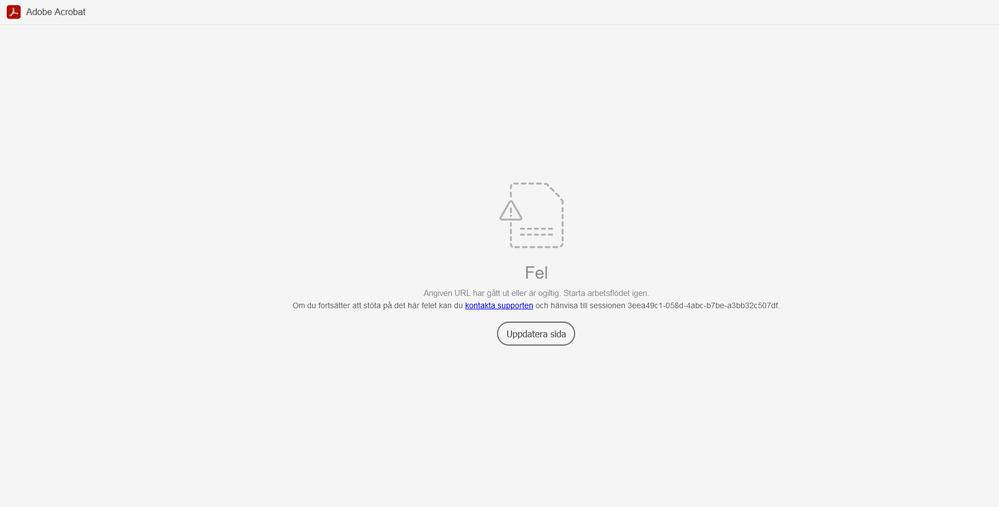- Home
- Adobe Discussions
- Discussions
- Unable to Open PDFs in Adobe Document Cloud in Sha...
- Unable to Open PDFs in Adobe Document Cloud in Sha...
Unable to Open PDFs in Adobe Document Cloud in SharePoint - URL provided is expired or invalid
Copy link to clipboard
Copied
Hi,
In our company we have a problem opening documents with Adobe Document Cloud for SharePoint/OneDrive. To be precise the error code is :
The strange thing is that this occurs in every browser randomly, so sometimes the same documents cannot be opened and sometimes they can. This happens for every document which we have thousands. We are able to open the documents with "Open In Browser" option without a problem everytime. We searched a lot for this problem but was unable to find solution, I hope someone from Adobe can help us.
Thanks in advance.
Copy link to clipboard
Copied
Hi,
We are experiencing the same problem. ADOBE's connection to Sharepoint does not work since last week, which is a big problem to us and I haven't been able to find a solution.
Thanks for your help
Copy link to clipboard
Copied
Hello,
Thank you for reaching out and sorry for the delay in response.
If you are still experiencing this issue, would you please share more details with us for further investigation ?
- Do you experience this issue when opening files from a particular location?
- Share the screenshot of the complete error message you receive.
- Would it be possible to share a video of the issue occurring at your end?
Thanks,
Meenakshi
Copy link to clipboard
Copied
Hi,
We are still experiencing the issue few months I would say. The problem is as I said when you open the document with adobe cloud it giver this error :
It's on Swedish but translated it's - The specified URL has expired or is invalid. Start the workflow again. If you continue to encounter this error, please contact support and refer to session 505d6cc5-77cc-45b1-8bb4-c9b08ae59e9b.
This happens sometimes and sometimes not on the same documents, and I cannot find the pattern why it happens randomly, like it's something with the server side or something in the backend because if the documents are corrupted they won't be able to open anytime. Also I tested this on multiple browsers and it's the same result. The documents are stored in SharePoint subsites and this problems can be found in any subsite in our SharePoint so I would say is not an particular location that is making the problem.
I won't be able to share you a video because of data and information sensitivity.
Any help would be appreciated.
Thank you.
Copy link to clipboard
Copied
I'm also experiencing this issue just this week. It has not been an issue in the past.
I get the same error message when trying to open a PDF from any Sharepoint or my OneDrive. I'm still able to open PDFs in my desktop Acrobat Pro DC app.
Copy link to clipboard
Copied
Hello Adobe Community!
My team was also experiencing the same thing. It worked and then it logged them out and even signing back in would not help the situation go away. We had them clear cookies on browser relating to adobe, then when they signed in it worked.
Settings -> Cookies and Site Permissions -> Manage and Delete cookies and site data -> See all cookies and site data (then search for adobe and clear)
Sounds like an issue on Adobe site, mostly when using Edge browser (maybe has something to do with latest update?). Chrome seems to have better success.
If this doesn't work for you, Adobe can address better but it happened to work for us!
Copy link to clipboard
Copied
Clearing cookies as suggested by PVMaruyama did not work for me.
For me, we are on MacBook BigSur 11.6.3 and the latest Firefox 102.0.1.
We have tried all possible choices in Firefox > Preferences > Applications to instruct Firefox how to open PDF, but always the same error.
We have two plugins loaded
- OpenH264 Video Codec provided by Cisco Systems, Inc.
- Widevine Content Decryption Module provided by Google Inc.
but no other extensions or add-ins.
Opening the same PDFs stored on Sharepoint works fine in Safari.
Copy link to clipboard
Copied
I'm having similar issues with the Document Cloud and SharePoint / OneDrive integration. For me, I experience issues when I'm trying to access a .pdf document in a document library using Power Automate or Power Apps. The error I get within Power Automate is:
<!DOCTYPE HTML PUBLIC "-//W3C//DTD HTML 4.01//EN""http://www.w3.org/TR/html4/strict.dtd">
<HTML><HEAD><TITLE>Bad Request</TITLE>
<META HTTP-EQUIV="Content-Type" Content="text/html; charset=us-ascii"></HEAD>
<BODY><h2>Bad Request - Invalid URL</h2>
<hr><p>HTTP Error 400. The request URL is invalid.</p>
</BODY></HTML>
It seems that the integration doesn't communicate temporary url created when viewing a file within a document library.
Is there any solution to this?
Get ready! An upgraded Adobe Community experience is coming in January.
Learn more