- Home
- Adobe Discussions
- Discussions
- Unable to recover lost files from Adobe Reader
- Unable to recover lost files from Adobe Reader
Unable to recover lost files from Adobe Reader
Copy link to clipboard
Copied
Hello, I wonder if you could help me please regarding an important file I hope I haven't lost. I was annotating a pdf file in adobe reader, but hadn't logged in to document cloud for some time. I had a document with the same name on document cloud. Tonight, when I logged into document cloud, the file on my device just updated to the (older) version from the document cloud, I suspect overwriting it. Is there a way to get this back please? I fear I have lost a lot of work.
Copy link to clipboard
Copied
As per the description given above, you have two files one is saved locally and similar file uploaded to the Document Cloud with the same name.
I was annotating a pdf file in adobe reader, but hadn't logged in to document cloud for some time.
1- You were adding annotation to the file saved locally, so the annotation wold be saved in the similar file and its not going to affect the one uploaded to the Document Cloud.
2- Even though the file names are same, bot the files aren't synced. I believe the confusion took place when you logged In in Document Cloud and opened the similar file and it didn't have annotations in it.
3- Open the file saved locally in your system. If you cant find it then check the "Recent" tab of Adobe Reader DC and open the one that doesn't have Cloud icon next to it.
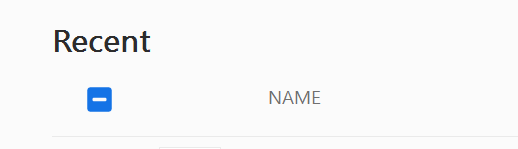
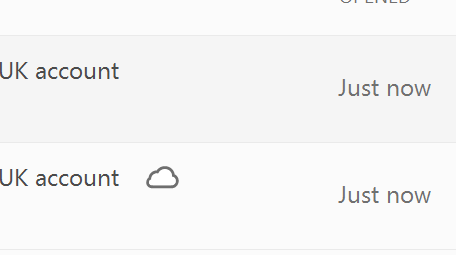
Hope this answers your query.
Thanks,
Akanchha
Copy link to clipboard
Copied
Hi Akanchha,
Thank you so much for your help. I have looked on the document cloud, but the file is still the older version with no annotations. I actually had added a single annotation, and because of that I ended up with 3 files of same name but different content. Am I right in thinking that now my only hope is that the file is overwritten *but* may still be recoverable from my iPad? I.e. hidden from the file list in the app but still stored somewhere? If so, maybe I can have it recovered by someone? I have only saved one unrelated file to the iPad since, so maybe a chance the pdf file hasn't been overwritten by my iPad? (Given that deleted files aren't actually "deleted," but rather "marked" as unallocated ready for overwriting by iPad.) This is complicated by the fact the file *may* be overwritten in the sense of by the document cloud...I'm a bit puzzled by my predicament, and distraught at the data loss...hopefully it's not deleted beyond retrieval? (Overwritten covers two distinct aspects here: 1) by the same-name file 2) by the iPad's storage.)
Best regards,
Mark.
Copy link to clipboard
Copied
Hi Mark,
I have looked on the document cloud, but the file is still the older version with no annotations.
This is quite confusing for me here, initially you have mentioned that changes were made via Adobe Reader into the file saved locally.
As mentioned above, changes will only be applied to the file you made. If it was the local one, then it would be saved to that. And if it was the one the one which is uploaded to the document cloud then changes would be there.
Even though they are saved with the same name, you can easily differentiate by checking the "cloud" icon next to it (as shared in screenshot above).
Secondly, it could be a possibility that file might have overwritten as neither you nor me are sure how did you save it after adding annotation. So its hard to assume.
Check each and every file that you see with the same name. If you don't see the annotations in it, then probably its lost or not saved correctly. Anything could have happened.
his is complicated by the fact the file *may* be overwritten in the sense of by the document cloud...I'm a bit puzzled by my predicament, and distraught at the data loss...hopefully it's not deleted beyond retrieval? (Overwritten covers two distinct aspects here: 1) by the same-name file 2) by the iPad's storage.)
Note: Document doesn't get deleted automatically unless its not done by someone. If it was saved successfully to cloud it remains at cloud so as with local.
You can access your document cloud files on web from here too: Adobe Document Cloud
Thanks,
Akanchha
Copy link to clipboard
Copied
Hi Akanchha,
Thank you for taking the time to consider my problem. Apologies for my delay in replying. The annotated file isn't on the document cloud or saved locally, when I checked. The last time I saw it was just before I logged into the document cloud, before which there was "1" showing i.e. the document was "queued" to be saved to the document cloud as soon as I logged in, and sure enough the "1" disappeared in real-time when I logged in. But I think because there were already 2 files of the same name on the document cloud, this 3rd one maybe confused things? The only hope is that it may be extractable somehow from the iPad memory (not RAM)? Because surely a deleted file is still there. Unless, of course, it got overwritten... However, that annotated file was considerably different to the other 2 files, and I did read somewhere that this could mean the iPad will treat them as distinct files despite them having the same name (and therefore increasing the chance of rescuing the file). I'm not sure. I just guess that's my best chance, given the file isn't on the device or document cloud file lists including "recent". I'll have to be really careful in future.
Thanks for your help,
Mark.
Copy link to clipboard
Copied
Hey Mark,
I'm hoping too that you will be able to recover the original file from the iPad. When it comes to the data lose, it becomes difficult for us to help the users. Because of the privacy concern Adobe doesn't keep the customer's data record. So when its lost or overwritten there is nothing that we can offer to them.
Thanks for your understanding. Feel free to reach out to us for any further assistance.
Thanks,
Akanchha
Copy link to clipboard
Copied
Thank you for your help, Akanchha. I realise the privacy concern; I could provide my login but that could (in the wrong hands) be a privacy issue in itself for online data. I appreciate the time and thought you've given to my problem, you've given me helpful pointers. Best wishes, Mark.
Copy link to clipboard
Copied
You'r Welcome Mark!
Let us know if there is any further assistance is required.
Thanks,
Akanchha
Find more inspiration, events, and resources on the new Adobe Community
Explore Now