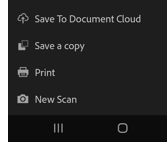Adobe Community
Adobe Community
- Home
- Adobe Discussions
- Discussions
- Where is my presentation stored physically?
- Where is my presentation stored physically?
Where is my presentation stored physically?
Copy link to clipboard
Copied
A local NGO asked me to admin their presentation. The former adminstrator died some years ago without having documented the system properly. The only equipment, the NGO is using is an iPad Air, iOS 12.5.5. On the ipad, the presentation can be started via adobe content viewer, but only if the iPad is conected to the internet. Physically I can not find the presentation on the iPad. Where is the physical file? on any adobe cloud system? The account ot he NGO was deleted automatically two years ago, as there was no adminstrator any more. Could anybody tell me, how and where I can find the physical presention? Thank you very much for your assistance. Josef
Copy link to clipboard
Copied
Hi Josef,
Thank you for reaching out.
As the file is presented via the Adobe application on iOS only when connected to the Internet, it seems the PDF is saved in Acrobat Cloud Storage.
Please check if you can find the file in the following location on Acrobat Reader mobile application:
1. Open the application and tap on the Files option at the bottom.
2. Then, from Locations at the top, select Acrobat Storage.
If you locate the PDF in the list, then the file is saved on Acrobat Cloud Storage. You may click on the three dots on the right side of the file name and then select save a copy to save it locally. Check the screenshot below for reference:
You may access the file using the following steps in the Acrobat Online account:
1. Open this link: https://acrobat.adobe.com/link/home/ and sign in using the same credentials used for mobile applications.
2. Then go to the Documents tab > Your Documents.
3. Select the file from the list, and you may download it using the option provided in the right-hand pane.
Check the screenshot below for reference:
Let us know if you have any questions or need any help.
Thanks,
Meenakshi
Copy link to clipboard
Copied
Thank you very much, Meenakshi.
I will try your recommendations.
Only one more question to your second hint: How can I sign in to adobe, if the account was deleted two years ago?
I may register once again, using the same old credentials. But this means to create a new account and there will be no old data!? After the deletion of the old account, was the old data backuped within any adobe cloud or librairy? Any chance to find the old presentation on the adobe systems without active account?
Regards.
Josef
Copy link to clipboard
Copied
Hey Josef,
Please confirm if you are using the Acrobat Reader application to open the presentation.
If yes, please check if that application is signed in or not. In the application, click on the profile icon.
As you have mentioned, it works only when connected to the Internet. It is possible when you are signed in.
If the application is not signed in, then there will be no files will appear under the Acrobat Cloud Storage within the application.
If possible, share the screenshot of the file location on the device.
Would like to inform you that the Adobe account does not get deleted itself.
Thanks,
Meenakshi
Copy link to clipboard
Copied
Hey Meenakshi,
on the iPad there is an icon "adobe content viewer". Double clicking it, a presentation will be started, but I don´t know, how to access the original files of this presentation. I cannot find them on the iPad!
There is also no chance to sign in to the old adobe account!!!
So, where is this presentation stored?
Regards.
Josef
Copy link to clipboard
Copied
When you can open the file you can save the file at a other place.