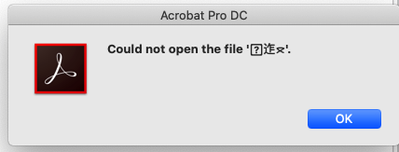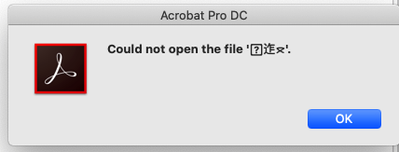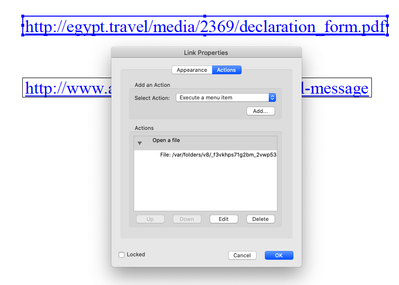Adobe Community
Adobe Community
- Home
- Adobe Discussions
- Discussions
- Word to PDF broken hyperlinks to other PDFs
- Word to PDF broken hyperlinks to other PDFs
Word to PDF broken hyperlinks to other PDFs
Copy link to clipboard
Copied
For months I've been preparing a large dossier - many PDF documents, mostly generated in Word, all with cross-document hyperlinks. It's all been working perfectly - until today - the day it needs to be submitted!
Today, when I use the Word to PDF converter (cloud services, either from my Mac desktop or via browser), all my previously working cross-document hyperlinks do not work once converted to PDF. In Word they have relative paths to a PDF that don't actually exist in Word's context, but when converted to PDF and saved to the right place, it worked, with "open file" links generated during the conversion.
Today, when I convert and then save the PDF in the right place and click on the link, I get this, seemingly corrupted file path:
Could not open the file '䎮禚䑒鮠羏X'
Never seen this before today. Even with Word documents I know have not been touched since I successfully converted them, the links are broken when I do a conversion now, which makes me think it's not a Word problem.
I can edit the links in Acrobat to fix them, but there are a lot of them!
I'm on OSX 10.15.6. Adobe apps up to date, although I suspect this is a problem with the Cloud service. Help greatly appreciated!
Dave
Copy link to clipboard
Copied
I have the exact same problem. Last week my documents were converting fine. Today when I went to publish an update, all of the URL links in the document came out with the same "Could not open" message followed by the asian characters.
Copy link to clipboard
Copied
The same thing happens when a simple test document in MS-Word (office365) is created.
Acrobat seems to think it is looking for a file rather than opening a web page.
If you manually edit the properties for all weblinks in the document and delete the action and replace it with the action to open a web page and manually insert the correct URL again.... that seems to work and take hold.
I hope this helps the support department.
Copy link to clipboard
Copied
Sorry.... here is the 2nd screen shot.
Copy link to clipboard
Copied
So, after several hours with a customer service guy, including controlling my machine, no fix. I ended up getting up at 4am the next day to manually fix every link to get my project done on time. Took until about midday. Thanks for nothing Adobe.
Immediately after that I was on holiday, so ignored Adobe support responses, and it was too late anyway. The "senior" support team sent me this link: Workspace basics. i.e. it was my fault. Worse than useless - at no point did anyone seem to consider if it was an Adobe problem, even though I repeatedly told them it was happening on 2 different machines and directly with their web service via a browser.
I returned to work today and the problem is fixed, everything back to normal without me doing anything. So I'm just waiting for the bug finder fee from Adobe 🙂