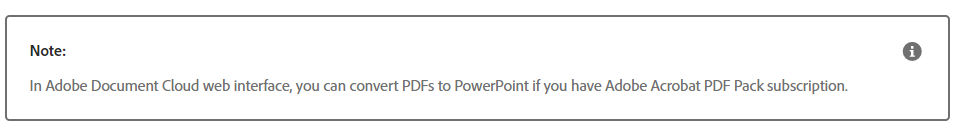Adobe Community
Adobe Community
- Home
- Adobe Discussions
- Discussions
- File types that you can convert to PDF or create f...
- File types that you can convert to PDF or create f...
File types that you can convert to PDF or create from PDF using Document Cloud PDF services.
Copy link to clipboard
Copied
Understand, what all files formats can be converted to PDF or created from PDF if you have subscribed for any one of these Document Cloud PDF Services:
- Adobe Export PDF
- Adobe Acrobat PDF Pack

It’s a subscription-based service, that you can purchase from here
|
Export PDF to |
Supported file extensions |
|
Microsoft Word |
.doc, .docx |
|
Microsoft Excel |
.xls, .xlsx |
|
Rich Text Format |
.rtf |
You can access this service from the following ways:
Acrobat Reader DC desktop application &
Adobe Acrobat Reader Mobile App

Create PDF Use Create PDF to convert Microsoft Office documents (Word, Excel, or PowerPoint), and other supported file formats to PDFs. For more information, Click here
- Sign in to Adobe Document Cloud at https://documentcloud.adobe.com with your Adobe ID and password, or with your social (Facebook or Google) account.
- In the top navigation bar, click Convert > Convert To PDF.
|
Convert to PDF from |
Supported file extensions |
|
Microsoft Word |
.doc, .docx |
|
Microsoft Excel |
.xls, .xlsx |
|
Microsoft PowerPoint |
.ppt, .pptx |
|
Image file formats |
.bmp, .gif, .jpeg, .jpg, .png, .tif, .tiff |
|
Rich Text Format |
.rtf |
|
Text file |
.txt |
|
Adobe Illustrator |
.ai |
|
Adobe InDesign |
.indd |
|
Adobe Photoshop |
.psd |
Export PDF: Use Export PDF to convert PDF files into editable Microsoft Word or Microsoft Excel files.
- Sign in to Adobe Document Cloud at https://documentcloud.adobe.com with your Adobe ID and password, or with your social (Facebook or Google) account.
- In the top navigation bar, click Convert > Export PDF.
|
Export PDF to |
Supported file extensions |
|
Microsoft Word |
.doc, .docx |
|
Microsoft Excel |
.xls, .xlsx |
|
Rich Text Format |
.rtf |
|
Microsoft PowerPoint |
.ppt, .pptx |
Combine Files: Use Combine Files to convert up to ten files to a single PDF. Combine Files supports multiple file types, in addition to PDF files.
Note: When you use Combine Files, Adobe PDF Pack stores just the combined PDF file, not the files from which it was created.
For more information click here
- Sign in to Adobe Document Cloud at https://documentcloud.adobe.com with your Adobe ID and password, or with your social (Facebook or Google) account.
- In the top navigation bar, click Edit > Combine Files.
Adobe Acrobat PDF Pack lets you convert or combine from the following popular file types to PDF:
|
Convert to PDF from |
Supported file extensions |
|
Microsoft Word |
.doc, .docx |
|
Microsoft Excel |
.xls, .xlsx |
|
Microsoft PowerPoint |
.ppt, .pptx |
|
Image file formats |
.bmp, .gif, .jpeg, .jpg, .png, .tif, .tiff |
|
Rich Text Format |
.rtf |
|
Text file |
.txt |
|
Adobe Illustrator |
.ai |
|
Adobe InDesign |
.indd |
|
Adobe Photoshop |
.psd |
Note: Acrobat DC subscriber can also get these files conversions on Document Cloud web.
We would like to know if these helped you understand the supporting file formats for Document Cloud PDF services. Join the conversation here. We are listening!
To discover a host of other great features – Go straight to: Is your work restricted to specific system? | Locate your Files & Folders on Document Cloud web.