 Adobe Community
Adobe Community
- Home
- Adobe Discussions
- Discussions
- Fill & Sign Android App not saving Personal Info
- Fill & Sign Android App not saving Personal Info
Fill & Sign Android App not saving Personal Info
Copy link to clipboard
Copied
If I compile personal info I cannot save ! I click on "Fine" (=End) but these info are gone, not saved!
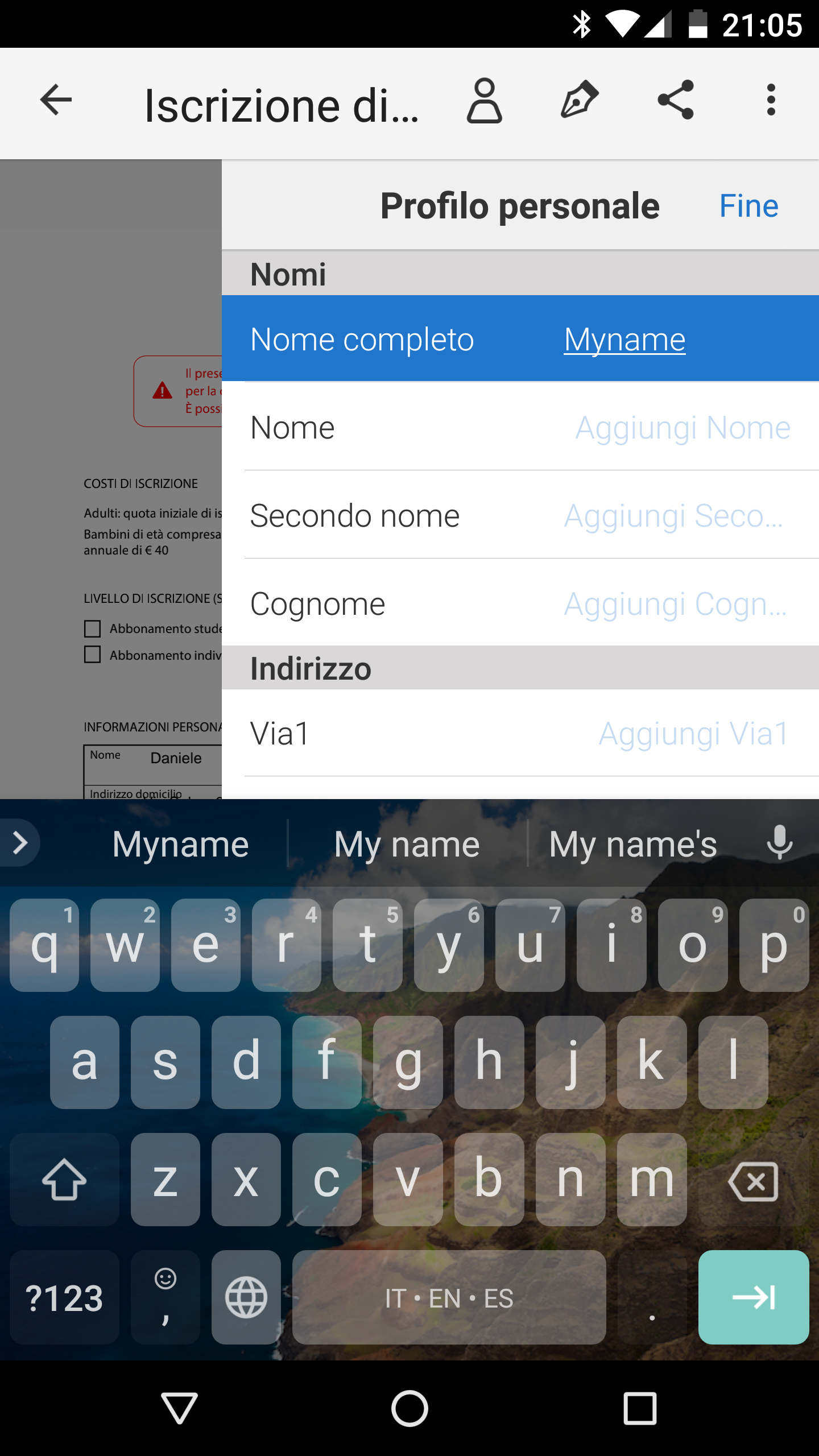
Copy link to clipboard
Copied
Hello Passegua,
We apologize for the inconvenience caused, as per the description above, I can understand that you are not able to save your personal information details under "My Profile" section in Adobe Fill&Sign app on your android phone, Is that correct?
Try filling any PDF form and sign it and see if this gives you the option to complete the personal profile details and gives you the option to save it.
Check for any pending updates of the Fill&Sign mobile app from PlayStore and install it. Reboot the device and try completing the profile details and saving it.
If the issue persists, please uninstall the Fill&Sign mobile app and reinstall it from the PlayStore.
If you still experience any issue, please help us with the following pieces of information so that we can help you better:
- The version of Android OS installed?
- Make and Model of the Mobile device?
- Dot version of Adobe Fill&Sing app installed?
Let us know how it goes and share your findings.
Regards,
Anand Sri.
