 Adobe Community
Adobe Community
- Home
- Adobe Discussions
- Discussions
- Highlight tool works intermittently and pdf keeps ...
- Highlight tool works intermittently and pdf keeps ...
Copy link to clipboard
Copied
Highlight tool works intermittently and pdf keeps freezing/crashing. How do I get the document to stay open and the highlight tool to continue working?
 1 Correct answer
1 Correct answer
Hello Jfrazier,
Sorry for the delayed response and inconvenience caused. Please install the latest patch of Acrobat 2017 Classic Track from the URL 17.011.30080 Planned update, May 14, 2018 — Release Notes for Acrobat DC Products Reboot the machine and see if this brings any difference.
If the issue persists, please use Acrobat cleaner tool to remove Acrobat Download Adobe Reader and Acrobat Cleaner Tool - Adobe Labs
Reboot the machine and install Acrobat back from Download Acrobat 2017
If you sti
...Copy link to clipboard
Copied
Hi Kylel,
Sorry for the delay in response. As I understand from the description above, the Acrobat is crashing/freezing while using highlight tool, Is that correct?
Please check for any pending updates for Acrobat from Help>Check for updates.
You may also try to repair the installation file of Acrobat from help>Repair Installation.
Please check with any other PDF file, whether the Acrobat is crashing while using the Highlight tool.
If the issue still persistes, please share the following details:
* Is it Adobe Reader or Acrobat Pro/Standard DC installed?
* Is it a Mac or Windows machine.
* Check the dot version of installed software from Help>About Adobe Acrobat.
Keep us posted with the results and the details requested.
Regards,
Anand Sri.
Copy link to clipboard
Copied
I'm dealing with the same problem, and it really is disruptive to my process of highlighting while I read. I pay for this product, and I don't think it should be freezing and crashing when a user is simply attempting to utilize one of the program's most mundane tools.
I've already tried the troubleshooting tips mentioned above, and they do not solve the issue. My situation's details are as follows:
*Adobe Acrobat Pro DC
*Windows
*2017.012.20098
Thank you,
Aubrey Ward
Copy link to clipboard
Copied
No quiero m?s informaci?n
Obtener Outlook para Android<https://aka.ms/ghei36>
Copy link to clipboard
Copied
Hi Aubreylward,
Sorry for delayed response.
Please refer to the following forum thread and try the troubleshooting steps: Why does Acrobat Pro DC freeze when highlighting? Link: https://forums.adobe.com/thread/1987834
Reader Crashes after using Highlight Tool Link: https://forums.adobe.com/thread/2211032
Hope this helps, and keep us posted with the results.
Regards,
Anand Sri.
Copy link to clipboard
Copied
No, your response was not helpful whatsoever, and I don't see how you think it could be. Giving me a link to old posts with similar questions that were never solved there either is useless and a waste of time.
How about passing this along to someone who knows what they're doing?
Thanks.
Copy link to clipboard
Copied
Hi Aubreylward,
I apologize for the inconvenience caused. Hope you have tried all the troubleshooting steps from the above-shared links and it seems that the issue is not resolved.
Please uninstall and reinstall the Acrobat using the Adobe cleaner tool: Download Adobe Reader and Acrobat Cleaner Tool - Adobe Labs Link: http://labs.adobe.com/downloads/acrobatcleaner.html
then restart the computer, and then reinstall the Acrobat Pro DC: Download Pro or Standard versions of Acrobat DC, 2017, XI, or X Link: https://helpx.adobe.com/acrobat/kb/acrobat-downloads.html
Hope this helps, and keep us posted with the results.
Regards,
Anand Sri.
Copy link to clipboard
Copied
Hi,
I know you'r just trying to do your best and that you can't change everything but, it doesn't change anything to troubleshoot it or to uninstall and reinstall it if the program is bugged... Fix the goddamn program and release and update... Highlighting a document is the first thing people have done since paper and pencil is around, how the hell can't Adobe offer a decent tool for this? Fix it on your hand and admit your company has to work on it.
Copy link to clipboard
Copied
Hi Gregoire,
We apologize for the inconvenience caused, I have sent you a private message, please check your email inbox.
Regards,
Anand Sri.
Copy link to clipboard
Copied
We are having the same issue is there a resolution for this?
Copy link to clipboard
Copied
Hi All,
The issue was addressed with the latest update of Adobe Reader, please install the latest update of Reader from help>check for updates, reboot the machine after the installation of updates. You can also install the updates manually from DC Release Notes — Release Notes for Acrobat DC Products
Feel free to update this discussion for any further assistance.
Regards,
Anand Sri.
Copy link to clipboard
Copied
It may have been addressed but the issue is still happening with 2 different computers on 2 different versions. One of them is using the cloud monthly edition and one is the standalone version of Standard DC. Both have the same freezing issue while using the highlighter. All updates have been applied as you can see from the images.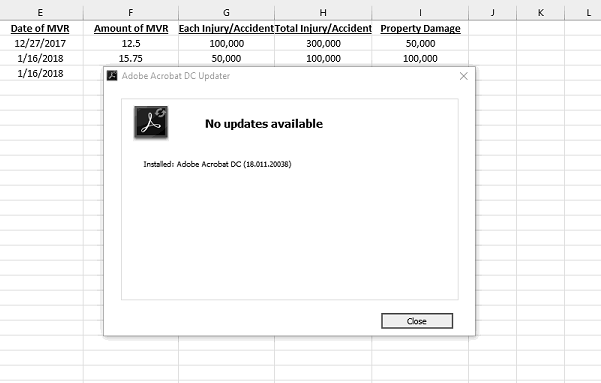
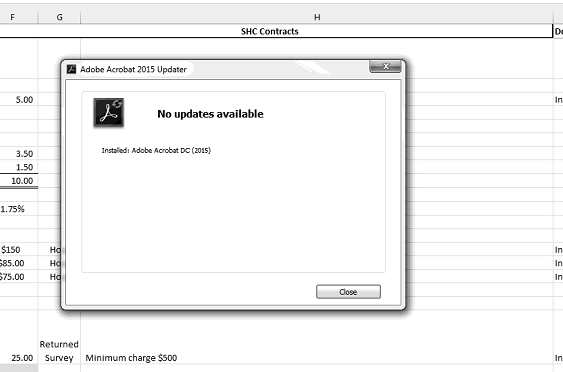
Copy link to clipboard
Copied
Is there an update on this issue?
Some of my users are experiencing this problem with Adobe Acrobat 2017. All machines have the latest patch installed. We first noticed the problem around November of last year when we updated from Acrobat XI to 2017. We last tried upgrading memory in the machines from 8GB to 16GB but the problem still exists. Please assist.
Windows 10 Pro 64bit
i7 processor
16GB memory
Adobe Acrobat 2017
version 17.11.30079.5326
Copy link to clipboard
Copied
Hello Jfrazier,
Sorry for the delayed response and inconvenience caused. Please install the latest patch of Acrobat 2017 Classic Track from the URL 17.011.30080 Planned update, May 14, 2018 — Release Notes for Acrobat DC Products Reboot the machine and see if this brings any difference.
If the issue persists, please use Acrobat cleaner tool to remove Acrobat Download Adobe Reader and Acrobat Cleaner Tool - Adobe Labs
Reboot the machine and install Acrobat back from Download Acrobat 2017
If you still experience any issue, please create a test user profile with full admin rights and check if this issue is reproducible.
Let us know how it goes and share your findings.
Regards,
Anand Sri.
Copy link to clipboard
Copied
I will give this a try as soon as i can and report back. Thanks!
Copy link to clipboard
Copied
The problem has not returned after 2 weeks of testing after the update. Let's hope it stays that way! Thanks for your help!
Copy link to clipboard
Copied
Hello Jfrazier,
Good to hear that it's working and you are back on track. Feel free to update this discussion for any further assistance. Thanks for your time and patience thus far.
Regards,
Anand Sri.