 Adobe Community
Adobe Community
- Home
- Adobe Discussions
- Discussions
- How can I backup my document cloud somewhere else?
- How can I backup my document cloud somewhere else?
Copy link to clipboard
Copied
I want to have a back up copy for all my files in the cloud. How can I do it? Also, how can I find out how much cloud have I used?
 1 Correct answer
1 Correct answer
Hi jorget333,
You may download the files from the Cloud to your computer and have a backup of those files saved on a flash drive for ex.
You may also upload those files to one of the file hosting services on the Internet.
Currently, there is no method to calculate how much space is consumed in Document Cloud. But you may check the space occupied by a file by logging into your account>click Document Cloud( in the left hand corner) and check the file size under "Size".
Below are the screenshots:


You ma
...Copy link to clipboard
Copied
Hi jorget333,
You may download the files from the Cloud to your computer and have a backup of those files saved on a flash drive for ex.
You may also upload those files to one of the file hosting services on the Internet.
Currently, there is no method to calculate how much space is consumed in Document Cloud. But you may check the space occupied by a file by logging into your account>click Document Cloud( in the left hand corner) and check the file size under "Size".
Below are the screenshots:


You may visit the following link to request this feature here:
Feature Request/Bug Report Form
Let me know if you have questions about this.
Thanks!
Shivam
Copy link to clipboard
Copied
Hello Shivam,
Thank you for your answer. How do I download all files at the same time. Do I have to check each item or is there a faster way of doing it. I tried to select all to download but it won’t let me. I get the following message:
“Your selection include form files, which are not available for download. These files will excluded. You can download PDF versions be selecting a single form for download.”
The when I press continue I get this message:
“Could not complete your request (400)
Error occurred while trying to complete our request and could not be completed.”
Please advise me how to do this.
Thank you
Jorge Tuma
[Personal information removed by moderator]
Copy link to clipboard
Copied
Hi,
To download all the files in the Document Cloud:
Click Document Cloud>click in the "small rectangle" (next to Name) to select all the files and click "Download" in the right-hand corner. But if there is any "folder" in the list, Download option in the right-hand corner of the screen will be grayed-out.
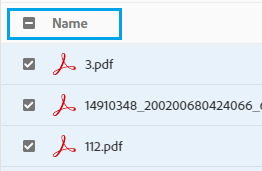
Try to download the files again and see if that works.
If the error message still appears, try accessing https://cloud.acrobat.com/ using a different Web Browser like Google Chrome/ Mozilla Firefox/ Internet Explorer.
Try clearing your web browser cache and cookies, restart the browser and try again.
Please keep us posted with the results.
Thanks!
Shivam