 Adobe Community
Adobe Community
- Home
- Adobe Discussions
- Discussions
- How do you delete a template in Document Cloud?
- How do you delete a template in Document Cloud?
Copy link to clipboard
Copied
Hi,
I have searched a solution to something that seems so simple but I have been unable to find a way to delete templates in the Document Library, can anyone help with this? It was simple in the old layout but cannot find a way since the update.
 1 Correct answer
1 Correct answer
Hi Michaelh,
The method of deleting the template in Document Cloud is explained in the help article here- Deleting a Library Template - Adobe Sign
Its exactly similar as it was with the previous UI- New Send for Signature experience in Adobe Document Cloud
However, it just you need to get to the "Manage Tab" by turning the radio button on (as shown below)-
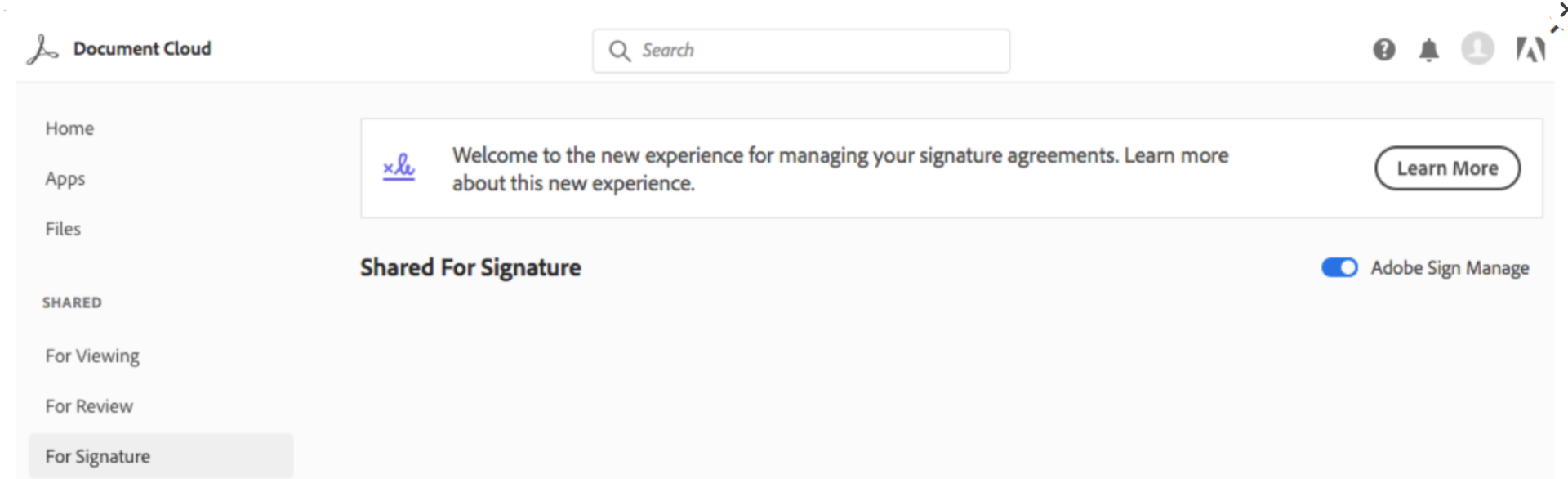
Regards,
Akanchha
Copy link to clipboard
Copied
Hi Michaelh,
The method of deleting the template in Document Cloud is explained in the help article here- Deleting a Library Template - Adobe Sign
Its exactly similar as it was with the previous UI- New Send for Signature experience in Adobe Document Cloud
However, it just you need to get to the "Manage Tab" by turning the radio button on (as shown below)-
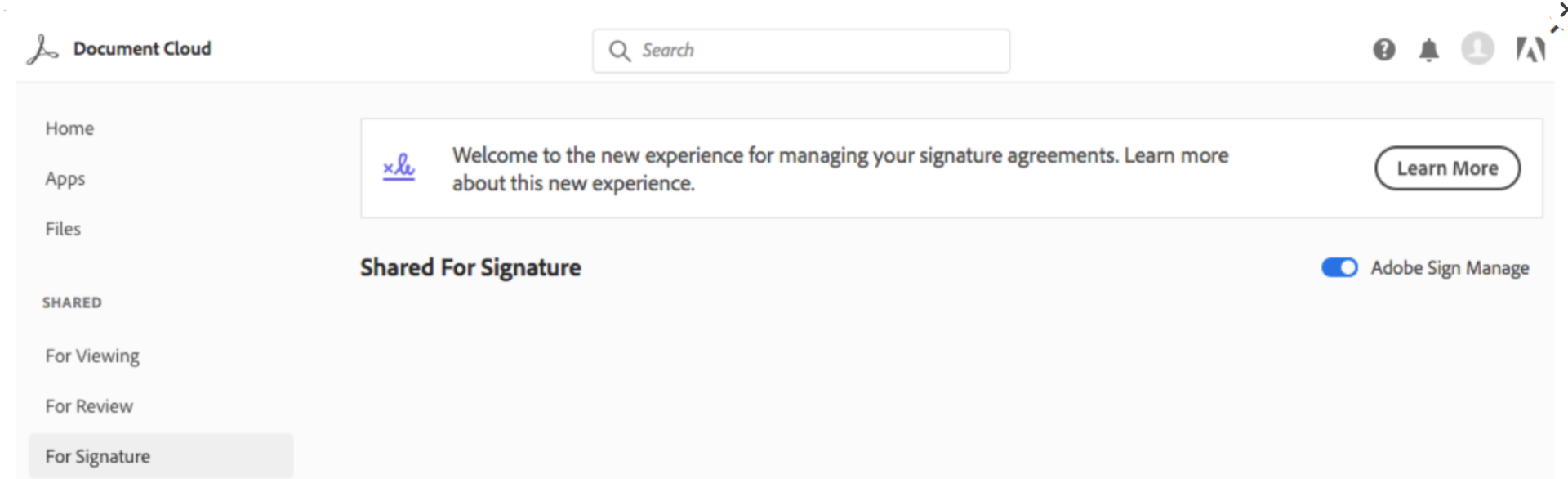
Regards,
Akanchha
Copy link to clipboard
Copied
How do you view older templates - Mine is only showing the most recent but I want to delete previous versions from 12+ months ago. I cannot view any older documents
Copy link to clipboard
Copied
Did you find an answer on how to view older templates ?
Copy link to clipboard
Copied
I'm having the same problem but cannot figure it out. Not sure where my old templates went.
Copy link to clipboard
Copied
I would like an answer to where the old templates are as well. I'm getting a laundry list of forms we no longer use and I can't find a place to delete them!
Copy link to clipboard
Copied
It is sad that there is not a professional explanation/tutorial even though I'm figuring it out. .
Copy link to clipboard
Copied
Trying to figure this out too.
Copy link to clipboard
Copied
Hi All,
Sorry for the delay in response.
I have checked that you are using the Adobe Sign individual service. Please refer to the steps provided below to delete the Adobe Sign templates.
- Open this link Adobe Document Cloud
- Sign in with your Adobe ID and password.
- Then go to "For signatures" under the SHARED.
- Enable the radio button for Adobe Sign Manage provided at the right-hand side of the window.
- Then scroll down to the option "Library Templates".
- Select the template from the list that you need to delete.
- Click on the Delete option provided with trash icon at the right-hand side.
If you are looking for the older documents which do not appear in the list, you can search the document by name or other details using the search tab.

NOTE: Only the creator of the template can edit or delete the template. The delete option will not be available for the users in the account.
Hope the information helps.
Regards,
Meenakshi
Copy link to clipboard
Copied
What if I don't have a "For signatures" button in Adobe Document Cloud? I am on the Adobe Sign trial and I am unable to find any way to delete templates.