 Adobe Community
Adobe Community
- Home
- Adobe Discussions
- Discussions
- how download my product adobe send & trackhow
- how download my product adobe send & trackhow
Copy link to clipboard
Copied
how downdload adobe send & track on my desk top computer
 1 Correct answer
1 Correct answer
Hi Carlosm,
Sorry for the delay in response.
If you would like to download the files that you have sent or uploaded through the Adobe Send, so you may follow the steps suggested below-
1- Go to the https://cloud.acrobat.com/sentfiles and login with your Adobe ID and password.
2- Click on Sent Files as shown in picture below-
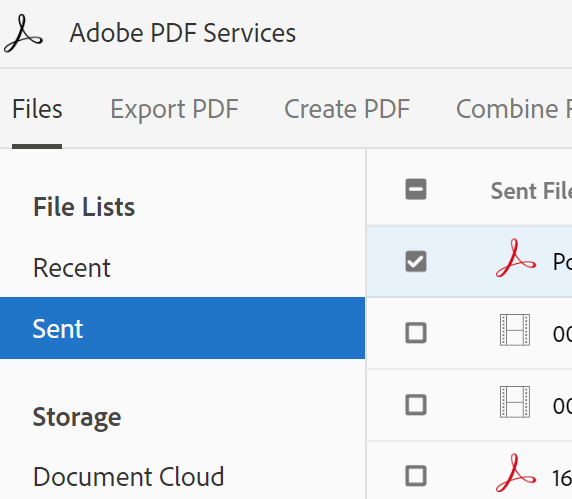
3- Now select file and click on download-

Hope this is what you are looking for.
Regards,
Akanchha
Copy link to clipboard
Copied
Hi Carlosm,
Sorry for the delay in response.
If you would like to download the files that you have sent or uploaded through the Adobe Send, so you may follow the steps suggested below-
1- Go to the https://cloud.acrobat.com/sentfiles and login with your Adobe ID and password.
2- Click on Sent Files as shown in picture below-
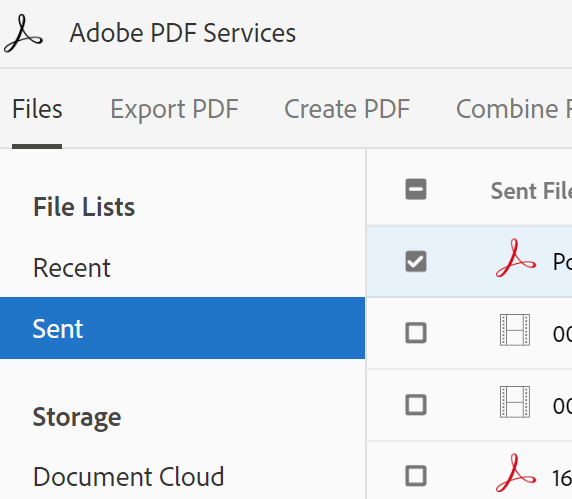
3- Now select file and click on download-

Hope this is what you are looking for.
Regards,
Akanchha