- Home
- Adobe Discussions
- Discussions
- how to send documents through e-mail
- how to send documents through e-mail
how to send documents through e-mail
Copy link to clipboard
Copied
I want to send my documents to somebody through e-mail, but I do not know how to do that.
Would somebody tells me? Thank you.
[Moved from the general, non-support Forum Lounge to a product-specific support forum - Mod]
Copy link to clipboard
Copied
That depends entirely on your email client, but you can attach most documents the same way you would attach any other kind of file.
What kind of documents are you trying to send? What operating system are you using? What email client are you using?
Also, what part in this process does Adobe software play? This questions, on its face, seems like it's entirely unrelated to Adobe.
Copy link to clipboard
Copied
I am sorry. My question is vague. I am trying to send the document in Adobe document cloud. It seems I can save Adobe documents into cloud, so I saved my documents in there. However, I found a trouble when I tried to send them to somebody. In addition, I am using g-mail. At first, I thought I could find the document from the attachment file button on g-mail, but I could not find the file in adobe document cloud. Therefore, I attempted to send the document to recipient from Adobe document cloud. If my question is still vague, please let me know. Thank you.
Copy link to clipboard
Copied
No. You cannot send Creative Cloud stored documents via Gmail. If you want to use Gmail, use Google Drive.
If you want to share files on your Creative Cloud Space, you must initiate the process using the Creative Cloud asset sharing system. The system will automatically send email invites to the people you designate. For details, follow the help article I posted in the 2nd forum reply.
Repeated for clarity: Sharing Assets on your Creative Cloud space.
Share Adobe Creative Cloud files, libraries, and more
Nancy O.
Copy link to clipboard
Copied
Thank you for replying. Actually, I am applying scholarship, and I need to send an agreement with scholarship institution through e-mail. Therefore, I signed the agreement through Adobe. However, I am not sure if I can share my application with the institution through Google Drive because it directs me to send necessary documents in .docx or PDF format. Do you have an idea?
Copy link to clipboard
Copied
docx and pdf can be sent through any email program or service. As long as that document is stored on your computer, it can be sent using anything you prefer using.
Copy link to clipboard
Copied
There is an option in Adobe Acrobat Pro DC, Near the print icon there is an email icon click on that and choose "attach to email" and send your file through gmail account,
see the image
1. click on Email icon and choose Attach to Email

2. Click on "Use Webmail" and from the drop down menu choose Add Gmail
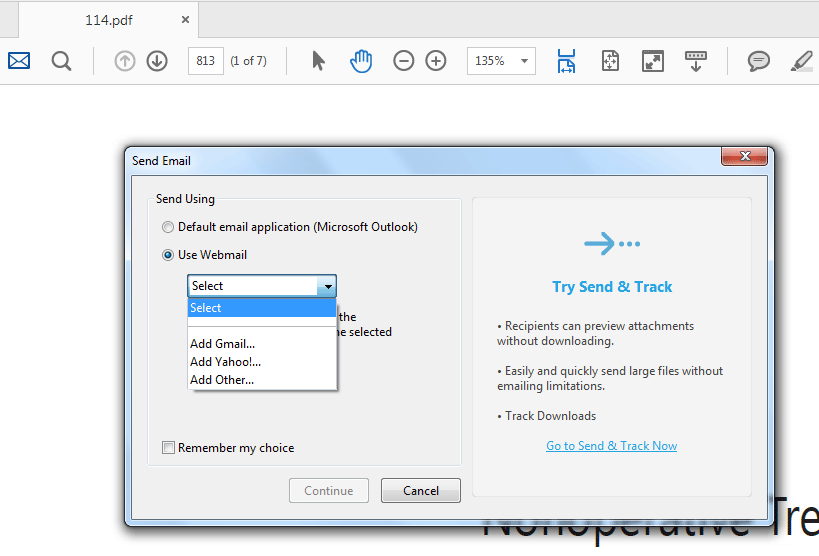
3. Type the recipient Email Address and Click OK
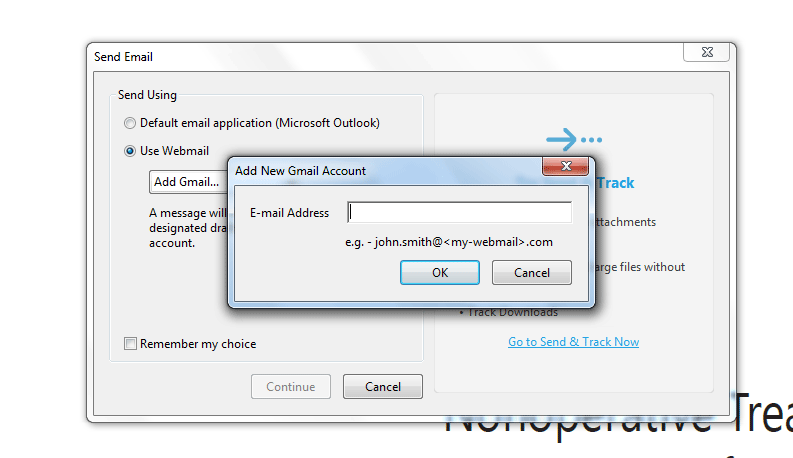
4. And now click on continue button and the google dialog box will open up type your gmail account and the file will attach and send the file
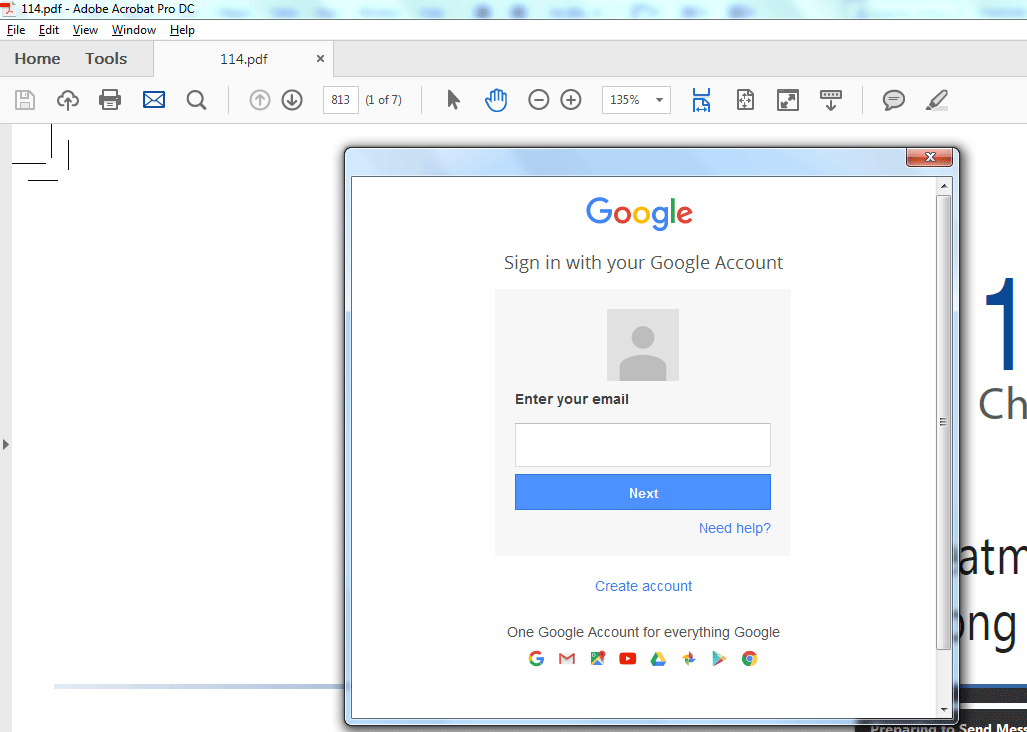
Thanks
Copy link to clipboard
Copied
Thank you for replying. I do not have Adobe Acrobat pro DC, so I have to download it, but I do not want to spend money for software. I know I can download free, but do you know the way to download it without pay for the software?
Copy link to clipboard
Copied
tried to send the attachment document to someone today and they never recieve my email etc
Copy link to clipboard
Copied
Hello Jacintav,
Sorry for the delayed response and inconvenience caused. As per the description above, when you are trying to send a document as an attachment, the users are not getting your email, is that correct?
Are you using the freeware Adobe Reader DC or Adobe Acrobat (paid license/subscription) to send any PDF file as an attachment in the email? Is email is configured in Adobe Reader?
Have you checked with the user and ask them to check your email in Spam/Junk folder? Have you checked the sent email in sent/outbox of your default email?
If attach to email option is not working, you can refer to the following Adobe article Attach to email option is not working | Acrobat DC, Acrobat Reader DC
Is it possible to share a screenshot of the error/issue you get? To share the screenshot, please refer to https://forums.adobe.com/docs/DOC-7043#jive_content_id_How_do_I_attach_a_screenshot
Is it a Mac or Windows machine? What is the dot version of Adobe Reader/Acrobat installed? To identify, please refer to Identify the product and its version for Acrobat and Reader DC
Let us know how it goes and share your findings.
Regards,
Anand Sri.
Copy link to clipboard
Copied
Do you have a Gmail account? Upload files to Google Drive.
Step 1: Open Gmail in your browser, then click Compose to create a new message.
Step 2: Near the bottom of the new-mail window, locate and click the Google Drive icon.
Step 3: Now you'll see the contents of your Google Drive. Choose one or more files, then select the Attachment option in the bottom-right corner.
Sharing Assets on your Creative Cloud space.
Share Adobe Creative Cloud files, libraries, and more
Nancy O.
Copy link to clipboard
Copied
tried to email someone but it has error
Find more inspiration, events, and resources on the new Adobe Community
Explore Now

