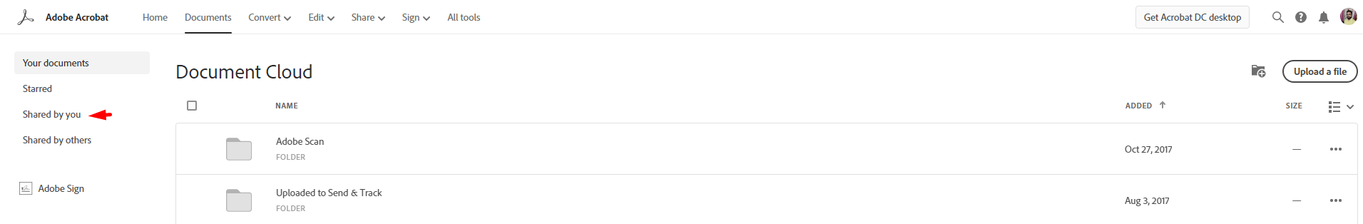Adobe Community
Adobe Community
Turn on suggestions
Auto-suggest helps you quickly narrow down your search results by suggesting possible matches as you type.
Exit
- Home
- Adobe Discussions
- Discussions
- My home screen does not allow me to view my sent f...
- My home screen does not allow me to view my sent f...
1
My home screen does not allow me to view my sent files for signatures?
New Here
,
/t5/adobe-acrobat-online-discussions/my-home-screen-does-not-allow-me-to-view-my-sent-files-for-signatures/td-p/10798664
Dec 12, 2019
Dec 12, 2019
Copy link to clipboard
Copied
i cannot view any of my PDFs i sent out for signatures. I only see the search bar and the left column. I cannot see the icons anymore nor can i see he log out button
TOPICS
Adobe PDF pack
,
Send for signature
,
View PDF
Community guidelines
Be kind and respectful, give credit to the original source of content, and search for duplicates before posting.
Learn more
Adobe Employee
,
LATEST
/t5/adobe-acrobat-online-discussions/my-home-screen-does-not-allow-me-to-view-my-sent-files-for-signatures/m-p/10800146#M33321
Dec 13, 2019
Dec 13, 2019
Copy link to clipboard
Copied
Hi there!
We're sorry for the trouble you had, would you mind sharing a screenshot of the page you are getting where you are not able to see the icons?
Reboot the machine once and then try using a different browser like Chrome, or Firefox, or Safari and open the Document Cloud URL and sign-in with your Adobe ID https://documentcloud.adobe.com/link/home/
You can check the PDF files sent for signature under Documents > Shared by You. See the screenshot:
We're here to help, just need more info.
Thanks,
Anand Sri,
Community guidelines
Be kind and respectful, give credit to the original source of content, and search for duplicates before posting.
Learn more
Resources
Copyright © 2023 Adobe. All rights reserved.