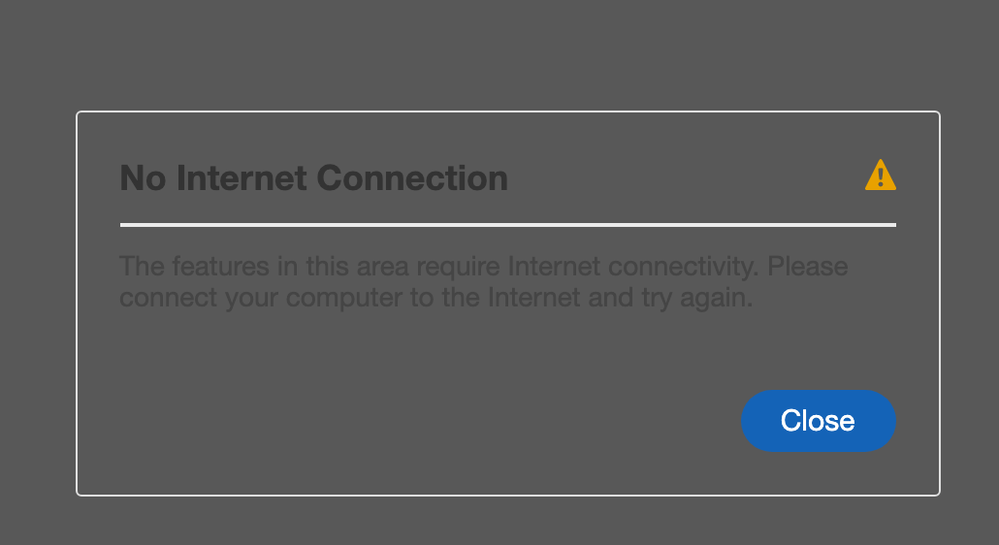Adobe Community
Adobe Community
- Home
- Adobe Discussions
- Discussions
- No internet connection issue with Send for Signatu...
- No internet connection issue with Send for Signatu...
Copy link to clipboard
Copied
When trying to "send for signature" I receive an alert that there is "No Internet Connection" but when I look in Edit > Preferences > Internet > Setup, it says "You are already connected to the internet." Help.
 1 Correct answer
1 Correct answer
Hi Atcs.aarmstrong,
Sorry for the delayed response.
Are you still facing this issue? If yes, please try troubleshooting steps given in this link: Resolve connection errors with Adobe Creative Cloud and Creative Suite applications
Also, try in a different browser like Chrome/ Firefox / Safari and check if that helps.
You may also refer to the following KB doc: Troubleshooting Create PDF, Export PDF, Adobe Send, Fill & Sign … services(PDFPack or Document Cloud Services).
Let us know if you need any
...Copy link to clipboard
Copied
Hi Atcs.aarmstrong,
Sorry for the delayed response.
Are you still facing this issue? If yes, please try troubleshooting steps given in this link: Resolve connection errors with Adobe Creative Cloud and Creative Suite applications
Also, try in a different browser like Chrome/ Firefox / Safari and check if that helps.
You may also refer to the following KB doc: Troubleshooting Create PDF, Export PDF, Adobe Send, Fill & Sign … services(PDFPack or Document Cloud...
Let us know if you need any help.
Shivam
Copy link to clipboard
Copied
So this did not help me at all still get the error from my mac book adobe acrobat app not in a browser.
Copy link to clipboard
Copied
Hi Kris,
Thank you for reaching out and sorry about the trouble.
We have checked your account and see that your plan is in suspended mode due to a billing issue. If you have not initiated the cancelation, I would request you to get in touch with the billing team to get this checked. You may contact the billing team on the number provided for your region in the following help document: https://helpx.adobe.com/contact/phone.html.
Let us know if you need any help.
Thanks,
Meenakshi
Copy link to clipboard
Copied
Sent from my iPhone
Copy link to clipboard
Copied
Mee to get the same error working on the windows. Well we have good internet and its working. Its seems it need some adobe plugins
Copy link to clipboard
Copied
Hi Ateeq,
Thank you for reaching out, and sorry about the trouble.
Could you please confirm if you are using an Adobe subscription? We did try to check your Adobe account information via the email address you have used to sign in here in the community. We do not see any subscription under that account.
If you are using any subscription, please share the subscription plan. Also, do you get this error when using the service via desktop application or the website?
Share the screenshot you receive. Also, let us know if you get it at a certain step or when you start the workflow.
Did you try to use the browser (if the issue occurs with the desktop application) or an alternate browser like the new incognito window on the Chrome browser to check if it works there?
We are looking into this issue. However, we need more information.
Thanks,
Meenakshi