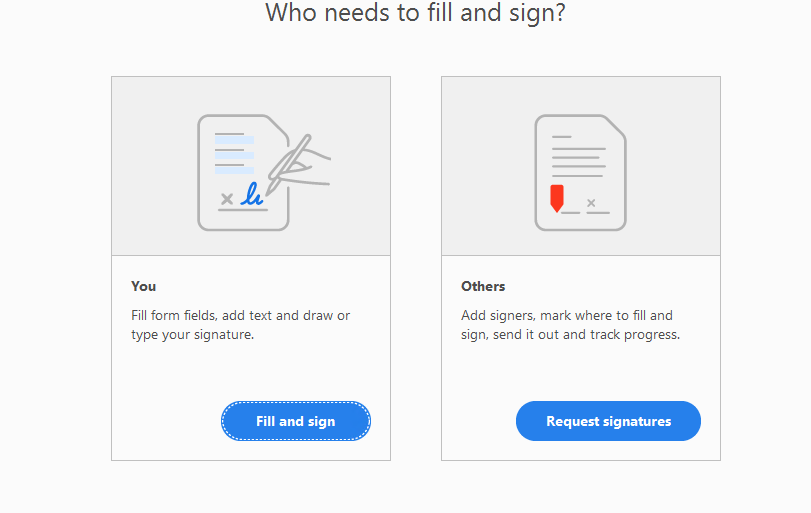Adobe Community
Adobe Community
Copy link to clipboard
Copied
I have a PDF document that I need to complete, sign and then send off for signature to another person, what is the best way of doing this? Also is there a way of perventing the other person signing from changing the information inputted?
 1 Correct answer
1 Correct answer
Hey there,
As per your requirement, to send a document for signature you would required subscription service to do that.
You can get documents signed by others using the Send for Signature tool, which relies on cloud services provided by Adobe Sign. This service you can get in Acrobat DC, Adobe PDF Pack and Adobe Sign subscription.
Here are the help articles which describes how to access this service from desktop application Acrobat DC and Document Cloud web
Answer to your further qu
...Copy link to clipboard
Copied
Hey there,
As per your requirement, to send a document for signature you would required subscription service to do that.
You can get documents signed by others using the Send for Signature tool, which relies on cloud services provided by Adobe Sign. This service you can get in Acrobat DC, Adobe PDF Pack and Adobe Sign subscription.
Here are the help articles which describes how to access this service from desktop application Acrobat DC and Document Cloud web
Answer to your further question, when you send the document for signature and setup a signature filed for the end user. You can restrict the document properties to make further changes like, editing, changing content etc.
Click here to know Restrict editing of a document
Hope this answers your query.
Thanks,
Akanchha
Copy link to clipboard
Copied
Wanna know the most irritating thing Adobe has ever done! insert this page! i have to HIT RETURN about 4 times on about 50 invoice pdfs a day.
Copy link to clipboard
Copied
hi i need help i have a document that i need to fill and then sign how do i go about that